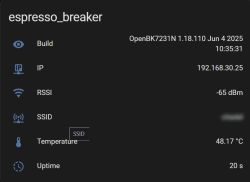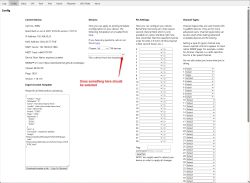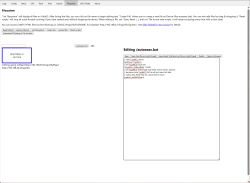Info:TuyaMCU:Consumed 30 unwanted non-header byte in Tuya MCU buffer
Info:TuyaMCU:Skipped data (part) 28 02 60 28 01 22 00 30 14 1C 5E 23 61 08 00 00 43 28 01 A2 01 00 08 20 28 01 C0 00 00 FF
Info:MAIN:Time 80, idle 193490/s, free 71400, MQTT 1(1), bWifi 1, secondsWithNoPing 10, socks 2/38
Info:GEN:dhcp=0 ip=192.168.30.25 gate=192.168.30.1 mask=255.255.255.0 mac=38:2c:e5:77:f7:df
Info:GEN:sta: 1, softap: 0, b/g/n
Info:GEN:sta:rssi=-64,ssid=xxxxxxx,bssid=22:61:b4:14:a9:a8,channel=6,cipher_type:CCMP
Info:TuyaMCU:Consumed 30 unwanted non-header byte in Tuya MCU buffer
Info:TuyaMCU:Skipped data (part) 28 02 60 28 01 22 00 00 14 1C 5E 22 61 08 00 00 43 28 01 A2 01 00 08 20 28 01 C0 00 00 F6
Info:MAIN:Time 81, idle 179590/s, free 71400, MQTT 1(1), bWifi 1, secondsWithNoPing 11, socks 2/38
Info:CMD:[WebApp Cmd 'loglevel 3' Result] OK
Info:MAIN:Time 82, idle 190185/s, free 71400, MQTT 1(1), bWifi 1, secondsWithNoPing 12, socks 2/38
Info:TuyaMCU:Consumed 30 unwanted non-header byte in Tuya MCU buffer
Info:TuyaMCU:Skipped data (part) 28 02 60 28 01 22 00 00 10 8F 28 01 E2 01 00 08 43 28 01 A2 01 00 08 20 28 01 C0 00 00 F6
Info:MAIN:Time 84, idle 193467/s, free 71400, MQTT 1(1), bWifi 1, secondsWithNoPing 14, socks 2/38
Info:MAIN:Time 85, idle 184941/s, free 71400, MQTT 1(1), bWifi 1, secondsWithNoPing 15, socks 2/38
Info:MAIN:Time 86, idle 204404/s, free 62792, MQTT 1(1), bWifi 1, secondsWithNoPing 16, socks 3/38
Info:MAIN:Time 87, idle 189495/s, free 71400, MQTT 1(1), bWifi 1, secondsWithNoPing 17, socks 2/38
Info:MAIN:Time 89, idle 184831/s, free 71400, MQTT 1(1), bWifi 1, secondsWithNoPing 19, socks 2/38
Info:TuyaMCU:Consumed 36 unwanted non-header byte in Tuya MCU buffer
Info:TuyaMCU:Skipped data (part) 28 01 00 00 00 F8 28 02 60 28 01 22 00 00 14 1C 5E 22 61 08 00 00 43 28 01 A2 01 10 08 20 28 01 C0 00 00 FF
Info:MAIN:Time 90, idle 190726/s, free 71400, MQTT 1(1), bWifi 1, secondsWithNoPing 20, socks 2/38
Info:GEN:dhcp=0 ip=192.168.30.25 gate=192.168.30.1 mask=255.255.255.0 mac=38:2c:e5:77:f7:df
Info:GEN:sta: 1, softap: 0, b/g/n
Info:GEN:sta:rssi=-65,ssid=xxxxxxx,bssid=22:61:b4:14:a9:a8,channel=6,cipher_type:CCMP
Info:MAIN:Time 91, idle 185971/s, free 62784, MQTT 1(1), bWifi 1, secondsWithNoPing 21, socks 3/38
Info:MAIN:Time 92, idle 188592/s, free 71400, MQTT 1(1), bWifi 1, secondsWithNoPing 22, socks 2/38
Info:MAIN:Time 93, idle 189724/s, free 71400, MQTT 1(1), bWifi 1, secondsWithNoPing 23, socks 2/38
Info:TuyaMCU:Consumed 30 unwanted non-header byte in Tuya MCU buffer
Info:TuyaMCU:Skipped data (part) 28 02 60 28 01 22 00 30 14 FC 28 01 E2 01 00 08 43 28 01 A2 01 00 08 20 28 01 C0 00 00 FF
Info:MAIN:Time 95, idle 187144/s, free 71400, MQTT 1(1), bWifi 1, secondsWithNoPing 25, socks 2/38
Info:TuyaMCU:Consumed 30 unwanted non-header byte in Tuya MCU buffer
Info:TuyaMCU:Skipped data (part) 28 02 60 28 01 22 00 30 14 1C 5E 22 61 08 00 00 43 28 01 A2 01 00 08 20 28 01 C0 00 00 FF
Info:MAIN:Time 96, idle 189348/s, free 71400, MQTT 1(1), bWifi 1, secondsWithNoPing 26, socks 2/38
Info:TuyaMCU:Consumed 30 unwanted non-header byte in Tuya MCU buffer
Info:TuyaMCU:Skipped data (part) 28 02 60 28 01 22 00 00 14 FC 28 01 E2 01 00 08 43 28 01 A2 01 00 08 20 28 01 C0 00 00 FF
Info:MAIN:Time 97, idle 185630/s, free 71400, MQTT 1(1), bWifi 1, secondsWithNoPing 27, socks 2/38
Info:MAIN:Time 99, idle 187286/s, free 71400, MQTT 1(1), bWifi 1, secondsWithNoPing 29, socks 2/38
Info:MAIN:Time 100, idle 194414/s, free 71400, MQTT 1(1), bWifi 1, secondsWithNoPing 30, socks 2/38
Info:GEN:dhcp=0 ip=192.168.30.25 gate=192.168.30.1 mask=255.255.255.0 mac=38:2c:e5:77:f7:df
Info:GEN:sta: 1, softap: 0, b/g/n
Info:GEN:sta:rssi=-65,ssid=xxxxxxx,bssid=22:61:b4:14:a9:a8,channel=6,cipher_type:CCMP
Info:MAIN:Time 101, idle 184274/s, free 71400, MQTT 1(1), bWifi 1, secondsWithNoPing 31, socks 2/38
Info:MAIN:Time 102, idle 190062/s, free 71400, MQTT 1(1), bWifi 1, secondsWithNoPing 32, socks 2/38
Info:MAIN:Time 103, idle 187374/s, free 62784, MQTT 1(1), bWifi 1, secondsWithNoPing 33, socks 3/38
Info:MAIN:Time 104, idle 188592/s, free 71400, MQTT 1(1), bWifi 1, secondsWithNoPing 34, socks 2/38
Info:MAIN:Time 105, idle 182779/s, free 71400, MQTT 1(1), bWifi 1, secondsWithNoPing 35, socks 2/38
Info:TuyaMCU:Consumed 30 unwanted non-header byte in Tuya MCU buffer
Info:TuyaMCU:Skipped data (part) 28 02 60 28 01 22 00 00 10 8F 28 01 E2 01 10 08 43 28 01 A2 01 00 10 CA 28 01 C0 00 00 FF
Info:MAIN:Time 106, idle 186441/s, free 71400, MQTT 1(1), bWifi 1, secondsWithNoPing 36, socks 2/38
Info:TuyaMCU:Consumed 30 unwanted non-header byte in Tuya MCU buffer
Info:TuyaMCU:Skipped data (part) 28 02 60 28 01 22 00 00 14 1C 5E 22 61 08 00 00 43 28 01 A2 01 00 08 20 28 01 C0 00 00 F6
Info:TuyaMCU:Consumed 30 unwanted non-header byte in Tuya MCU buffer
Info:TuyaMCU:Skipped data (part) 28 02 60 28 01 22 00 30 14 7C 61 27 61 08 00 00 43 28 01 A2 01 00 08 20 28 01 C0 00 00 F6
Info:MAIN:Time 108, idle 192834/s, free 71400, MQTT 1(1), bWifi 1, secondsWithNoPing 38, socks 2/38
Info:TuyaMCU:Consumed 30 unwanted non-header byte in Tuya MCU buffer
Info:TuyaMCU:Skipped data (part) 28 02 60 28 01 22 00 00 14 1C 5E 22 61 08 00 00 43 28 01 A2 01 00 10 CA 28 01 C0 00 00 F6
Info:MAIN:Time 109, idle 190954/s, free 71400, MQTT 1(1), bWifi 1, secondsWithNoPing 39, socks 2/38
Info:TuyaMCU:Consumed 30 unwanted non-header byte in Tuya MCU buffer
Info:TuyaMCU:Skipped data (part) 28 02 60 28 01 22 00 30 14 1C 61 27 61 08 00 00 43 28 01 A2 01 00 08 20 28 01 C0 00 00 F6
Info:MAIN:Time 110, idle 189372/s, free 71400, MQTT 1(1), bWifi 1, secondsWithNoPing 40, socks 2/38
Info:GEN:dhcp=0 ip=192.168.30.25 gate=192.168.30.1 mask=255.255.255.0 mac=38:2c:e5:77:f7:df
Info:GEN:sta: 1, softap: 0, b/g/n
Info:GEN:sta:rssi=-64,ssid=xxxxxxx,bssid=22:61:b4:14:a9:a8,channel=6,cipher_type:CCMP
Info:MAIN:Time 111, idle 181000/s, free 71400, MQTT 1(1), bWifi 1, secondsWithNoPing 41, socks 2/38
Info:MAIN:Time 112, idle 190696/s, free 71400, MQTT 1(1), bWifi 1, secondsWithNoPing 42, socks 2/38
[size=9]Added after 3 [minutes]:[/size]
Info:CMD:[WebApp Cmd 'tuyaMcu_sendQueryState' Result] OK
Info:TuyaMCU:Received: 55 AA 03 07 00 05 6F 04 00 01 00 82
Info:TuyaMCU:ProcessIncoming[v=3]: cmd 7 (State) len 12
Info:TuyaMCU:ParseState: id 111 type 4-enum len 1
Info:TuyaMCU:ParseState: byte 0
Info:TuyaMCU:Received: 55 AA 03 07 00 05 09 05 00 01 00 1D
Info:TuyaMCU:ProcessIncoming[v=3]: cmd 7 (State) len 12
Info:TuyaMCU:ParseState: id 9 type 5-bitmap len 1
Info:TuyaMCU:ParseState: byte 0
Info:TuyaMCU:Received: 55 AA 03 07 00 05 0B 01 00 01 00 1B
Info:TuyaMCU:ProcessIncoming[v=3]: cmd 7 (State) len 12
Info:TuyaMCU:ParseState: id 11 type 1-bool len 1
Info:TuyaMCU:ParseState: byte 0
Info:TuyaMCU:Received: 55 AA 03 07 00 08 0D 02 00 04 00 00 00 00 24
Info:TuyaMCU:ProcessIncoming[v=3]: cmd 7 (State) len 15
Info:TuyaMCU:ParseState: id 13 type 2-val len 4
Info:TuyaMCU:ParseState: int32 0
Info:TuyaMCU:Received: 55 AA 03 07 00 08 01 02 00 04 00 00 00 00 18
Info:TuyaMCU:ProcessIncoming[v=3]: cmd 7 (State) len 15
Info:TuyaMCU:ParseState: id 1 type 2-val len 4
Info:TuyaMCU:ParseState: int32 0
Info:TuyaMCU:Received: 55 AA 03 07 00 0C 06 00 00 08 00 00 00 00 00 00 00 00 23
Info:TuyaMCU:ProcessIncoming[v=3]: cmd 7 (State) len 19
Info:TuyaMCU:ParseState: id 6 type 0-raw len 8
Info:TuyaMCU:Received: 55 AA 03 07 00 05 0C 01 00 01 00 1C
Info:TuyaMCU:ProcessIncoming[v=3]: cmd 7 (State) len 12
Info:TuyaMCU:ParseState: id 12 type 1-bool len 1
Info:TuyaMCU:ParseState: byte 0
Info:TuyaMCU:Received: 55 AA 03 07 00 05 10 01 00 01 00 20
Info:TuyaMCU:ProcessIncoming[v=3]: cmd 7 (State) len 12
Info:TuyaMCU:ParseState: id 16 type 1-bool len 1
Info:TuyaMCU:ParseState: byte 0
Info:TuyaMCU:Received: 55 AA 03 07 00 08 12 00 00 04 01 01 02 76 A1
Info:TuyaMCU:ProcessIncoming[v=3]: cmd 7 (State) len 15
Info:TuyaMCU:ParseState: id 18 type 0-raw len 4
Info:TuyaMCU:ParseState: int32 16843382
Info:TuyaMCU:Received: 55 AA 03 07 00 08 6B 02 00 04 00 00 00 0A 8C
Info:TuyaMCU:ProcessIncoming[v=3]: cmd 7 (State) len 15
Info:TuyaMCU:ParseState: id 107 type 2-val len 4
Info:TuyaMCU:ParseState: int32 10
Info:TuyaMCU:Received: 55 AA 03 07 00 08 66 02 00 04 00 00 00 05 82
Info:TuyaMCU:ProcessIncoming[v=3]: cmd 7 (State) len 15
Info:TuyaMCU:ParseState: id 102 type 2-val len 4
Info:TuyaMCU:ParseState: int32 5
Info:TuyaMCU:Received: 55 AA 03 07 00 05 68 01 00 01 01 79
Info:TuyaMCU:ProcessIncoming[v=3]: cmd 7 (State) len 12
Info:TuyaMCU:ParseState: id 104 type 1-bool len 1
Info:TuyaMCU:ParseState: byte 1
Info:TuyaMCU:Received: 55 AA 03 07 00 08 69 02 00 04 00 00 00 00 80
Info:TuyaMCU:ProcessIncoming[v=3]: cmd 7 (State) len 15
Info:TuyaMCU:ParseState: id 105 type 2-val len 4
Info:TuyaMCU:ParseState: int32 0
Info:TuyaMCU:Received: 55 AA 03 07 00 14 6A 03 00 10 45 77 41 41 41 41 41 41 41 41 41 41 41 41 3D 3D DC
Info:TuyaMCU:ProcessIncoming[v=3]: cmd 7 (State) len 27
Info:TuyaMCU:ParseState: id 106 type 3-str len 16
Info:TuyaMCU:Received: 55 AA 03 07 00 08 6D 03 00 04 41 41 41 41 89
Info:TuyaMCU:ProcessIncoming[v=3]: cmd 7 (State) len 15
Info:TuyaMCU:ParseState: id 109 type 3-str len 4
Info:TuyaMCU:ParseState: int32 1094795585
Info:TuyaMCU:Consumed 30 unwanted non-header byte in Tuya MCU buffer
Info:TuyaMCU:Skipped data (part) 28 02 60 28 01 22 00 00 14 FC 28 01 E2 01 00 08 43 28 01 A2 01 00 08 20 28 01 C0 00 00 FF
Info:MAIN:Time 912, idle 181401/s, free 68120, MQTT 1(1), bWifi 1, secondsWithNoPing 842, socks 5/38
Info:MAIN:Time 913, idle 190413/s, free 68336, MQTT 1(1), bWifi 1, secondsWithNoPing 843, socks 4/38
Info:MAIN:Time 914, idle 187569/s, free 68336, MQTT 1(1), bWifi 1, secondsWithNoPing 844, socks 4/38
Info:MAIN:Time 916, idle 195156/s, free 68320, MQTT 1(1), bWifi 1, secondsWithNoPing 846, socks 4/38
Info:MAIN:Time 917, idle 189979/s, free 68320, MQTT 1(1), bWifi 1, secondsWithNoPing 847, socks 4/38
Info:MAIN:Time 918, idle 186090/s, free 68320, MQTT 1(1), bWifi 1, secondsWithNoPing 848, socks 4/38
Info:MAIN:Time 920, idle 185949/s, free 68336, MQTT 1(1), bWifi 1, secondsWithNoPing 850, socks 4/38
Info:GEN:dhcp=0 ip=192.168.30.25 gate=192.168.30.1 mask=255.255.255.0 mac=38:2c:e5:77:f7:df


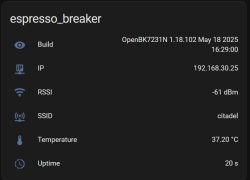




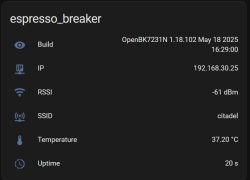












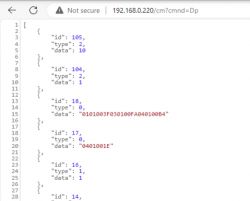
![TuyaMCU Data Storage Options Two checkboxes labeled Flag 46 - [TuyaMCU] Store raw data and Flag 47 - [TuyaMCU] Store ALL data, both unchecked.](https://obrazki.elektroda.pl/8454915100_1749302569_bigthumb.jpg)