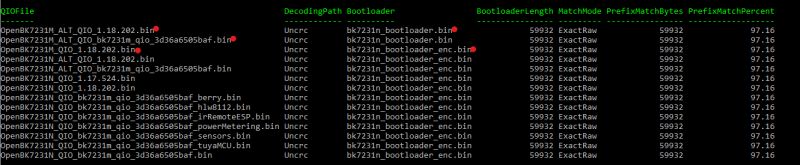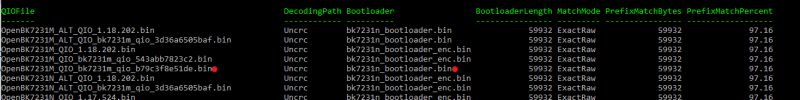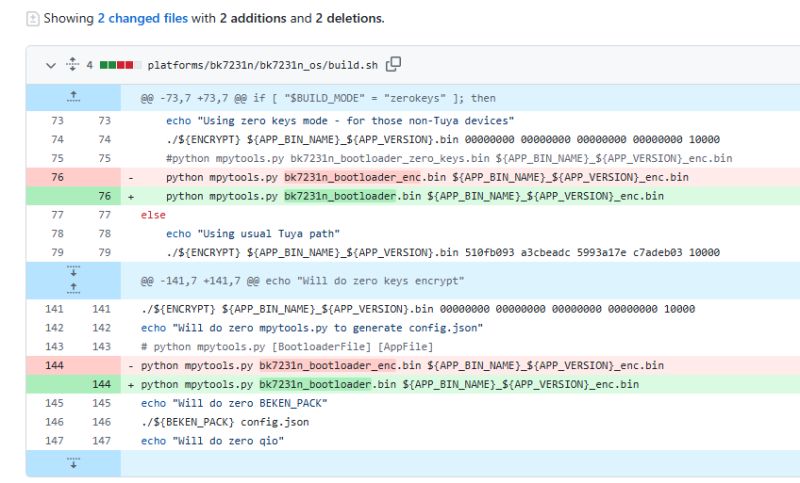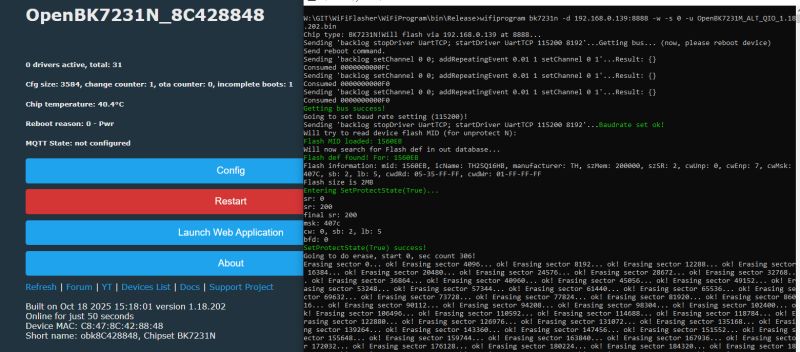VeSync / GreenSun smart plug info.
See https://github.com/openshwprojects/OpenBK7231T_App/issues/826 and flashing guide (though OTA ability might be a work-in-progress right now) https://www.elektroda.com/rtvforum/topic4058227.html
Like the BSD33 here https://www.elektroda.com/rtvforum/topic4058227.html#21450591 I have flashed this user's (@thenitek) backup to a BK7231M module which has a key of 00000000 00000000 00000000 00000000 in efuse.
fw ver 1.0.01 boot log from TX2
VeSync app pairing and update screesnhots:
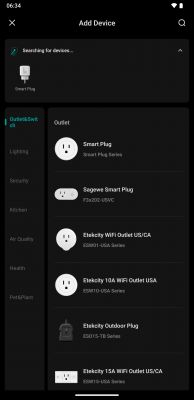

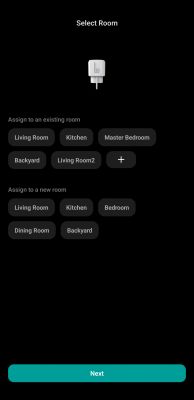


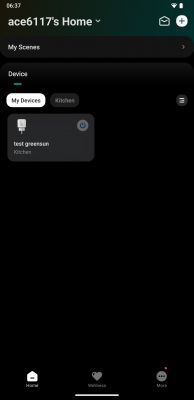

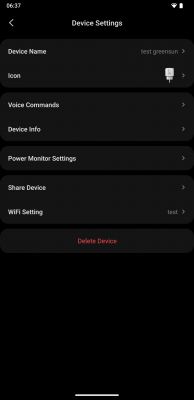
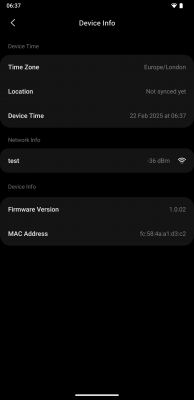


fw ver 1.0.02 boot log from TX2
Added after 10 [minutes]:
both versions fw backups can be found here https://github.com/openshwprojects/FlashDumps/tree/main/IoT/BK7231M
Added after 1 [hours] 33 [minutes]:
OTA is at 0x125000 on these. Flash a BK7231N rbl to that address and it OTAs to OBK

0x125000 start address and 0xB0000 length (737,280 bytes) - I think!
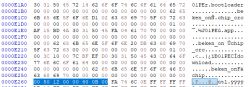
I had to ask ChatGPT for help on the length
Added after 9 [minutes]:
Regarding the mac. TLV starts at 0x1D9000 where the mac we'd like to see in OpenBeken after OTA from VeSync 1.0.02-> OBK is seen - FC 58 4A A1 D3 C2
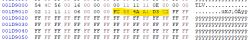
which correlates with what's seen in the VeSync app
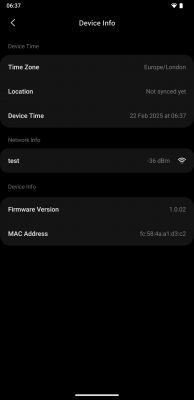
current:

See https://github.com/openshwprojects/OpenBK7231T_App/issues/826 and flashing guide (though OTA ability might be a work-in-progress right now) https://www.elektroda.com/rtvforum/topic4058227.html
Like the BSD33 here https://www.elektroda.com/rtvforum/topic4058227.html#21450591 I have flashed this user's (@thenitek) backup to a BK7231M module which has a key of 00000000 00000000 00000000 00000000 in efuse.
fw ver 1.0.01 boot log from TX2
Code: Text
VeSync app pairing and update screesnhots:
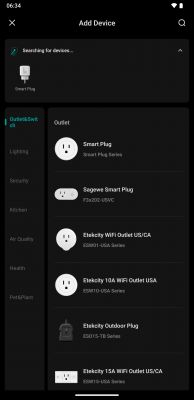

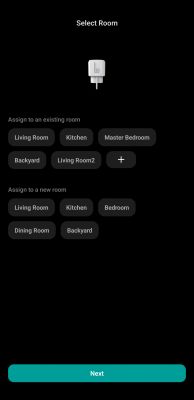


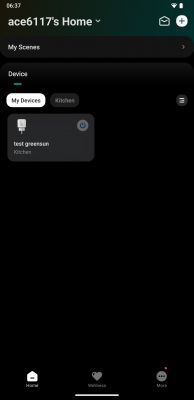

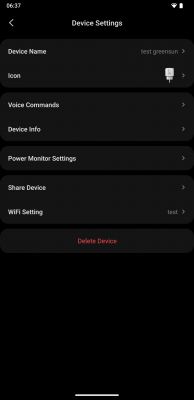
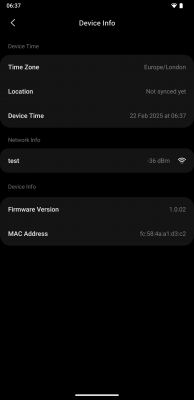


fw ver 1.0.02 boot log from TX2
Code: Text
Added after 10 [minutes]:
both versions fw backups can be found here https://github.com/openshwprojects/FlashDumps/tree/main/IoT/BK7231M
Added after 1 [hours] 33 [minutes]:
OTA is at 0x125000 on these. Flash a BK7231N rbl to that address and it OTAs to OBK
Code: Text

0x125000 start address and 0xB0000 length (737,280 bytes) - I think!
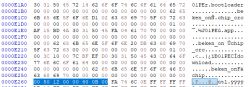
I had to ask ChatGPT for help on the length
Code: Text
Added after 9 [minutes]:
Regarding the mac. TLV starts at 0x1D9000 where the mac we'd like to see in OpenBeken after OTA from VeSync 1.0.02-> OBK is seen - FC 58 4A A1 D3 C2
which correlates with what's seen in the VeSync app
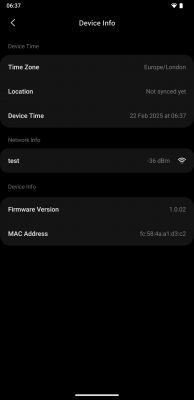
current: