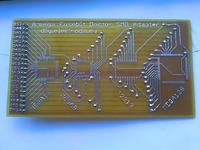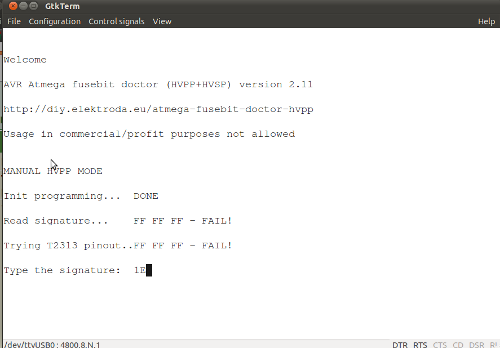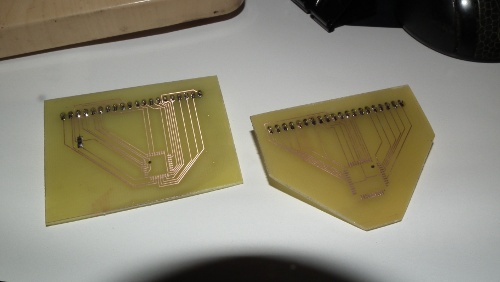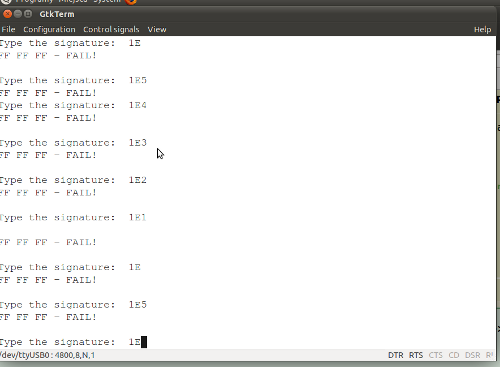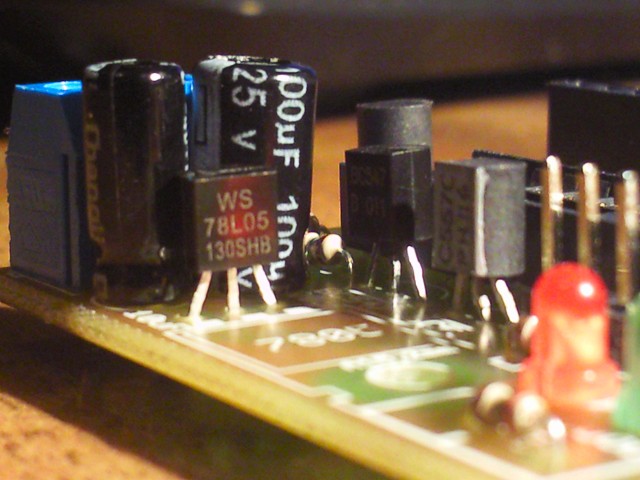Hello, I have a slightly "out of topic" question. The day before yesterday I was reprogramming the ATmega16 under the STK500 clone and with AVR Studio and it was not about 100,000 times, at most 50th when testing other versions of the software, it went about 20% and here suddenly an unexpected stop. The chip is no longer visible under the STK500. In this operation, nothing happened with the fusebits (I would not ask about such things), just uploading the batch.
Thought to deal with it right now, I took out Chan's rarely used parallel programmer and checked that the ATmega16 chip was recognized. And unfortunately it wasn't. I had "Unknown device" under avrpp.exe. I thought that this scalak was for good. I took another out of the astatic box. And the same effect, ie "unknown device". The next two from the same box turned out to be good and reported correctly. I breathed a sigh that this is not a broken parallel programmer but something with systems. I went back to these two suspects again. unfortunately the programmer did not recognize them. The chips from the box were 100% OK, I tested them about 6 months back and put them back safely.
After this lengthy description, I have a question. Has anyone had a similar case? Do you see any chance to revive these processors? What? Maybe it's some "watercourses" ... ..... ???
..... ???
best regards
mirekfd
Thought to deal with it right now, I took out Chan's rarely used parallel programmer and checked that the ATmega16 chip was recognized. And unfortunately it wasn't. I had "Unknown device" under avrpp.exe. I thought that this scalak was for good. I took another out of the astatic box. And the same effect, ie "unknown device". The next two from the same box turned out to be good and reported correctly. I breathed a sigh that this is not a broken parallel programmer but something with systems. I went back to these two suspects again. unfortunately the programmer did not recognize them. The chips from the box were 100% OK, I tested them about 6 months back and put them back safely.
After this lengthy description, I have a question. Has anyone had a similar case? Do you see any chance to revive these processors? What? Maybe it's some "watercourses" ...
best regards
mirekfd