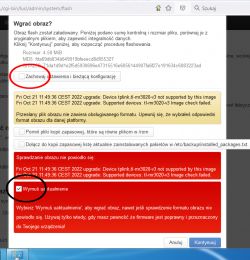Okay, so this one
(luci-19.07-snapshot-r10731-e68d589e7b-ramips-mt76x8-tplink_tl-mr3020-v3-squashfs-sysupgrade (2020_12_07 09_40_45 UTC).bin) uwala MR'a continuous boot.
I uploaded
(luci-21.02-snapshot-r16692-9cec59ca38-ramips-mt76x8-tplink_tl-mr3020-v3-squashfs-tftp-recovery.bin) and there is a web interface.
I went into the updates, selected the econet file, shouted that I missed the incompatible firmware and it went. I'll go check the boiler later to see if it's working. Because now only one LED is on and I don't get any IP to log in to it. which is how it was before.
But I have now marked some clean install without keeping the current settings.
EDIT. The village went ok, connected, registered. So you had to do a clean install, because before that there was probably some garbage from OpenWrt.
I leave the checked version.
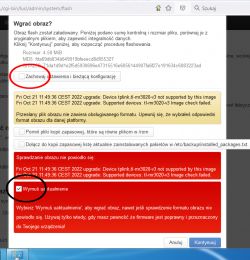
P.S. for now, I don't have any preview on the site, they only had to search all the time ... do you need to mark some consents for it to work?