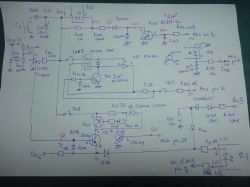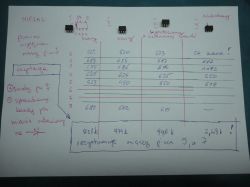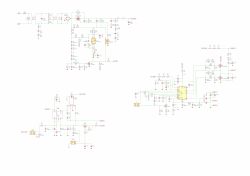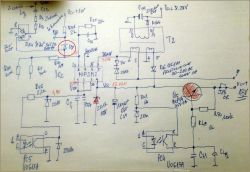PiterSen151 wrote:Slightly lower voltages than those in the diagrams
What is the AC voltage in the socket where you are measuring?
PiterSen151 wrote:... I also replaced the MIP but it didn`t help. Now there is no voltage on C3 (the voltage jumps to 2V), the charger turns on for a fraction of a second and then turns off over and over again.
and I am already writing to you what is required for MIP to work, the condition is a constant voltage on C3 within 320V! it must always be there, and it will only be there when the CR1 triac works; you can observe that before it, from the bridge side, you will have an unstable voltage of about 220-240 ACV, and behind it, from the C3 side, with various fluctuations, sometimes 2v, sometimes 150-170v, and sometimes I even noted above 200v and that`s why the charger wants to surprise, sometimes LED100 will flash and it will reset.
The solution to your problem is to find the damaged element(s) in the area of the Q7 system (double transistor = BC817DPN) or to replace the damaged system itself; For future generations, I will make it easier for you and provide the correct voltages in this system, see photo; you need to get about 0.8v on pin 1 of the PC1 optocoupler that starts the triac. As an interesting fact, I would like to add that the capacitor marked in red, with unknown element numbering on the board, is responsible for the start of the triac and its damage, and I have encountered such a situation, which will cause the system to reset and produce the effects that you describe. Since the element was damaged and there was no opportunity to measure it earlier to find out its values, I tested 100nF for 50v and hit the mark, a constant 320v appeared on C3 and Ic2 worked, LED100 lit up. Then I took measurements and marked them in green on paper, so you see.
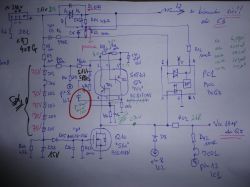
As for your measurements, they are normal and most of them agree with what I have already described, although I am slightly concerned about the 285v voltage on pin 5 of the Ic2 system; apply AC voltage from the socket and everything will be explained to us. As for the voltage on Ic1, I have not previously measured it on a working charger and I will work on it and it will be updated. As a novelty, I drew another sector from the microcontroller side, specifically from the T2 transformer, where we have 8.34v on C111; it will be useful to others and it also gives voltage. I mark pin 1 on PC3, we have 4.77v; and on pin 2 3.66v and beyond there is a line to the Ic103 pin 7 to the LM358 operational amplifier; which is responsible for the protection by giving the appropriate signal to the microcontroller; and after checking, it turns on the main converter via the PC3 optocoupler. Ic103 operational amplifier is also responsible for measuring the current through the R105 shunt. In the next statement I will present a detailed diagram of this area of the system as I am finishing drawing the next sector; That`s it for today. Good luck repairing your own equipment.