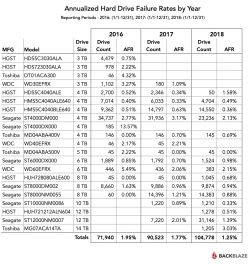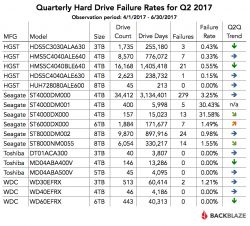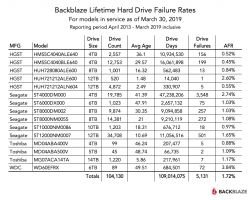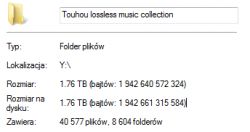It seems that home solutions should fulfill the basic tasks:
1. be reliable
2. consume as little electricity as possible.
3.It goes into standby when not in use and consumes a few watts.
A few years ago, I was also thinking about commercial solutions, and after thinking and comparing commercial solutions, NAS was created
- ITX board with Intel Atom 1.8GHz 4GB Ram
- small ITX case, capacity 2 disks 3.5 "220 x 214 x 96 mm
- two WD 1TB disks working in a mirror, 1 micro 8GB flash drive with the system on.
What is needed at home:
- server for files for household members (SMB server)
- DLNA server for photos, movies and music - access from any TV and laptop.
After a few tests on this hardware - the choice fell on "OPENMEDIAVAULT" - a linux-based system, everything configured and managed from the browser - what you really need.
The 8GB Pendrive (the size of the bluetooth receiver in terms of size) easily fits the system - basically only for starting, because the whole thing is loaded into memory. For security reasons, the two drives work in a mirror.
It consumes a few watts in standby mode. Basically everything you need and everything from Qnap or Synologic.
When requesting access - several dozen seconds, the system "wakes up" and then works normally. I know that I will hear right away - that low efficiency, Atom heats up, little crumpled, weak network card. If you calculate that the system consumes 60 Watts during operation and a few in Stand By, and most importantly meets its requirements - what more to look for, and the cost is:
- housing with power supply - PLN 80
- a disc with a processor and memory - PLN 50
- 1TB disks 2 pieces - PLN 200
- 8GB flash drive - PLN 10
A few screens like it looks like.

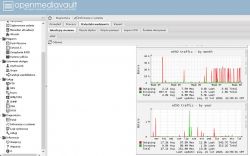

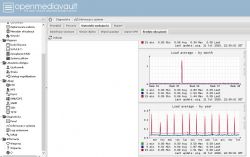

I recommend this solution, it has been working for me since 2016. without any problems.
In the original version, the NAS was connected to the UPS, but more problems and higher operating costs meant that after a year I gave up the UPS. There is no problem with a power outage - 90% of the time the NAS is in sleep mode.
1. be reliable
2. consume as little electricity as possible.
3.It goes into standby when not in use and consumes a few watts.
A few years ago, I was also thinking about commercial solutions, and after thinking and comparing commercial solutions, NAS was created
- ITX board with Intel Atom 1.8GHz 4GB Ram
- small ITX case, capacity 2 disks 3.5 "220 x 214 x 96 mm
- two WD 1TB disks working in a mirror, 1 micro 8GB flash drive with the system on.
What is needed at home:
- server for files for household members (SMB server)
- DLNA server for photos, movies and music - access from any TV and laptop.
After a few tests on this hardware - the choice fell on "OPENMEDIAVAULT" - a linux-based system, everything configured and managed from the browser - what you really need.
The 8GB Pendrive (the size of the bluetooth receiver in terms of size) easily fits the system - basically only for starting, because the whole thing is loaded into memory. For security reasons, the two drives work in a mirror.
It consumes a few watts in standby mode. Basically everything you need and everything from Qnap or Synologic.
When requesting access - several dozen seconds, the system "wakes up" and then works normally. I know that I will hear right away - that low efficiency, Atom heats up, little crumpled, weak network card. If you calculate that the system consumes 60 Watts during operation and a few in Stand By, and most importantly meets its requirements - what more to look for, and the cost is:
- housing with power supply - PLN 80
- a disc with a processor and memory - PLN 50
- 1TB disks 2 pieces - PLN 200
- 8GB flash drive - PLN 10
A few screens like it looks like.

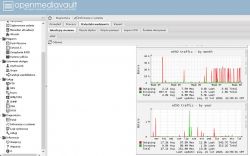

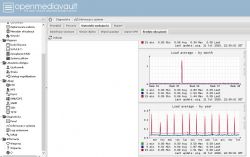

I recommend this solution, it has been working for me since 2016. without any problems.
In the original version, the NAS was connected to the UPS, but more problems and higher operating costs meant that after a year I gave up the UPS. There is no problem with a power outage - 90% of the time the NAS is in sleep mode.