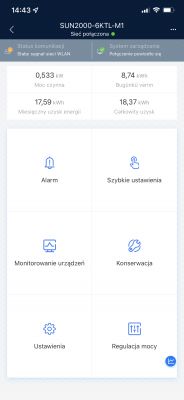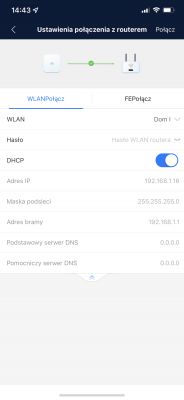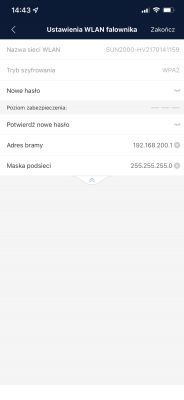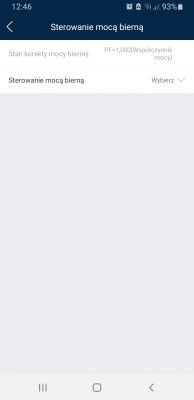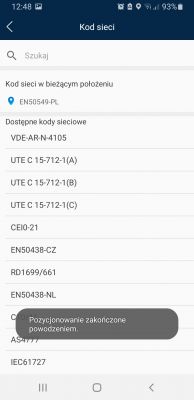qrko wrote: For me it looks like below, I am a bit surprised that the app suggests a different setting based on the location (I have selected VDE-AR-N-4105, and it tells EN50549-PL), the question is whether it has a current base and how safe it is to change it to your own.
As I understood the topic, the EN50549-PL profile is a new thing and it was not there in earlier versions of FusionSolar. I have it set to EN50549-PL. I passed this information to a nice gentleman who mentioned the meter to me and he said that it was OK.
Added after 22 [minutes]: rysiekr wrote: A few questions about the installer account.
Can fitters, without the written consent of the owner, assign the installation to their installer account?
Investors' awareness is so low that nobody is asking this question. Nobody explains it during the installation. My contract was to configure the inverter with the Internet, which in my opinion meant that I would have an account where I could monitor the production.
As it turned out that they want to connect to some kind of monitoring, i.e. their installer end, as it turned out later, I gave up. The installer was clearly irritated by this fact. This is the same free American as routers from ISPs etc.
On the other hand, the unaware user does not want to play with all these settings, he will not update the firmware, and he wants to watch the production graph from time to time.
IMO the problem is that the installer does not have time for "perdoles", he wants to close the installations in one working day and there is no space for investor education. He also does not say anything because then the questions arise.
rysiekr wrote:
Do the fitters who took over the installer's account and supervise the installation do it for free?
I don't think anyone is actively looking at anything. When you start reporting a problem, maybe someone will see something.
rysiekr wrote:
According to what I understand, installers can authorize your installations to a half of the poviat and you will not even know about it.
The installer account is saved on the mobile phone of the solar installation company. If there are more teams, this account or its sub accounts are saved on all devices. Of course, no one controls these phones and, for example, Mr. Janek releases a guy from the team and he decides to turn off all inverters in revenge, he can do it.
It's still nothing. Nobody changes the AP password and installer account password. It is enough to drive to the property with some wifi signal amplifier and you can also learn how to configure it. AP report with the inverter model, and you can see who has what.
rysiekr wrote:
If I write incorrectly, please correct me - the installer can change the owner of the installation and the owner of the installer NO? Is it for life?
Yes, it's also hard to rewrite the inverter to another installer in the FusionSolar system, so if you got into it, it's a shame. You can probably unscrew it with FusionSolar support.
rysiekr wrote:
Who is responsible to the power company for incorrect settings (experiments) made by the installer during operation?
Well, if you do, you have it written in the annex to the prosumer agreement. By the way, this is an interesting issue, it seems to me that the electrical network is so secured that you will not do anything to them with your activity. Nobody on the part of Tauron has verified my installation, I assume that if something like this, the damage may be local to the meter.
rysiekr wrote:
What documentation should the installer who has granted himself to manage the installation keep?
As above. I think the case is very much on the sidelines of the installation.
rysiekr wrote:
What should the owner supervision over the installer look like if the owner does not even have access to the logs and does not know that the installer was messing with something?
If there is no awareness, then also no problem. And seriously, the answer results from my previous scribbles.