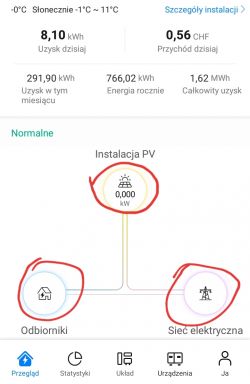FAQ
TL;DR: A 10-min average grid voltage ≥ 253 V forces the SUN2000 inverter to disconnect [Elektroda, lizak1983, post #19657944] “Huawei is a good inverter, I would not be afraid to install it” [Elektroda, Rhaavir, post #18871886] Latest firmware SPC136 fixes battery and startup issues.
Why it matters: Correct settings stop nuisance shutdowns, improve yield and keep the warranty intact.
Quick Facts
• Default grid code for PL installers: Germany VDE-AR-N-4105 or Custom 50 Hz with 253 V/10-min limit [Elektroda, domelek, post #19529531]
• SUN2000-M0/M1: MPPT range 200–850 V; Startup 200 V; Max string current 11 A (oper.), 15 A (Isc) [Huawei Datasheet].
• Firmware: SPC136 (inverter) & SPC118 (SDongleA-05) – update in daylight, 20 min per device [Elektroda, lizak1983, post #19640000]
• Wi-Fi dongle LED codes: steady green = online; red blink = no router link [Elektroda, JackRze, post #19489029]
• Warranty checker: https://support.huawei.com – serial + e-mail required [Elektroda, maneks, post #19359819]
How do I change the inverter’s Wi-Fi after replacing a router?
- On the router set the new SSID and password identical to the old ones – the inverter reconnects automatically [Elektroda, lizak1983, post #19657944]
- If you prefer to edit the inverter, open the SUN2000 app, connect to the inverter’s AP, choose Maintenance > Communication > Router Wi-Fi and enter the new credentials; save and wait for the LED to turn steady green.
What causes the SUN2000 to trip on sunny days?
A 10-minute average grid voltage at the terminals above 253 V triggers disconnection per VDE-AR-N-4105 [Elektroda, lizak1983, post #19657944] High roof-top cable resistance adds 1-2 V, so measure at the inverter. Load shifting (e.g., 2 kW boiler) or DSO tap change fixes the issue.
Can I lift the 253 V reconnection limit?
Raising “Upper voltage limit when reconnecting to grid” breaches EU NC RfG and risks neighbour equipment damage. Installers and DSOs can audit logs [Elektroda, rokbok, post #19639893] Keep 253 V unless your DSO grants a written exception.
Firmware: what’s new in SPC136 and how do I install it?
SPC136 adds battery-version alarm, M1–M3 parallel support and faster offline self-check [Huawei ReleaseNotes 2021]. Download via SUN2000 or FusionSolar app (Me > Device Commissioning > Update). Stay within inverter Wi-Fi, tap Update, wait ~20 min; the inverter reboots once at ~80 % [Elektroda, MisiekDPx, post #19639882]
How do I update the SDongleA-05 Wi-Fi dongle?
Unplug the dongle, re-insert: it broadcasts “Dongle–AP”. Connect with SUN2000 app, default pwd 00000a, go to Maintenance > Update Device, choose SPC118 file and start. LED blinks fast green during upgrade, steady green when done (≈10 min) [Elektroda, lizak1983, post #19640000]
Grid code list shows only three Chinese entries – what now?
Import units lack EU presets. Select Custom 50 Hz and manually enter: U/Un 0.85 = 0 s, 1.10 = 10 min, 1.15 = 0.1 s; cos φ = 0.9 lead/lag; Q/U droop 4 % [Elektroda, domelek, post #19529531] A valid NC RfG declaration is still required for DSO acceptance.
My Wi-Fi dongle flashes red every few days – fix?
LED red blink means router unreachable. Common causes: weak signal or changed password. Move a repeater within 5 m (-55 dBm or better) [Elektroda, JackRze, post #19489219] If stable signal still fails, reboot the dongle or update its firmware (see above).
Installer owns the FusionSolar site – can I get control?
Yes. Ask the installer to delete the plant from their account, then register a new Installer account with your e-mail and inverter serial; Huawei cloud blocks duplicate serials [Elektroda, rokbok, post #19636492] Warranty remains tied to the serial, not the account.
Lost inverter password – how to reset?
Connect SUN2000 app to the inverter AP, choose “Reset Password”. You must input the 6-digit ESN from the side sticker and the current date. The default admin password resets to 00000a [Huawei Manual].
What’s the correct string current for SUN2000-M1?
Design strings so Isc ≤ 15 A and operating current ≤ 11 A. Example: 12×340 W modules give Isc 10.3 A, within limits [Elektroda, mariusz.lubicz, post #19656018] Exceeding Isc risks optimizer derating and warranty issues.
Will Huawei optimizers shut a whole string when one panel is shaded?
No. Each SUN2000-450W-P acts as a DC/DC converter. A shaded panel continues at lower power while the rest maintain maximum current [Elektroda, jsw, post #19656269] The inverter therefore keeps production and avoids hot-spot bypass.
How do I clear old alarms in FusionSolar?
Go to Device > Alarms, tap the three-dot menu, choose “Clear”. Alarms caused by firmware mismatch disappear automatically after updating both inverter and dongle [Elektroda, stratus84, post #19490242]
Edge case: inverter shows 2 V DC after switch-on – diagnosis?
Reverse-polarity MC4 crimps drop the PV voltage to ≈ 2 V and block startup [Elektroda, kravat3, post #19536568] Disconnect, verify red = + and black = – with a multimeter, then re-crimp.
Quick 3-step: add new owner without installer
- Installer deletes plant in FusionSolar. 2. Owner installs SUN2000 app, taps “Create Installer Account”, enters S/N and e-mail. 3. Log in, add plant, then invite personal “Owner” user. Done.