Hello
And someone zapoda where to buy DDTU666-H at a good price ??
And someone zapoda where to buy DDTU666-H at a good price ??
Czy wolisz polską wersję strony elektroda?
Nie, dziękuję Przekieruj mnie tamrokbok wrote:roberto33333 wrote:I would also like to see on this graphic what value is taken by home appliances and how much goes into the network.
You will not see how much goes into the network in this graphic, but you can see it in the "Statistics" tab, at the bottom next to "Overview", but you would have to install the DDTU666-H counter for 3F installations or DDSU666-H for 1F installations.
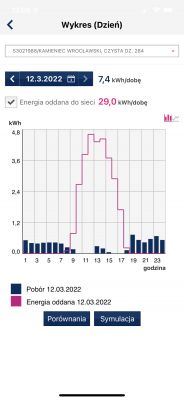
rokbok wrote:
You will not see how much goes into the network in this graphic, but you can see it in the "Statistics" tab, at the bottom next to "Overview", but you would have to install the DDTU666-H counter for 3F installations or DDSU666-H for 1F installations.
rokbok wrote:
As for the zero indications, try uninstalling Fusion Solar and reinstalling, maybe there is an error in the app.


roberto33333 wrote:I don't want to uninstall because this app likes to hang
roberto33333 wrote:My question was whether there is some option to check / enable somewhere that I have no idea about to trigger it.
Wafel117 wrote:Hi,
There is a way to remotely change the WiFi password? Because I can't find it anywhere.
For example, the customer collapses a router and buys a second one, at this point we have no communication with the inverter, because the SSID and password are different.
This can be done from the level of the app or website, or is there a customer visit each time?
rokbok wrote:Download the latest and update, you can download from appGalery, or from the attachment, if you download from the attachment, change the extension from * rar to * apk
piotricz wrote:I wanted to change a few things in the settings but an admin is required for that.
rokbok wrote:piotricz wrote:I wanted to change a few things in the settings but an admin is required for that.
Log in directly to the inverter using the SUN2000 app, the factory password is "00000a", if the installer has changed it, it is dopa, Huawei support remains.
Direct login to the inverter has been described here many times, it can also be done using the WiFi network that the inverter broadcasts and its passwords, everything should be on a sticker on the side of the inverter.
dprzyb wrote:I don't think it's an application version issue. Recently, it also showed me zero for several days, although when I switched to the statistics tab, I saw the production graph.
It just happened after a few days and, for example, today everything is ok
arkadiuszg86 wrote:The voltage has each string of 380V, when I turn on the inverter, the voltage disappears
arkadiuszg86 wrote:Plus and minus well combined
rokbok wrote:Check again, connect the meter correctly, plus to the red solar cable, minus to the black, I hope that such cables were used, the minus indication is wrong polarity, I would also check if the cables at the panels were not mixed up, e.g. black connected to the plus, red to the minus, then at the inverter it would have to be black as plus, red as minus.
gitpusher wrote:rokbok wrote:Check again, connect the meter correctly, plus to the red solar cable, minus to the black, I hope that such cables were used, the minus indication is wrong polarity, I would also check if the cables at the panels were not mixed up, e.g. black connected to the plus, red to the minus, then at the inverter it would have to be black as plus, red as minus.
Exactly. And remember that if the polarity is wrong, you have to wait until the sun goes out and then disconnect the DC switch in the inverter!
Otherwise, you may damage the inverter.
domelek wrote:
What for?! It will turn off the AC first - the inverter disconnects - no production and then disconnects the DC ... the other way around ... first DC then AC, but what is better to do a little after sunset, when the voltages are already lower. DC current is very dangerous ...
liseczq wrote:strucel wrote:In a few days, if you do nothing, he will get the Authorization timeout Timeout status: 1
Thanks, and can't I approve this authorization somewhere? It is a pity that the device was useless for so long.
