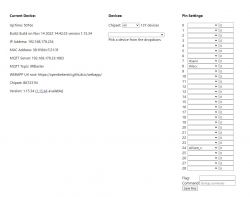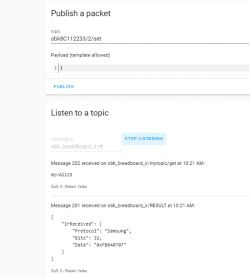I've received a second version of the blaster. Here's a tear down of both blasters and the Pin connections that seem to work for me.
Model: iH-F8260 / PCB: v4
Photos:
Model: iH-F8260 / PCB: v4 pin
Model S08 / PCB: S06-CBU-V1.2
Photos:
Model S08 / PCB: S06-CBU-V1.2 Pin
They can receive each other’s commands. Testing a command can be done trough the terminal/log screen. Example:
For some reason it doesn't seem to send all protocols the right way. When I try:
The receiver shows an Unkown or garbage code on my second blaster and my devices (TV or audio receiver) don't seem to respond. Any idea what I could be doing wrong? The code below does work correctly on both my TV decoder and when I try to receive it with another blaster.
Model: iH-F8260 / PCB: v4
Photos:
Model: iH-F8260 / PCB: v4 pin
| Pin | Symbol | I/O type | Function | Possible connection |
| 14 | P7 | I/O | GPIOP_7, which corresponds to P7 of the IC, PWM 1 | IRRecv |
| 5 | P26 | I/O | GPIOP_26, which corresponds to P26 of the IC, PWM 5 | IRSend |
| 13 | P8 | I/O | GPIOP_8, which corresponds to P8 of the IC, PWM 2 | (wifi) status led |
Model S08 / PCB: S06-CBU-V1.2
Photos:
Model S08 / PCB: S06-CBU-V1.2 Pin
| Pin | Symbol | I/O type | Function | Possible connection |
| 8 | P8 | I/O | Support hardware PWM (Correspond to Pin 24 of the IC) | IRrecv |
| 9 | P7 | I/O | Support hardware PWM (Correspond to Pin 23 of the IC) | IRsend |
| 12 | P24 | I/O | GPIOP_24, which corresponds to P24 of the IC, PWM 4 | (wifi) status led |
They can receive each other’s commands. Testing a command can be done trough the terminal/log screen. Example:
IRsend NEC 0x1000 0x0 1For some reason it doesn't seem to send all protocols the right way. When I try:
IRsend Panasonic 0x1CA 0x3D
IRsend Sony 0x1 0x15 1The receiver shows an Unkown or garbage code on my second blaster and my devices (TV or audio receiver) don't seem to respond. Any idea what I could be doing wrong? The code below does work correctly on both my TV decoder and when I try to receive it with another blaster.
IRsend NEC 0x1000 0x0 1