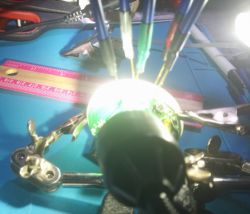just thinking about the OBK boot log. are any of these outputs of concern for how OpenBL602 is functioning generally, not just on this device? is all OK @p.kaczmarek2 ?
eg
and
the device appears to be working as normal, but maybe this means problems for updates or size issues or something else?
eg
Code: Text
and
Code: Text
the device appears to be working as normal, but maybe this means problems for updates or size issues or something else?







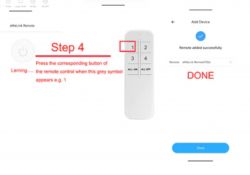
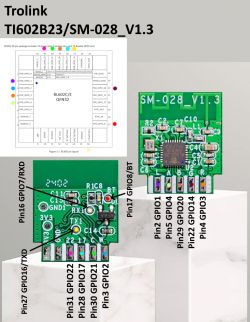

 [/url] microswitch to enable programming. The switch I initially used had 9K resistance when closed and caused numerous problems.
[/url] microswitch to enable programming. The switch I initially used had 9K resistance when closed and caused numerous problems.