TuyaMCU does the RF, so RF will still work after you change WiFi module firmware.
Helpful post? Buy me a coffee.

Czy wolisz polską wersję strony elektroda?
Nie, dziękuję Przekieruj mnie tam


tuyaMcu_defWiFiState 4
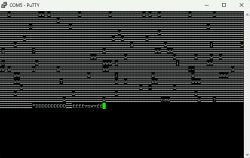
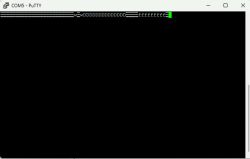 .
.
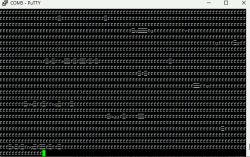
Starting write test!
Now is: piątek, 24 stycznia 2025 15:16:49.
Flasher mode: BK7231N
Going to open port: COM5.
Serial port open!
Getting bus... (now, please do reboot by CEN or by power off/on)
Getting bus success!
Going to set baud rate setting (921600)!
Will try to read device flash MID (for unprotect N):
Flash MID loaded: 1560EB
Will now search for Flash def in out database...
Flash def found! For: 1560EB
Flash information: mid: 1560EB, icName: TH25Q16HB, manufacturer: TH, szMem: 1000000, szSR: 2, cwUnp: 0, cwEnp: 7, cwMsk: 407C, sb: 2, lb: 5, cwdRd: 05-35-FF-FF, cwdWr: 01-FF-FF-FF
Entering SetProtectState(True)...
sr: 0
sr: 0
final sr: 0
msk: 407c
cw: 0, sb: 2, lb: 5
bfd: 0
SetProtectState(True) success!
Going to read encryption key...
Encryption key read done!
Encryption key: 510fb093 a3cbeadc 5993a17e c7adeb03
Erasing sector 0x1D0000... ok!
All selected sectors erased!
Writing sector 1900544... ok! Starting CRC check for 1 sectors, starting at offset 0x1D0000
CRC matches 0x890D0AC8!
Write success!
Starting read!
Read parms: start 0x1D1000 (sector 465), len 0x1000 (1904640 sectors)
Now is: piątek, 24 stycznia 2025 15:17:17.
Flasher mode: BK7231N
Going to open port: COM5.
Serial port open!
Getting bus... (now, please do reboot by CEN or by power off/on)
Getting bus failed, will try again - 0/100!
Getting bus success!
Going to set baud rate setting (921600)!
Will try to read device flash MID (for unprotect N):
Flash MID loaded: 1560EB
Will now search for Flash def in out database...
Flash def found! For: 1560EB
Flash information: mid: 1560EB, icName: TH25Q16HB, manufacturer: TH, szMem: 1000000, szSR: 2, cwUnp: 0, cwEnp: 7, cwMsk: 407C, sb: 2, lb: 5, cwdRd: 05-35-FF-FF, cwdWr: 01-FF-FF-FF
Entering SetProtectState(True)...
sr: 0
sr: 0
final sr: 0
msk: 407c
cw: 0, sb: 2, lb: 5
bfd: 0
SetProtectState(True) success!
Going to read encryption key...
Encryption key read done!
Encryption key: 510fb093 a3cbeadc 5993a17e c7adeb03
Going to start reading at offset 0x1D1000...
Reading 0x1D1000... Ok!
Basic read operation finished, but now it's time to verify...
Starting CRC check for 1 sectors, starting at offset 0x1D1000
CRC matches 0x2E171159!
All read!
Loaded total 0x1000 bytes
OBK config loaded. You can now view it by clicking 'Change OBK settings' button.
You can also edit it whatever you want.
You can also use 'Write OBK config' button to write it back with your changes.
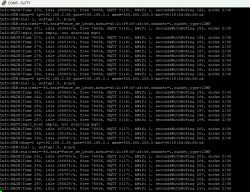 .
.

startDriver TuyaMCU
startDriver SSDP
PowerSave 1
tuyaMcu_setBaudRate 115200
tuyaMcu_defWiFiState 4
tuyaMcu_setupLED 24 0
# Disable automatic sending to prevent overriding TuyaMCU's saved state during boot
tuyaMcu_enableAutoSend 0
# Optional: Enable automatic sending after a delay if you want normal operation
addRepeatingEvent 12 1 tuyaMcu_enableAutoSend 1



