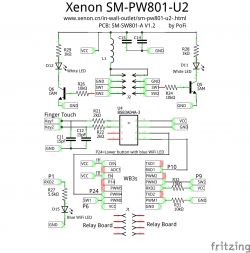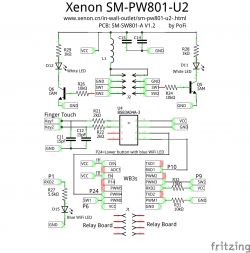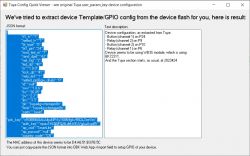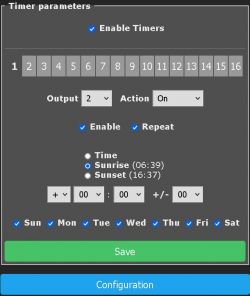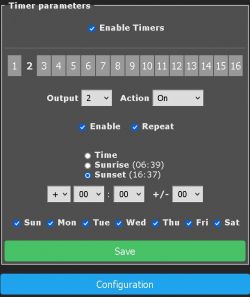Yes, I was using the second serial port, bummer!
So another soldering session and now this:
Backup name is set to test14.
Starting read!
Now is: Monday, November 20, 2023 11:32:07 PM.
Flasher mode: BK7231N
Going to open port: COM11.
Serial port open!
Getting bus... (now, please do reboot by CEN or by power off/on)
Getting bus success!
Going to set baud rate setting (115200)!
Will try to read device flash MID (for unprotect N):
failed with serial.BytesToRead 0 (expected 15)
The beginning of buffer in UART contains data.
Failed to read device MID!
Going to start reading at offset 0x00...
Reading 0x00... Got exception: System.Threading.ThreadAbortException: Thread was being aborted.
at Microsoft.Win32.UnsafeNativeMethods.ClearCommError(SafeFileHandle hFile, Int32& lpErrors, COMSTAT& lpStat)
at System.IO.Ports.SerialStream.get_BytesToRead()
at System.IO.Ports.SerialPort.get_BytesToRead()
at BK7231Flasher.BK7231Flasher.Start_Cmd(Byte[] txbuf, Int32 rxLen, Single timeout) in W:\GIT\BK7231GUIFlashTool\BK7231Flasher\BK7231Flasher.cs:line 423!
Exception caught: System.Threading.ThreadAbortException: Thread was being aborted.
at BK7231Flasher.BK7231Flasher.Start_Cmd(Byte[] txbuf, Int32 rxLen, Single timeout) in W:\GIT\BK7231GUIFlashTool\BK7231Flasher\BK7231Flasher.cs:line 500
at BK7231Flasher.BK7231Flasher.readSector(Int32 addr) in W:\GIT\BK7231GUIFlashTool\BK7231Flasher\BK7231Flasher.cs:line 1487
at BK7231Flasher.BK7231Flasher.readSectorTo(Int32 addr, MemoryStream tg) in W:\GIT\BK7231GUIFlashTool\BK7231Flasher\BK7231Flasher.cs:line 1344
at BK7231Flasher.BK7231Flasher.readChunk(Int32 startSector, Int32 sectors) in W:\GIT\BK7231GUIFlashTool\BK7231Flasher\BK7231Flasher.cs:line 1212
at BK7231Flasher.BK7231Flasher.doReadInternal(Int32 startSector, Int32 sectors) in W:\GIT\BK7231GUIFlashTool\BK7231Flasher\BK7231Flasher.cs:line 1335
at BK7231Flasher.BK7231Flasher.doRead(Int32 startSector, Int32 sectors) in W:\GIT\BK7231GUIFlashTool\BK7231Flasher\BK7231Flasher.cs:line 780
Backup name is set to test15.
Starting read!
Now is: Monday, November 20, 2023 11:33:16 PM.
Flasher mode: BK7231N
Going to open port: COM11.
Serial port open!
Getting bus... (now, please do reboot by CEN or by power off/on)
Getting bus success!
Going to set baud rate setting (115200)!
Will try to read device flash MID (for unprotect N):
failed with serial.BytesToRead 0 (expected 15)
The beginning of buffer in UART contains data.
Failed to read device MID!
Going to start reading at offset 0x00...
Reading 0x00... failed with serial.BytesToRead 0 (expected 4111)
The beginning of buffer in UART contains data.
Failed! There was no result to save.
Backup name is set to test16.
Starting read!
Now is: Tuesday, November 21, 2023 12:27:41 AM.
Flasher mode: BK7231N
Going to open port: COM11.
Serial port open!
Getting bus... (now, please do reboot by CEN or by power off/on)
Getting bus failed, will try again - 0/100!
Getting bus failed, will try again - 1/100!
Getting bus failed, will try again - 2/100!
Getting bus failed, will try again - 3/100!
Getting bus success!
Going to set baud rate setting (115200)!
Will try to read device flash MID (for unprotect N):
failed with serial.BytesToRead 0 (expected 15)
The beginning of buffer in UART contains data.
Failed to read device MID!
Going to start reading at offset 0x00...
Reading 0x00... failed with serial.BytesToRead 0 (expected 4111)
The beginning of buffer in UART contains data.
Failed! There was no result to save.
I checked power, steady 3.25V, did many short/long resets, it always gets stuck at
"Reading 0x00..."
By now I probably could have made some silicon chips out of sand and heated some stones for the metals and played with some oil to get the plastics and be done with it all.
Moderated By p.kaczmarek2:
I can see now that you used BK7231N mode for BK7231T... no wonder that it failed! Next time, please make sure you are using BK7231N mode for BK7231N chips and BK7231T mode for BK7231T chips....