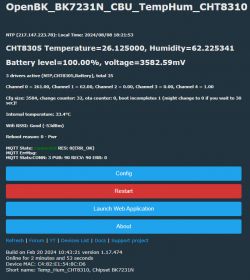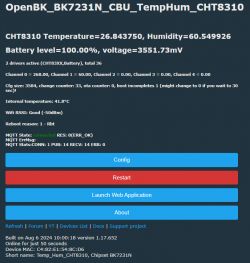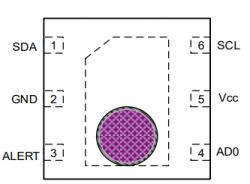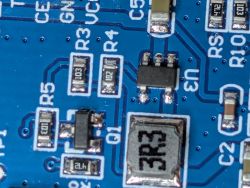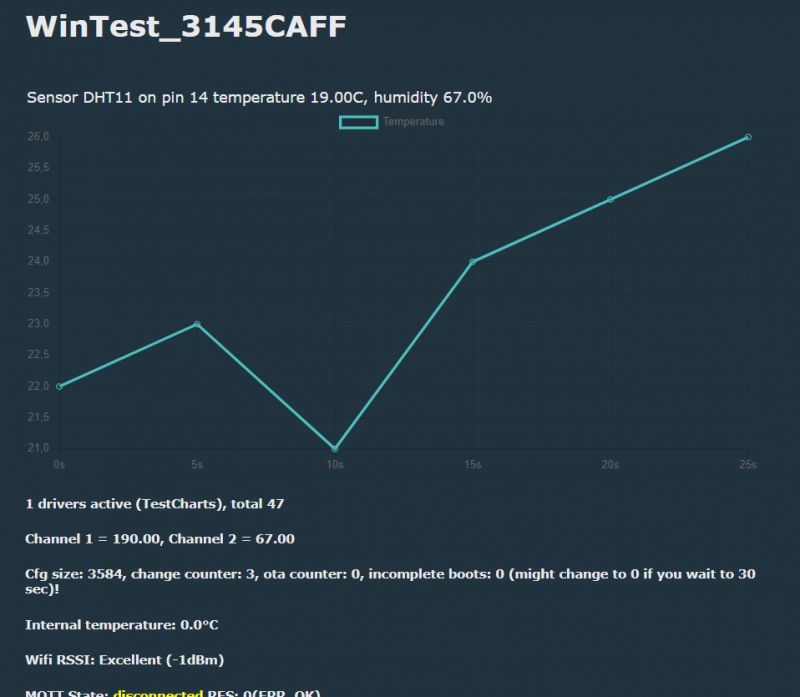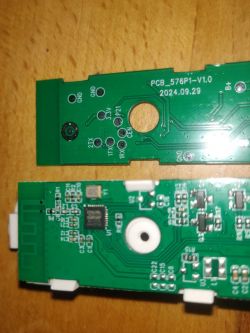I thought I'd dig out the TH01 with CHT8310 that was the subject of the first post. It's not been flashed for a while, way before the driver refactor. Thought I'd post before and after for no real reason other than to demonstrate the differences and any issues experienced in the process.
No battery or CHT calibration config in autoexec, only
backlog PowerSave 1; startDriver battery; startDriver NTP; startDriver CHT8305
Before - 1.17.474
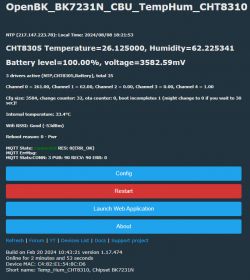
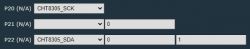 After - 1.17.652
After - 1.17.652

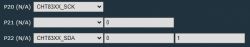
and with no autoexec or startup commands
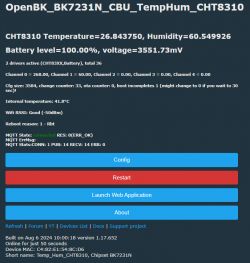
so no issues.
Added after 1 [hours] 39 [minutes]:@insmod I'm just testing CHT_Alert on this CHT8310 and I went with something quite high as a detected alert to wake on - +20 degrees. Is this an acceptable value as it doesn't seem to acknowledge the increase in temperature increases above +20 in testing with a heatshrink hot air gun.
CHT_Alert 20 5 2 also tried with
CHT_Alert 5 5 2 I note the example given is CHT_Alert 0.5 5 2
My complete autoexec for testing
Added after 7 [minutes]:or even with CHT_Alert 0.9 5 2