It can be easily improved, for example, use Ni-MH, or even better - alkaline batteries. I use Li-ion, and they have much less energy capacity in AAA format. But I use them as they, when discharged, drop voltage to zero, and so the MCU will not try to start and fail, and eventually drop to safe mode. Another solution is longer deep sleep. I have 15 minutes, you can stretch it to 30, or even longer. I believe that with 1hr deep sleep and alkaline batteries it will work at least half a year.
It can be easily improved, for example, use Ni-MH, or even better - alkaline batteries. I use Li-ion, and they have much less energy capacity in AAA format. But I use them as they, when discharged, drop voltage to zero, and so the MCU will not try to start and fail, and eventually drop to safe mode. Another solution is longer deep sleep. I have 15 minutes, you can stretch it to 30, or even longer. I believe that with 1hr deep sleep and alkaline batteries it will work at least half a year.








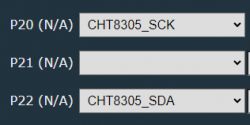

![Alert Fault Queue Setup Table Table showing alert fault queue setup for CONSEC_FQ[1:0] bits.](https://obrazki.elektroda.pl/8382647800_1722960095_thumb.jpg)