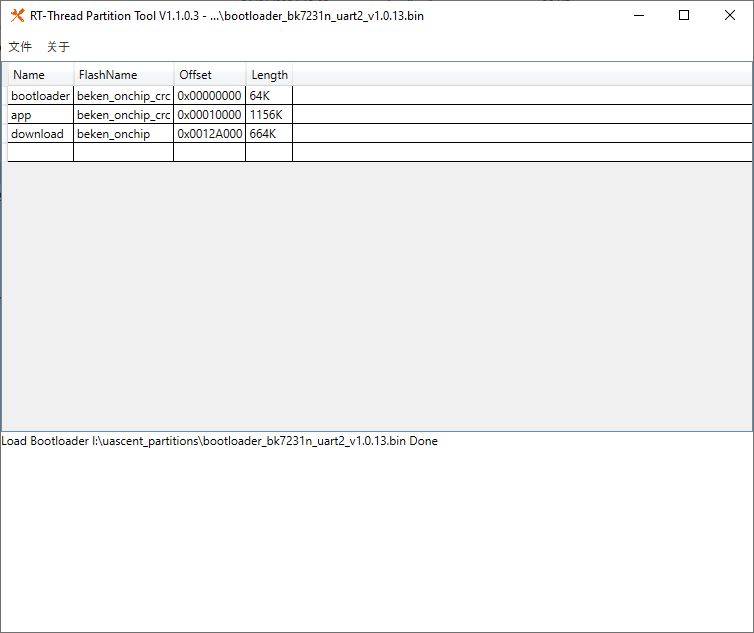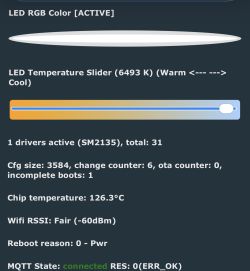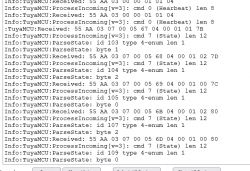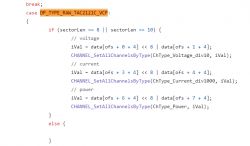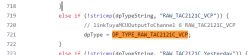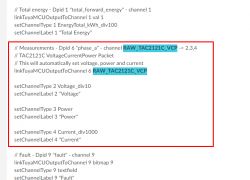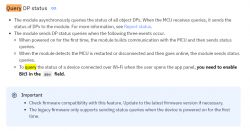Info:TuyaMCU:Received: 55 AA 03 07 00 08 01 02 00 04 00 00 00 06 1E
Info:TuyaMCU

rocessIncoming[v=3]: cmd 7 (State) len 15
Info:TuyaMCU

arseState: id 1 type 2-val len 4
Info:TuyaMCU

arseState: int32 6
Info:TuyaMCU:Received: 55 AA 03 07 00 08 7D 02 00 04 00 00 00 06 9A
Info:TuyaMCU

rocessIncoming[v=3]: cmd 7 (State) len 15
Info:TuyaMCU

arseState: id 125 type 2-val len 4
Info:TuyaMCU

arseState: int32 6
Info:TuyaMCU:Received: 55 AA 03 07 00 0C 06 00 00 08 09 0C 00 00 00 00 00 00 38
Info:TuyaMCU

rocessIncoming[v=3]: cmd 7 (State) len 19
Info:TuyaMCU

arseState: id 6 type 0-raw len 8
Info:TuyaMCU:Received: 55 AA 03 07 00 05 0B 01 00 01 00 1B
Info:TuyaMCU

rocessIncoming[v=3]: cmd 7 (State) len 12
Info:TuyaMCU

arseState: id 11 type 1-bool len 1
Info:TuyaMCU

arseState: byte 0
Info:TuyaMCU:Received: 55 AA 03 07 00 08 0D 02 00 04 00 00 00 00 24
Info:TuyaMCU

rocessIncoming[v=3]: cmd 7 (State) len 15
Info:TuyaMCU

arseState: id 13 type 2-val len 4
Info:TuyaMCU

arseState: int32 0
Info:TuyaMCU:Received: 55 AA 03 07 00 05 10 01 00 01 00 20
Info:TuyaMCU

rocessIncoming[v=3]: cmd 7 (State) len 12
Info:TuyaMCU

arseState: id 16 type 1-bool len 1
Info:TuyaMCU

arseState: byte 0
Info:TuyaMCU:Received: 55 AA 03 07 00 05 65 04 00 01 00 78
Info:TuyaMCU

rocessIncoming[v=3]: cmd 7 (State) len 12
Info:TuyaMCU

arseState: id 101 type 4-enum len 1
Info:TuyaMCU:P arseState: byte 0
Info:TuyaMCU:Received: 55 AA 03 07 00 05 66 04 00 01 02 7B
Info:TuyaMCU:P rocessIncoming[v=3]: cmd 7 (State) len 12
Info:TuyaMCU:P arseState: id 102 type 4-enum len 1
Info:TuyaMCU:P arseState: byte 2
Info:TuyaMCU:Received: 55 AA 03 07 00 05 67 04 00 01 01 7B
Info:TuyaMCU:P rocessIncoming[v=3]: cmd 7 (State) len 12
Info:TuyaMCU:P arseState: id 103 type 4-enum len 1
Info:TuyaMCU:P arseState: byte 1
Info:TuyaMCU:Received: 55 AA 03 07 00 05 68 04 00 01 02 7D
Info:TuyaMCU:P rocessIncoming[v=3]: cmd 7 (State) len 12
Info:TuyaMCU:P arseState: id 104 type 4-enum len 1
Info:TuyaMCU:P arseState: byte 2
Info:TuyaMCU:Received: 55 AA 03 07 00 05 69 04 00 01 00 7C
Info:TuyaMCU:P rocessIncoming[v=3]: cmd 7 (State) len 12
Info:TuyaMCU:P arseState: id 105 type 4-enum len 1
Info:TuyaMCU:P arseState: byte 0
Info:TuyaMCU:Received: 55 AA 03 07 00 05 6B 04 00 01 02 80
Info:TuyaMCU:P rocessIncoming[v=3]: cmd 7 (State) len 12
Info:TuyaMCU:P arseState: id 107 type 4-enum len 1
Info:TuyaMCU:P arseState: byte 2
Info:TuyaMCU:Received: 55 AA 03 07 00 05 6D 04 00 01 00 80
Info:TuyaMCU:P rocessIncoming[v=3]: cmd 7 (State) len 12
Info:TuyaMCU:P arseState: id 109 type 4-enum len 1
Info:TuyaMCU:P arseState: byte 0
Info:TuyaMCU:Received: 55 AA 03 07 00 05 6E 04 00 01 00 81
Info:TuyaMCU:P rocessIncoming[v=3]: cmd 7 (State) len 12
Info:TuyaMCU:P arseState: id 110 type 4-enum len 1
Info:TuyaMCU:P arseState: byte 0
Info:TuyaMCU:Received: 55 AA 03 07 00 05 70 01 00 01 00 80
Info:TuyaMCU:P rocessIncoming[v=3]: cmd 7 (State) len 12
Info:TuyaMCU:P arseState: id 112 type 1-bool len 1
Info:TuyaMCU:P arseState: byte 0
Info:TuyaMCU:Received: 55 AA 03 07 00 08 72 02 00 04 00 00 00 1E A7
Info:TuyaMCU:P rocessIncoming[v=3]: cmd 7 (State) len 15
Info:TuyaMCU:P arseState: id 114 type 2-val len 4
Info:TuyaMCU:P arseState: int32 30
Info:TuyaMCU:Received: 55 AA 03 07 00 08 73 02 00 04 00 00 00 F5 7F
Info:TuyaMCU:P rocessIncoming[v=3]: cmd 7 (State) len 15
Info:TuyaMCU:P arseState: id 115 type 2-val len 4
Info:TuyaMCU:P arseState: int32 245
Info:TuyaMCU:Received: 55 AA 03 07 00 08 74 02 00 04 00 00 00 DB 66
Info:TuyaMCU:P rocessIncoming[v=3]: cmd 7 (State) len 15
Info:TuyaMCU:P arseState: id 116 type 2-val len 4
Info:TuyaMCU:P arseState: int32 219
Info:TuyaMCU:Received: 55 AA 03 07 00 08 76 02 00 04 00 00 02 26 B5
Info:TuyaMCU:P rocessIncoming[v=3]: cmd 7 (State) len 15
Info:TuyaMCU:P arseState: id 118 type 2-val len 4
Info:TuyaMCU:P arseState: int32 550
Info:TuyaMCU:Received: 55 AA 03 07 00 08 77 02 00 04 00 00 08 4B E1
Info:TuyaMCU:P rocessIncoming[v=3]: cmd 7 (State) len 15
Info:TuyaMCU:P arseState: id 119 type 2-val len 4
Info:TuyaMCU:P arseState: int32 2123
Info:TuyaMCU:Received: 55 AA 03 07 00 08 78 02 00 04 00 00 00 0A 99
Info:TuyaMCU:P rocessIncoming[v=3]: cmd 7 (State) len 15
Info:TuyaMCU:P arseState: id 120 type 2-val len 4
Info:TuyaMCU:P arseState: int32 10
Info:TuyaMCU:Received: 55 AA 03 07 00 08 83 02 00 04 00 00 01 54 EF
Info:TuyaMCU:P rocessIncoming[v=3]: cmd 7 (State) len 15
Info:TuyaMCU:P arseState: id 131 type 2-val len 4
Info:TuyaMCU:P arseState: int32 340
Info:TuyaMCU:Received: 55 AA 03 07 00 08 89 02 00 04 00 00 02 58 FA
Info:TuyaMCU:P rocessIncoming[v=3]: cmd 7 (State) len 15
Info:TuyaMCU:P arseState: id 137 type 2-val len 4
Info:TuyaMCU:P arseState: int32 600
Info:TuyaMCU:Received: 55 AA 03 07 00 05 6F 01 00 01 00 7F
Info:TuyaMCU:P rocessIncoming[v=3]: cmd 7 (State) len 12
Info:TuyaMCU:P arseState: id 111 type 1-bool len 1
Info:TuyaMCU:P arseState: byte 0
Info:TuyaMCU:Received: 55 AA 03 07 00 05 8D 01 00 01 00 9D
Info:TuyaMCU:P rocessIncoming[v=3]: cmd 7 (State) len 12
Info:TuyaMCU:P arseState: id 141 type 1-bool len 1
Info:TuyaMCU:P arseState: byte 0
Info:TuyaMCU:Received: 55 AA 03 07 00 08 8C 02 00 04 00 00 00 05 A8
Info:TuyaMCU:P rocessIncoming[v=3]: cmd 7 (State) len 15
Info:TuyaMCU:P arseState: id 140 type 2-val len 4
Info:TuyaMCU:P arseState: int32 5
Info:TuyaMCU:Received: 55 AA 03 07 00 05 8E 04 00 01 02 A3
Info:TuyaMCU:P rocessIncoming[v=3]: cmd 7 (State) len 12
Info:TuyaMCU

arseState: id 142 type 4-enum len 1
Info:TuyaMCU

arseState: byte 2
Info:TuyaMCU:Received: 55 AA 03 07 00 04 8A 03 00 00 9A
Info:TuyaMCU

rocessIncoming[v=3]: cmd 7 (State) len 11
Info:TuyaMCU

arseState: id 138 type 3-str len 0
Info:TuyaMCU:Received: 55 AA 03 00 00 01 01 04
Info:TuyaMCU

rocessIncoming[v=3]: cmd 0 (Hearbeat) len 8