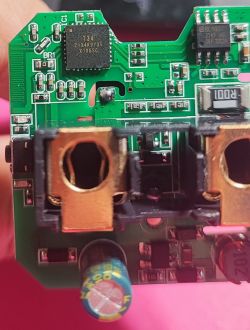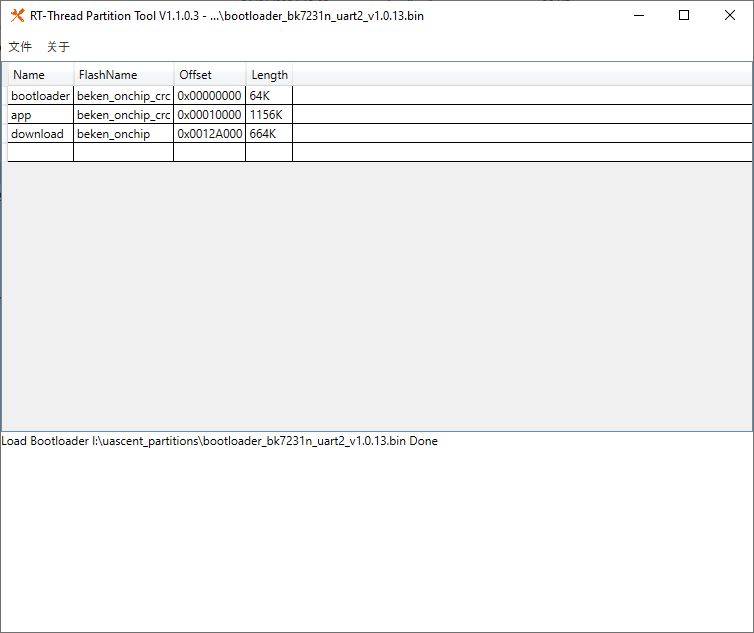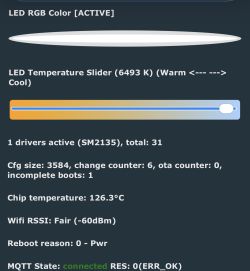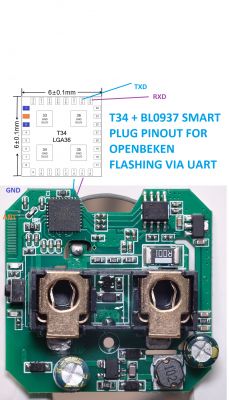Good morning,
I have a QNCX brand smart plug (https://fr.aliexpress.com/item/1005005374840269.html?spm=a2g0o.order_list.order_list_main.24.29d95e5beB7gQG&gatewayAdapt=glo2fra) with energy measurement but I can't find it model in the database it looks a lot but doesn't have a map like the other models if someone can help me install openbeken that would be great
I am attaching all the images and photos
Thank you and see you soon.