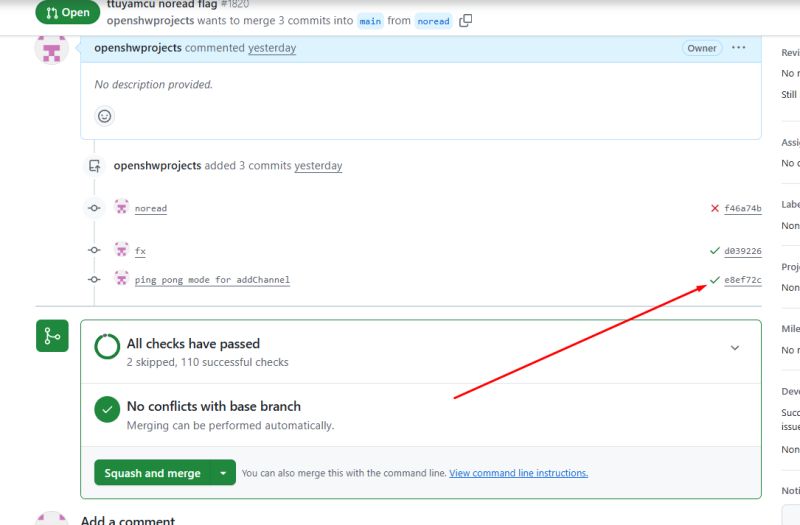if you want to dim down but dimmer currently dims up it's annoying to wait for the ping pong and to further wait until it passes the brightness you target,
So you need some means (e.g double click) to fix that. But it's easily implemented in autoexec,bat
The ignore flag support is the only change really required in firmware. Because you can't handle that in user space.
Added after 11 [hours] 47 [minutes]:
sp4rk1e wrote: So you need some means (e.g double click) to fix that.
most commercial dimmers reverse the dim direction after each dimming step (i.e. after a long press). This IMHO is a good approach to speed up the dimming process.
It allows for some kind of successive approximation of the targeted dim level

maybe that could (optionally) be supported directly in firmware? This could be done with a small modification to your existing solution:
Quote:
So the obk command is:
The last argument, here "2", means "use ping pong" mode. So, once it reaches max, it will remember to use inverted sign for 24 (delta value).
we need not to wait for 'once it reaches max, or min' . Instead we could invert the sign after each "grouped sequence of calls" (done with a "long press") to 'addChannel' in this mode. Maybe with flag set to '3' instead of '2'