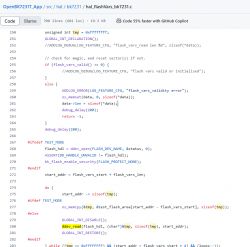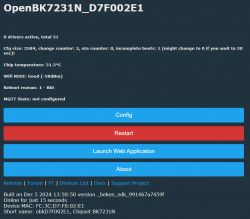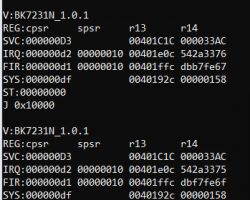Info:MAIN:Time 4, idle 0/s, free 95248, MQTT 0(1), bWifi 1, secondsWithNoPing -1, socks 1/20
Info:MAIN:Time 5, idle 0/s, free 95248, MQTT 0(1), bWifi 1, secondsWithNoPing -1, socks 1/20
Info:MAIN:Main_OnWiFiStatusChange - WIFI_STA_CONNECTED - 4
Info:MAIN:Time 6, idle 0/s, free 95248, MQTT 0(1), bWifi 1, secondsWithNoPing -1, socks 1/20
Info:MAIN:Time 7, idle 0/s, free 86944, MQTT 0(1), bWifi 1, secondsWithNoPing -1, socks 1/20
Info:MAIN:Time 8, idle 0/s, free 86944, MQTT 0(1), bWifi 1, secondsWithNoPing -1, socks 1/20
Info:MAIN:Time 9, idle 0/s, free 63320, MQTT 0(1), bWifi 1, secondsWithNoPing -1, socks 3/20
Info:MAIN:Time 10, idle 0/s, free 63320, MQTT 0(1), bWifi 1, secondsWithNoPing -1, socks 3/20
Error:HTTP:TCP Client is disconnected, fd: 0
Info:MAIN:Time 11, idle 0/s, free 58320, MQTT 0(1), bWifi 1, secondsWithNoPing -1, socks 2/20
Info:MAIN:Time 12, idle 0/s, free 58320, MQTT 0(1), bWifi 1, secondsWithNoPing -1, socks 2/20
Info:MAIN:Time 13, idle 0/s, free 50000, MQTT 0(1), bWifi 1, secondsWithNoPing -1, socks 2/20
Info:MAIN:Time 14, idle 0/s, free 50000, MQTT 0(1), bWifi 1, secondsWithNoPing -1, socks 2/20
Info:MAIN:Time 15, idle 0/s, free 86704, MQTT 0(1), bWifi 1, secondsWithNoPing -1, socks 2/20
Info:MAIN:Time 16, idle 0/s, free 86704, MQTT 0(1), bWifi 1, secondsWithNoPing -1, socks 2/20
Info:MAIN:Time 17, idle 0/s, free 78400, MQTT 0(1), bWifi 1, secondsWithNoPing -1, socks 2/20
Info:MAIN:Time 18, idle 0/s, free 78400, MQTT 0(1), bWifi 1, secondsWithNoPing -1, socks 2/20
Info:MAIN:Time 19, idle 0/s, free 70096, MQTT 0(1), bWifi 1, secondsWithNoPing -1, socks 2/20
Info:MQTT:mqtt_host empty, not starting mqtt
Info:MAIN:Time 20, idle 0/s, free 70096, MQTT 0(2), bWifi 1, secondsWithNoPing -1, socks 2/20
Info:MAIN:Time 21, idle 0/s, free 61792, MQTT 0(2), bWifi 1, secondsWithNoPing -1, socks 2/20
Info:MAIN:Time 22, idle 0/s, free 61792, MQTT 0(2), bWifi 1, secondsWithNoPing -1, socks 2/20
Info:MAIN:Time 23, idle 0/s, free 53488, MQTT 0(2), bWifi 1, secondsWithNoPing -1, socks 2/20
Info:MAIN:Time 24, idle 0/s, free 53488, MQTT 0(2), bWifi 1, secondsWithNoPing -1, socks 2/20
Info:MAIN:Time 25, idle 0/s, free 86688, MQTT 0(2), bWifi 1, secondsWithNoPing -1, socks 2/20
Info:MAIN:Time 26, idle 0/s, free 86688, MQTT 0(2), bWifi 1, secondsWithNoPing -1, socks 2/20
Info:MAIN:Time 27, idle 0/s, free 78400, MQTT 0(2), bWifi 1, secondsWithNoPing -1, socks 2/20
Info:MAIN:Time 28, idle 0/s, free 78400, MQTT 0(2), bWifi 1, secondsWithNoPing -1, socks 2/20
Info:MAIN:Time 29, idle 0/s, free 70096, MQTT 0(2), bWifi 1, secondsWithNoPing -1, socks 2/20
Info:MAIN:Time 30, idle 0/s, free 70096, MQTT 0(2), bWifi 1, secondsWithNoPing -1, socks 2/20
Info:MAIN:Time 31, idle 0/s, free 61792, MQTT 0(2), bWifi 1, secondsWithNoPing -1, socks 2/20
Info:MAIN:Time 32, idle 0/s, free 61792, MQTT 0(2), bWifi 1, secondsWithNoPing -1, socks 2/20
Info:MAIN:Time 33, idle 0/s, free 53488, MQTT 0(2), bWifi 1, secondsWithNoPing -1, socks 2/20
Info:MAIN:Time 34, idle 0/s, free 53488, MQTT 0(2), bWifi 1, secondsWithNoPing -1, socks 2/20
Info:MAIN:Time 35, idle 0/s, free 45184, MQTT 0(2), bWifi 1, secondsWithNoPing -1, socks 2/20
Info:MQTT:mqtt_host empty, not starting mqtt
Info:MAIN:Time 36, idle 0/s, free 45184, MQTT 0(3), bWifi 1, secondsWithNoPing -1, socks 2/20
Info:MAIN:Time 37, idle 0/s, free 36880, MQTT 0(3), bWifi 1, secondsWithNoPing -1, socks 2/20
Info:MAIN:Time 38, idle 0/s, free 36880, MQTT 0(3), bWifi 1, secondsWithNoPing -1, socks 2/20
Error:MAIN:Low heap warning!
Info:MAIN:Time 39, idle 0/s, free 20272, MQTT 0(3), bWifi 1, secondsWithNoPing -1, socks 2/20
Debug:HTTP:TCP Client 192.168.1.100:59334 thread creation failed! fd: 0
Debug:HTTP:TCP Client 192.168.1.100:59590 thread creation failed! fd: 0
Error:MAIN:Low heap warning!
Info:MAIN:Time 40, idle 0/s, free 20272, MQTT 0(3), bWifi 1, secondsWithNoPing -1, socks 2/20
Debug:HTTP:TCP Client 192.168.1.100:59846 thread creation failed! fd: 0
Debug:HTTP:TCP Client 192.168.1.100:60358 thread creation failed! fd: 0
Error:MAIN:Low heap warning!
Info:MAIN:Time 41, idle 0/s, free 20272, MQTT 0(3), bWifi 1, secondsWithNoPing -1, socks 2/20
Debug:HTTP:TCP Client 192.168.1.100:60614 thread creation failed! fd: 0
Debug:HTTP:TCP Client 192.168.1.100:60870 thread creation failed! fd: 0
Error:MAIN:Low heap warning!
Info:MAIN:Time 42, idle 0/s, free 20272, MQTT 0(3), bWifi 1, secondsWithNoPing -1, socks 2/20
Debug:HTTP:TCP Client 192.168.1.100:61126 thread creation failed! fd: 0
Debug:HTTP:TCP Client 192.168.1.100:61382 thread creation failed! fd: 0
Debug:HTTP:TCP Client 192.168.1.100:61894 thread creation failed! fd: 0
Error:MAIN:Low heap warning!
Info:MAIN:Time 43, idle 0/s, free 20272, MQTT 0(3), bWifi 1, secondsWithNoPing -1, socks 2/20
Info:MAIN:Time 44, idle 0/s, free 78400, MQTT 0(3), bWifi 1, secondsWithNoPing -1, socks 2/20
Info:MAIN:Time 45, idle 0/s, free 51728, MQTT 0(3), bWifi 1, secondsWithNoPing -1, socks 2/20
Info:MAIN:Time 46, idle 0/s, free 45184, MQTT 0(3), bWifi 1, secondsWithNoPing -1, socks 2/20
Info:MAIN:Time 47, idle 0/s, free 86688, MQTT 0(3), bWifi 1, secondsWithNoPing -1, socks 2/20
Info:MAIN:Time 48, idle 0/s, free 70096, MQTT 0(3), bWifi 1, secondsWithNoPing -1, socks 2/20
Error:HTTP:TCP Client is disconnected, fd: 3
Info:MAIN:Time 49, idle 0/s, free 85448, MQTT 0(3), bWifi 1, secondsWithNoPing -1, socks 2/20
Info:MAIN:Time 50, idle 0/s, free 85448, MQTT 0(3), bWifi 1, secondsWithNoPing -1, socks 2/20
Info:MAIN:Time 51, idle 0/s, free 77160, MQTT 0(3), bWifi 1, secondsWithNoPing -1, socks 2/20
Info:MQTT:mqtt_host empty, not starting mqtt
Info:MAIN:Time 52, idle 0/s, free 60552, MQTT 0(4), bWifi 1, secondsWithNoPing -1, socks 2/20
Error:HTTP:TCP Client is disconnected, fd: 3
Info:MAIN:Time 53, idle 0/s, free 33984, MQTT 0(4), bWifi 1, secondsWithNoPing -1, socks 2/20
Info:MAIN:Time 54, idle 0/s, free 25680, MQTT 0(4), bWifi 1, secondsWithNoPing -1, socks 2/20
Debug:HTTP:TCP Client 192.168.1.100:6855 thread creation failed! fd: 0
Debug:HTTP:TCP Client 192.168.1.100:7111 thread creation failed! fd: 0
Error:MAIN:Low heap warning!
Info:MAIN:Time 55, idle 0/s, free 17376, MQTT 0(4), bWifi 1, secondsWithNoPing -1, socks 2/20
Debug:HTTP:TCP Client 192.168.1.100:7367 thread creation failed! fd: 0
Debug:HTTP:TCP Client 192.168.1.100:7623 thread creation failed! fd: 0
Error:MAIN:Low heap warning!
Info:MAIN:Time 56, idle 0/s, free 17376, MQTT 0(4), bWifi 1, secondsWithNoPing -1, socks 2/20
Debug:HTTP:TCP Client 192.168.1.100:8135 thread creation failed! fd: 0
Info:MAIN:Time 57, idle 0/s, free 75504, MQTT 0(4), bWifi 1, secondsWithNoPing -1, socks 2/20
Info:MAIN:Time 58, idle 0/s, free 58896, MQTT 0(4), bWifi 1, secondsWithNoPing -1, socks 2/20
Info:MAIN:Time 59, idle 0/s, free 83792, MQTT 0(4), bWifi 1, secondsWithNoPing -1, socks 2/20
Info:MAIN:Time 60, idle 0/s, free 67200, MQTT 0(4), bWifi 1, secondsWithNoPing -1, socks 2/20
Info:MAIN:Time 61, idle 0/s, free 42288, MQTT 0(4), bWifi 1, secondsWithNoPing -1, socks 2/20
Info:MAIN:Time 62, idle 0/s, free 25680, MQTT 0(4), bWifi 1, secondsWithNoPing -1, socks 2/20
Info:MAIN:Time 63, idle 0/s, free 74960, MQTT 0(4), bWifi 1, secondsWithNoPing -1, socks 3/20
Info:MAIN:Time 64, idle 0/s, free 58896, MQTT 0(4), bWifi 1, secondsWithNoPing 1, socks 2/20