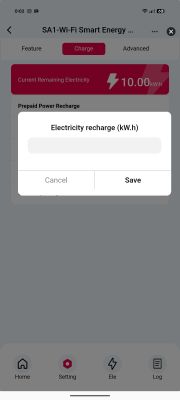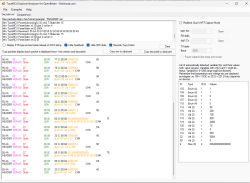Hi everyone,
I recently came across a very compact and seemingly well-designed smart energy meter called **Tongou TO-Q-SA1**. https://tongousmart.com/products/to-q-sa1-smart-energy-accessory-tongou
It's a WiFi-enabled DIN-rail mounted meter, based on the Tuya platform. What's interesting is that it **doesn't have a relay inside**, which makes it potentially safer for inline monitoring use.
It looks like a new device — I couldn’t find any threads or teardowns on Elektroda or anywhere else online. Even on Tongou’s official website, details are quite limited.
Some key features:
- WiFi connectivity (likely Tuya-based)
- Measures voltage, current, active power, energy, and internal temperature
- No relay, just pure monitoring
- Easily disassembled (snap-fit case)
- Two versions: Single-wire and Dual-wire input
📌 **Questions:**
1. Has anyone opened this unit and identified the **main controller or energy measurement chip**?
2. Does it use **BK7231N** (Tuya’s Wi-Fi SoC), or something else?
3. Has anyone successfully **flashed it with OpenBeken, Tasmota, ESPHome, or any other custom firmware**?
4. Any info on UART pads or programming headers inside?
I’d appreciate any pictures, insights, or experiences you can share!
TO-Q-SA1-Single-wire Version

TO-Q-SA1-Dual-wire Version

I recently came across a very compact and seemingly well-designed smart energy meter called **Tongou TO-Q-SA1**. https://tongousmart.com/products/to-q-sa1-smart-energy-accessory-tongou
It's a WiFi-enabled DIN-rail mounted meter, based on the Tuya platform. What's interesting is that it **doesn't have a relay inside**, which makes it potentially safer for inline monitoring use.
It looks like a new device — I couldn’t find any threads or teardowns on Elektroda or anywhere else online. Even on Tongou’s official website, details are quite limited.
Some key features:
- WiFi connectivity (likely Tuya-based)
- Measures voltage, current, active power, energy, and internal temperature
- No relay, just pure monitoring
- Easily disassembled (snap-fit case)
- Two versions: Single-wire and Dual-wire input
📌 **Questions:**
1. Has anyone opened this unit and identified the **main controller or energy measurement chip**?
2. Does it use **BK7231N** (Tuya’s Wi-Fi SoC), or something else?
3. Has anyone successfully **flashed it with OpenBeken, Tasmota, ESPHome, or any other custom firmware**?
4. Any info on UART pads or programming headers inside?
I’d appreciate any pictures, insights, or experiences you can share!
TO-Q-SA1-Single-wire Version

TO-Q-SA1-Dual-wire Version