Maybe a new device here.
It's a USB Wi-Fi smart switch.
Unfortunately, I accidentally destroyed the voltage regulator on the board, but the sub-module with the microprocessor and Wi-Fi still worked.
This way, I was able to salvage the original firmware and the port configuration I had read.
I was also able to successfully flash new firmware.
Please see the port configuration in the image.
The designation on the voltage regulator is WBSAB, which appears to be an internal designation.
If anyone has any suggestions for an alternative voltage regulator, please let me know.
{
"vendor": "Tuya",
"bDetailed": "0",
"name": "Full Device Name Here",
"model": "enter short model name here",
"chip": "BK7231N",
"board": "TODO",
"flags": "1024",
"keywords": [
"TODO",
"TODO",
"TODO"
],
"pins": {
"6": "WifiLED_n;0",
"7": "Rel;0",
"8": "Btn;0",
},
}
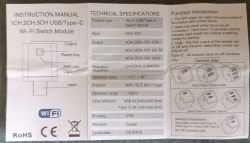
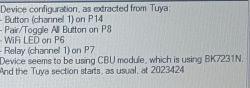




[img-0]
It's a USB Wi-Fi smart switch.
Unfortunately, I accidentally destroyed the voltage regulator on the board, but the sub-module with the microprocessor and Wi-Fi still worked.
This way, I was able to salvage the original firmware and the port configuration I had read.
I was also able to successfully flash new firmware.
Please see the port configuration in the image.
The designation on the voltage regulator is WBSAB, which appears to be an internal designation.
If anyone has any suggestions for an alternative voltage regulator, please let me know.
{
"vendor": "Tuya",
"bDetailed": "0",
"name": "Full Device Name Here",
"model": "enter short model name here",
"chip": "BK7231N",
"board": "TODO",
"flags": "1024",
"keywords": [
"TODO",
"TODO",
"TODO"
],
"pins": {
"6": "WifiLED_n;0",
"7": "Rel;0",
"8": "Btn;0",
},
}
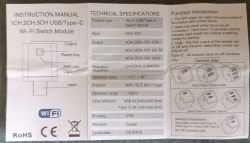
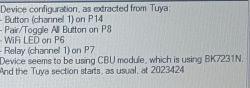




[img-0]







