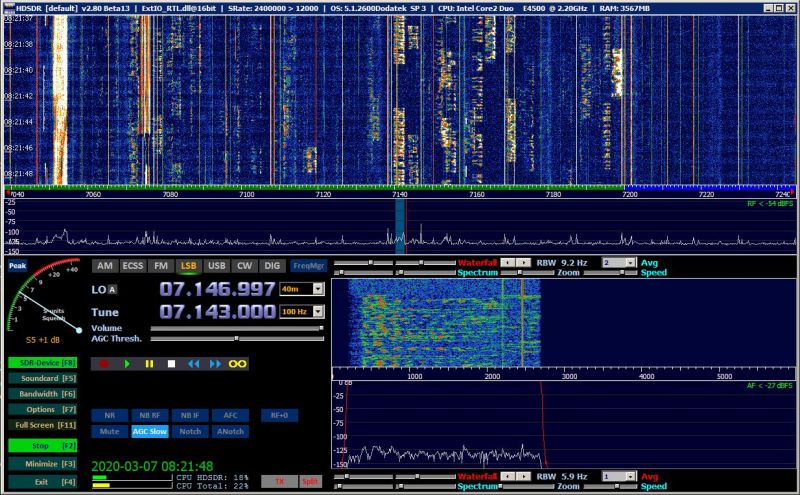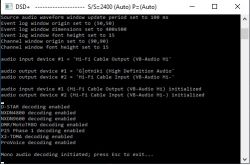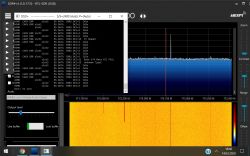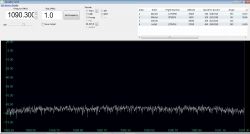FAQ
TL;DR: A US$13 RTL-SDR dongle with an R820T tuner covers 24-1762 MHz “Band 24-1762 MHz (no holes)” [Elektroda, zabex, post #12073526] and can be pushed to ≈100 kHz with a 50 MHz up-converter [Elektroda, sb8gapi, post #13074101]
Why it matters: One stick lets hobbyists scan HF, VHF, UHF and ADS-B without big radios.
Quick Facts
• R820T native span: 24–1762 MHz [Elektroda, zabex, post #12073526]
• Direct-Sampling mod: ≈0.1–28 MHz [Elektroda, methyl, post #13657048]
• Typical dongle cost: US$13–15 incl. whip [Elektroda, Ganjor86, post #12076142]
• PC spec: USB 2.0 + ≥1.2 GHz CPU [Elektroda, Serwis1, post #13206155]
• TA7358 up-converter parts ≈ PLN 15 [Elektroda, sb8gapi, post #13074101]
What frequencies can an un-modified RTL-SDR with R820T cover?
About 24 MHz to 1.76 GHz without gaps [Elektroda, zabex, post #12073526] That spans airband, AIS, ACARS, ADS-B, VHF FM, UHF trunked, LTE and more.
How do I install drivers on Windows XP?
- Plug dongle, let Windows load Realtek driver.
- Run Zadig v2.1 XP, Menu → Options → List All Devices, choose "Bulk-In Interface 0".
- Click Install WINUSB driver. After 5 s SDR# sees “RTL-SDR/USB”. [Elektroda, lysy1980, post #13511327]
Why does SDR# show a spike at centre frequency?
That DC spike is the tuner’s zero-IF leakage. Enable “Correct IQ” to notch it [Elektroda, zabex, post #13333858]
I get no DVB-T after installing SDR drivers—normal?
Yes. WINUSB replaces Realtek’s TV driver. Switch USB port or reinstall OEM driver when you need DVB-T reception [Elektroda, lysy1980, post #13511327]
What’s the simplest way to receive 0–30 MHz?
Add a 50 MHz HF up-converter using TA7358 or LA1185. It mixes HF to 50–80 MHz, cost under PLN 15 and sensitivity beats direct sampling [Elektroda, sb8gapi, #13074101; Elektroda, zabex, #12073526].
Can overheating freeze the dongle?
Yes. R820T can reach >60 °C and USB disconnects appear. Resoldering the USB plug and adding small heatsinks stopped lock-ups [Elektroda, mkpl, post #13635115]
Which antenna works best for wideband scans?
An outdoor TV log-periodic or discone on 50 Ω feed covers 50–1300 MHz. For HF add Mini-Whip or 20 m long-wire plus the up-converter [Elektroda, methyl, post #13657048]
Edge case: why does FM broadcast appear at 30 MHz?
Strong local FM images alias into 26–40 MHz when the front-end overloads. Use 88–108 MHz notch or reduce RF gain [Elektroda, mkpl, post #13583266]
Can I scan automatically like a hardware scanner?
Yes. Install the ‘Frequency Manager Scanner’ plug-in for SDR#; it hops user lists at 20 channels /s and logs activity [SDRSharpPlugins].
Is spectrum-analysis possible?
RTL-SDR plus ‘RTL-Power’ or ‘Spektrum’ sweeps 24 MHz–1.7 GHz, 2 MHz steps, ~30 dB dynamic range—handy for EMC checks [majek, 2013].
Statistic: how much HF noise reduction after shielding?
Wrapping the PCB in copper foil cut spur floor by 6 dB [Elektroda, mkpl, post #13636615]
How do I add HF direct sampling without removing the tuner?
On R820T boards, wire a 1:10 transformer to RTL pins 4-5, select “Direct Sampling Q” in SDR#. This keeps VHF/UHF intact [Elektroda, BOOM i ZONK, post #13914702]