

Czy wolisz polską wersję strony elektroda?
Nie, dziękuję Przekieruj mnie tam
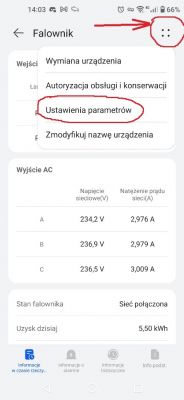
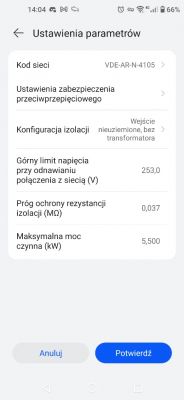

Math13 wrote:@bpsw9a I haven't had the settings you showed in a while.
In Fusion Solar on Android, I select in turn: Installation - Devices - Inverter
xszuflax wrote:Exactly.
Moderated By Topolski Mirosław:3.1.10. Do not advertise websites or services in any form.
szczukot wrote:
I go into the app on the website, add a new power plant and try to add the device.
After entering the serial number (HVxxxxxxxxxx), I get the error "No related device data was found.".
Am I doing something wrong? How to add a device? Do I need to do anything on my phone with the Sun2000 app?
gitpusher wrote:szczukot wrote:
I go into the app on the website, add a new power plant and try to add the device.
After entering the serial number (HVxxxxxxxxxx), I get the error "No related device data was found.".
Am I doing something wrong? How to add a device? Do I need to do anything on my phone with the Sun2000 app?
The easiest way is to just install the FusionSolar app on Android/iPhone. Then you log in to this created installer account. From there, I did the initial configuration of the inverter and then immediately attached the Dongle and at the same time automatically created the installation and attached the inverter.
If you have the error you gave, it may simply mean that there is no data from this device (you haven't configured the dongle / or it has no internet?)

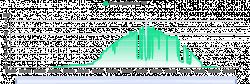
szczukot wrote:You can drink tea, coffee too, but it's better to wash every day and such a boiler will draw something there at noon, and in the evening as it found.Well, unless someone has a 2 kW installation and drinks a lot of tea
berserker1 wrote:In the attached picture, such peaks to the very bottom is the inverter turned off? And such drops not to zero, but on a cloudless day, what do they indicate?
berserker1 wrote:What to do if the inverter is switched off several times a day during sunny weather?
Baqo wrote:such a boiler at noon will already pull something out there, and in the evening as it found.
szczukot wrote:Could someone add me an inverter for installation in Fusionolar?
I created an installer account.
I go into the app on the website, add a new power plant and try to add the device.
After entering the serial number (HVxxxxxxxxxx), I get the error "No related device data was found.".
Am I doing something wrong? How to add a device? Do I need to do anything on my phone with the Sun2000 app?
adse wrote:
Such a boiler at noon will draw paid electricity from the grid when the inverter turns off anyway. Well, unless someone has time to stand by the inverter and turn off the boiler ...