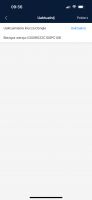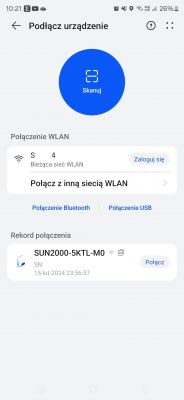vidoc wrote: no problem, I can give a ground to the shield from this twisted pair - just a ground on one side is enough ?
The basic principle of using a shielded twisted pair is to ground it at both ends, and this regardless of whether there is interference or not.
In cases of very high interference, it is sometimes necessary to use grounding along the route.
In cases of low levels of interference, it is sometimes sufficient to ground at a single point. Sometimes at either end, sometimes along the route. In such cases, there are basically no rules.
And the whole problem is that you usually do not know whether there is interference at all that can impede transmission, and if there is, what size. Such a game in the dark a bit.
With PV usually the source of interference can be the inverter, but sometimes also the DC grid. The genset, too, but as it would go, you would not likely monitor the operation of the PV.
If he decided on a shielded twisted pair, for the "first shot" ground it at the inverter. And further you would see - if the connectivity was without any sensations it would be enough.
Furthermore, this is an RS and not a LAN, so the interference immunity of the connections should be much higher. You could also try paralleling the pairs in the twisted-pair cable.
. It throws a network error and part
but with the aggregate in case it works ok if anyone is looking for a quick fix. Very important thing. It must be a genset for real three phases. Not some Chinese crap with two
.