decklen wrote:Fusion Solar 7.0
Thanks for the answer and the link, I will test myself, but I'm curious that in the Huawei store there is v2.6.6 which I use and here is v7?
Czy wolisz polską wersję strony elektroda?
Nie, dziękuję Przekieruj mnie tamdecklen wrote:and the department you are 2,6,6? because he hasn't shown me anything since April 13
stratus84 wrote:decklen wrote:and the department you are 2,6,6? because he hasn't shown me anything since April 13
Since their server update, it works once or more often ... It is bad, very bad, I have a Zamel MEW01 sub-meter connected to the whole house and I can see what is happening with production, i.e. overproduction, because this meter works a bit differently.
decklen wrote:Is it worth wearing? So that the energy supplier does not cheat?
stratus84 wrote:decklen wrote:Mi updated to 133 as I used the app in version 7.0
I was able to update to v133 using the SUN2000 v3.2 app, but I downloaded the soft software manually from the link in this topic and manually updated it. What is this apk that you have attached? Recently, there was information that they were supposed to work with the servers, I thought that Fusion Solar would start working normally, but unfortunately, as there were problems, they still remain ...
Math13 wrote:Where did the v3.2 version come from ?!
I have SUN2000 v.2.2 and newer is nowhere to be downloaded. Unfortunately, this version cannot be combined with the inverter.
kazkyy wrote:Hi!
He has been trying to connect to the dongle in the inverter for a long time. The inverter model is sun2000-5ktl-m0 and for the gingerbread house I can't get the connection ...
I have an insight into how many panels are produced for me, but this USB dongle for the inverter is flashing red all the time and I have no idea how to connect to it, I think I've tried everything ... it's not the fault of the router ...
I connect to the application using my phone. As I wrote, I connect to the inverter normally, I already have my password for the installer and the user. I am asking for help, because my hands are dropping, how should I make the dongle online and the quick configuration will be successful with the working dongle.

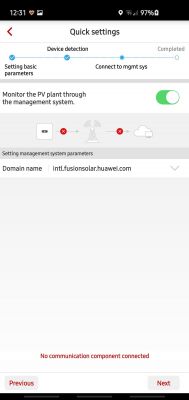


decklen wrote:Fusion Solar 7.0
stratus84 wrote:Math13 wrote:Where did the v3.2 version come from ?!
I have SUN2000 v.2.2 and newer is nowhere to be downloaded. Unfortunately, this version cannot be combined with the inverter.
You need to install AppGallery - Huawei store, you will not find on Google because Huawei has flew out, political affairs of the USA & China.
Math13 wrote:stratus84 wrote:Math13 wrote:Where did the v3.2 version come from ?!
I have SUN2000 v.2.2 and newer is nowhere to be downloaded. Unfortunately, this version cannot be combined with the inverter.
You need to install AppGallery - Huawei store, you will not find on Google because Huawei has flew out, political affairs of the USA & China.
Thanks. After considerable hardship, because I am not an eagle in the subject, (QR codes, Apki, etc.) was downloaded from the Huawei store, installed, connected to the inverter, and even from the machine asked for an inverter update and performed.:-)
Added after 5 [minutes]:
I also have a request, because I can see that you write about the guarantee and that you can check it somewhere.
Will someone suggest how to check the warranty? Yes, step by step. Please.
dprzyb wrote:A new version of the software has appeared - SPC134.
decklen wrote:But who needs this Sun2000
stratus84 wrote:And I have a question, why is my Sun2000 app unable to see updates? I even forced the last 133, so that I copied the file to the place where the app keeps updates before logging in, but after turning it on because normally the application deleted this file, the last one in this folder, if I'm not mistaken, is 126 which was automatically downloaded. There has been silence since then when it comes to automatic update detection.
rokbok wrote:decklen wrote:But who needs this Sun2000
For example, when there are problems with logging in, communication with Fusion Solar, and this has been happening for a long time, using SUN 2000 you can log in directly to the inverter and check this and that, it's easier than the same, but with Fusion Solar.
dprzyb wrote:stratus84 wrote:And I have a question, why is my Sun2000 app unable to see updates? I even forced the last 133, so that I copied the file to the place where the app keeps updates before logging in, but after turning it on because normally the application deleted this file, the last one in this folder, if I'm not mistaken, is 126 which was automatically downloaded. There has been silence since then when it comes to automatic update detection.
I will not answer you. My inverter still has the SPC126 soft version and it does not report any updates. I feel a lot of discomfort before forcefully installing updates while normal mode cannot see them. This must be happening for a reason ...
decklen wrote:But after all, Sun2000 is implemented in FusionSolar !!!! And always in the latest version.
decklen wrote:Sun2000 is implemented in FusionSolar
rokbok wrote:decklen wrote:But after all, Sun2000 is implemented in FusionSolar !!!! And always in the latest version.
Try to log in to Fusion Solar now, the old "yellow" or the new "blue", you will find out why you should have SUN 2000, this will be the best case until 8:00 April 26, 2021, and maybe the end of April.
decklen wrote:Sun2000 is implemented in FusionSolar
Yes, in the newer "blue" version, and we used the "yellow" version all the time, its latest version is 2.6.6, which was not there and logging into the inverter was a bit of a pain, now after updating the Huawei cloud / server there will be an app "blue" and possibly SUN 2000 will become redundant, but time will tell.
decklen wrote:You are writing foolish things !!! Sun has always been in Fusionsolar, be it yellow or blue. Turn off the cellular network and turn on the inverter wifi and you have SUN2000 in the latest version !!!!
rokbok wrote:dprzyb wrote:Where are the inverter options?
Go to the inverter and try like this:
1. Log out of FusionSolar
2. Turn off data transmission on your smartphone
3. Find the inverter WiFi network on your smartphone and connect to it (you have the SSID on the side of the inverter)
4. Click in the top right corner of the FusionSolar login screen (three dots)
5. Select "Putting the device into operation"
6. Scan the QR code on the side of the inverter
7 Enter the password: 00000a and you are in the settings.
If the fitter has changed the password to the inverter, you will do nothing if he does not give you the current one.
rokbok wrote:decklen wrote:You are writing foolish things !!! Sun has always been in Fusionsolar, be it yellow or blue. Turn off the cellular network and turn on the inverter wifi and you have SUN2000 in the latest version !!!!
I will not "kick with the horse", if you read what I wrote earlier and not only in this topic, maybe you would come to the right conclusions.
Logging into the inverter from the "yellow" app was so annoying and not convenient that the alternative was SUN 2000 or Fusion Home, so much for the topic.
For example, this entry.
rokbok wrote:dprzyb wrote:Where are the inverter options?
Go to the inverter and try like this:
1. Log out of FusionSolar
2. Turn off data transmission on your smartphone
3. Find the inverter WiFi network on your smartphone and connect to it (you have the SSID on the side of the inverter)
4. Click in the top right corner of the FusionSolar login screen (three dots)
5. Select "Putting the device into operation"
6. Scan the QR code on the side of the inverter
7 Enter the password: 00000a and you are in the settings.
If the fitter has changed the password to the inverter, you will do nothing if he does not give you the current one.
Maybe also write how you can read your production these days without needing SUN 2000 or Fusion Home?
decklen wrote:Using Sun2000 with Blue FusionSolar
rokbok wrote:decklen wrote:Using Sun2000 with Blue FusionSolar
And that's the point, FS "blue" is not widely available, it is an app that will replace the old one after the server update by Huawei, it is not there, neither in the Huawei appGalery, nor in Google Play, although the insiders managed to do it.
Until now, FS was "yellow" and logging in to the inverter with it was, to put it mildly speaking, very cumbersome, so the alternative was SUN 2000 or Fusion Home and I think that we should end the discussion here.
decklen wrote:Why do you think so, after all, it is done in the same way with blue and yellow.
decklen wrote:Have you ever had a problem with the yellow entry from the installer level?
rokbok wrote:decklen wrote:Why do you think so, after all, it is done in the same way with blue and yellow.
I do not know how it worked on the yellow one, but I had to be within the WiFi range of the inverter to connect to it, you had to be logged out from the FS so that the option to put the device into use appeared, in SUN 2000 and Fusion Home it is enough to be within the range of home WiFi and that is a big difference.
It was like that before SUN 2000 was added to the "yellow" app, logging in looked completely different than now, now it is enough to be within the range of home WiFi, and not within the WiFi range of the inverter, the description of what it looked like is in post # 32 on the second page of this thread.
decklen wrote:Have you ever had a problem with the yellow entry from the installer level?
No, I didn't, but it's about the annoyance of logging into the inverter from the "yellow" FS level and I'm trying to tell you all the time, so with "yellow", and so far it was the basic app to monitor and the only better solution was SUN 2000 or Fusion Home, see post # 32 on the second page of this thread.
rokbok wrote:
I do not know how it worked on the yellow one, but I had to be within the WiFi range of the inverter to connect to it, you had to be logged out from the FS so that the option to put the device into use appeared, in SUN 2000 and Fusion Home it is enough to be within the range of home WiFi and that is a big difference.
It was like that before SUN 2000 was added to the "yellow" app, logging in looked completely different than now, now it is enough to be within the range of home WiFi, and not within the WiFi range of the inverter, the description of what it looked like is in post # 32 on the second page of this thread.
