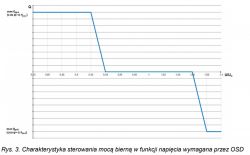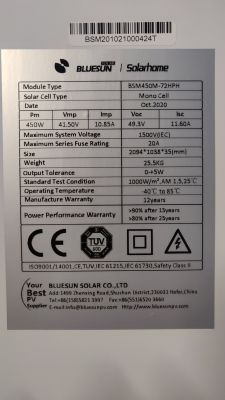There is probably no need, this inverter has Isc 15A, and these plus or minus a few% from the nominal value of 11A can be left. It is with me
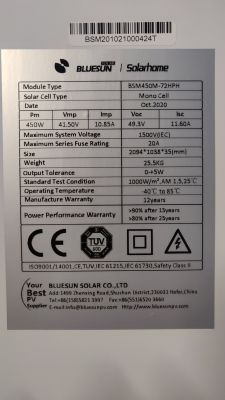

You will not exceed the Isc 15A, give the 11A fuse on the DC side and even if the supernova illuminates it, it will blow the fuse at most, but I doubt it. If they burn out, give 1A more, e.g. 12A.
Secondly, if the panels are new, it may be so, but they will weaken in 2 months and the problem will disappear by itself. When buying panels, you must always choose the inverter so that the current is a bit lower than the inverter input, but on the other hand, that there is a relatively high voltage. You have to strive for the Voc to be at least 600V, I have more. Protection for 1000V and 1100V input
This total Voc of the panels is important because when the panels are lit with full sun and produce as much as the factory gave and suddenly 400V disappears from the grid, the panels will suddenly supply full Voc voltage to the input of the inverter. And the point is not to break through.
In our inverters we have inputs for 1100V, so we give protection lower to 1000V, and strings with a voltage of no more than 900V Voc, but you also need to count the total power of the panels, their voltages, and so on.