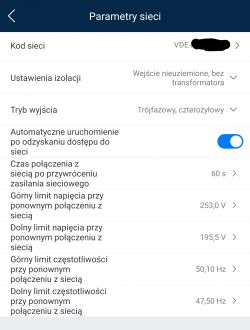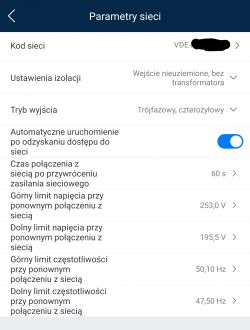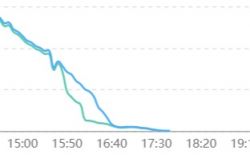@szczukot @rokbok update done. And now a few interesting facts for the future:
- the update file for the inverter was already in the application (at least in FusionSolar - it was enough to log in to the application using the network, then disconnect the mobile network and completely cut off the Internet and go to the "Me" tab -> "Putting the device into operation" -> we connect to the inverter WiFi AP + QR code -> update), it will probably be exactly the same in the SUN2000 application, i.e. the update file will already be in the application,
- another point that you can update the inverter being completely cut off from the internet, I'm a bit shocked that you don't need any connection (I thought it was downloading from the network), but it's on +,
- going further, you can experience an unpleasant "surprise" (?

- when updating the inverter at approx. 80%, the inverter probably restarts, which results in breaking the WiFi connection with the inverter and this will result in a message that the connection has been broken, some may get scared that something went "wrong", it did not reach 100% and the inverter is damaged - but none of these things, it turns out that it's normal (it's a pity that I didn't know about it ?

,
- the update takes more than 10 minutes, as if the file is flying via WiFi, weighs about 3MB, but it updates slowly and you have to be patient.
Now I am wondering how to update the dongle here, because here I have no idea how to connect to it

I tried to connect to the same router as the dongle, but it does not detect.
PS. In the application I found a setting regarding "High voltage limit when reconnecting to the grid" with a setting of 253V and is this value responsible for when the inverter will turn off when the grid voltage is high? What would happen if I changed this value to a higher one (some problem with the distributor or the distributor of the network would have a problem with it)?