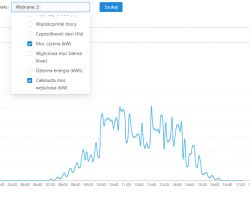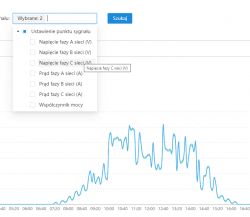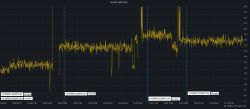I just wanted to confirm that I was able to successfully update the SUN2000-6KTL-M0 model with the portal to:
V100R001C00SPC139 (inverter)
V100R001C00SPC124 (dongle)
Of course, I had to enable the Modbus-TCP settings in the inverter settings (using the fusion solar app for Android). Generally, these settings are in the inverter itself (they are configured via the internal wifi of the inverter itself). I even set it up before I even uploaded a newer soft to the dongle itself.
Unfortunately, what I expected to improve (response times) are even about 5 seconds worse for my set of downloaded parameters after modbus-tcp

It is not sick that the connection via wifi gives this set of data a flash (as I remember correctly 3-4 seconds) and the same set of downloaded via LAN (sic!) Takes almost 20 seconds with this method?
Sick !!!
But what to say - this is our Chinese technology.
Anyone using a hardware modbus? I suppose it goes there too (and probably the fastest).
I made a simple graph to illustrate the problem. I put at the bottom what I was updating and how it influenced the response times - of course, we do not take the pins into account ...
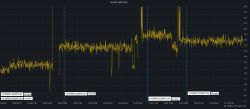
Just a little info about the inverter update itself - they recommend doing it with the panels in the sun - my cousin did the same and did the update early in the morning and in addition the panels under the snow - it went without problems ...