Thanks for the tips. Does the version for the inverter 139 and dongle 124 introduce any favorable changes?

Czy wolisz polską wersję strony elektroda?
Nie, dziękuję Przekieruj mnie tamgitpusher wrote:By doing an update from your version 132, it's probably a lot of change
speedy9 wrote:gitpusher wrote:Robiąc update z twojej wersji 132 to pewnie sporo zmia
Bardzo wątpliwe. Z tego co widziałem to ewentualne poprawki dotyczą raczej instalacji z magazynem energii. Prześledzenie release notes to chwila (sekcja 3 i 4 dokumentu).
rokbok wrote:szczukot wrote:I see there at Wa sjakies info about the alarm, etc. I don't have that. Need to be on the installer account?
Yes, the installer account, owner account is not enough to have the other options.
szeryfff wrote:and what to do to have an installer account?
akir19 wrote:I took it, gave it to create an account, I thought up a company and added installations.
rokbok wrote:If the fitter has changed the password to the inverter, you will not do anything if he does not give you the current one, but I do not understand what it means that the fitter restricts your access to your property, take him on a rug and talk him out of it.
If he still does not want to cooperate, request the deletion of your account and you will create an installer account and user account yourself.
kylonik wrote:The current installer must migrate to a new account of a foreign installer account, then all statistics etc. for a given installation will be left, and this is the case with most installer accounts,
kylonik wrote:the installer signs in the application under "I declare, that: ...
kylonik wrote:now gives full access to the user, then the user because the installation is shutting down for him
akir19 wrote:Is there any support in Poland for Huawei? I wanted them to see why a battery like a device appears to me every week

Robyn212 wrote:Do you also suffer from the FusionSolar application? You cannot log in to the computer either. Were their servers down again? The problem started around noon today.
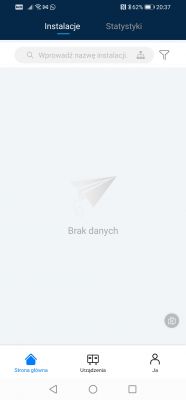
bogdan11 wrote:Today, the app is working fine for everyone
rookie116 wrote:I did inverter updates using wifi, QR code scanned with fusionsolar app and installer account. The update itself was successful. Soft is spc140. Unfortunately, after disconnecting the inverter from the wifi and entering the fusionsolar, I cannot see my installation, it is empty. Maybe someone familiar will help? How to restore the view of your installation in the application? Please help
