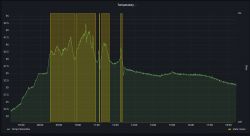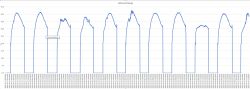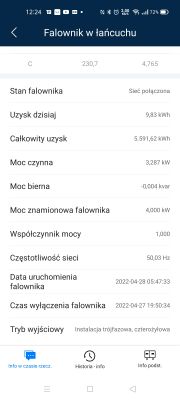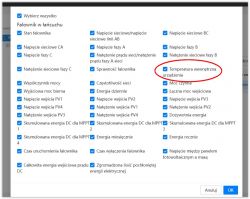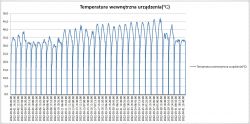Hello
A friend asked me when I started the installation on the SUN-2000-8KTL-M0 inverter (this is what the stickers show). It was supposed to be a walk - and it turned out to be crap. What's the matter - an inverter bought at a fairly attractive price from a Polish company with an invoice - unfortunately the problem is the GRID CODE - or rather the lack of it. Evidently the inverter intended for the Chinese market. After calling the seller, we found out that:
- the inverter can be used in our network despite the lack of a GRID CODE selection, e.g. Germany or the Czech Republic
- the Huawei warranty is valid in Poland, what's more, it can be extended for the next years

My question
- Can the Grid CODE be recorded somehow?
- What exactly does the Grid CODE contain - or just the top-down standardized network parameters that can be manually set?
- Has anyone encountered this type of problem before?
- Will ZE not bother when accepting such an installation - I assume that "Business Janusz" - probably such inverters are pushing customers?
- Has anyone reported such an inverter under the warranty in Poland?
Tomorrow, an application will be sent to Huawei Polska - we will see what they answer. Just wondering how to report it.
Whether as the inability to select the correct GRID CODE, or as a request for a possible use and form of the guarantee. Because I would not be surprised if the inverter could be sent back for repair to CHINA ONLY
UPDATE:
It was enough just to check and everything about the topic

The inverter is without warranty - because it is valid only in
CHINA !!!