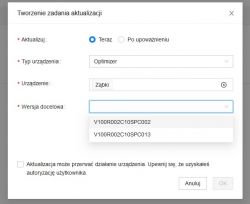Math13 wrote: PiotrPokora wrote: The problem appears only when I want to connect to the inverter in the FusionSolar application itself. I find the device, enter the password 00000a or what is given on the inverter and nothing.
With the password 00000a you log in with the SUN2000 app.
In the FusionSolar application, you log in with the username or better e-mail address and the password you have set.
When you forgot your password and you had only user rights, the easiest way is to ask the installer to create a new user account for you.
I am logged into the application as an installer.
When putting the device into use (while logged in to the application) I cannot connect to the inverter - this is a problem with the password at this point.
When I was able to connect to the inverter for the first time, I changed the password to it and after logging out of the application I cannot connect to the inverter (after this password).
Added after 9 [minutes]: rokbok wrote: PiotrPokora wrote: The problem appears only when I want to connect to the inverter in the FusionSolar application itself. I find the device, enter the password 00000a or what is given on the inverter and nothing.
To connect to the inverter in Fusion Solar, the inverter and the smartphone must be in the same WiFi network, and this WiFi network and its password must be entered in the inverter, and the password 00000a is valid if it has not been changed, how do you log in to the inverter from the SUN2000 app or from Fusion Solar using the "Commissioning the device" tab, in this case the WiFi network that is introduced in the inverter is also important, both the device, the inverter and the smartphone must be within its range.
I know that the smartphone and the inverter must be on the same network.
The problem is that when I am logged in to the FusionSolar app as an installer, I want to connect to the inverter (at the commissioning stage). I enter my password and nothing. I get a message that the inverter password is incorrect.
The strangest thing about all this is that when I connect with the phone to the inverter signal sent as a network signal and enter the password, the connection is made.
It's kind of absurd that you can't reset the inverter to factory settings.
What if the installer loses or forgets my installation password? Or will he just die and take this knowledge with him to the grave?
As the owner of the installation, I cannot regain access?
This is sick.
An additional strange situation is that when logged in to the app as an installer, I search for a device that I want to put into service, but I connect to it not as an installer, but as a user - I enter the password 00000a and I have an insight into the installation status.