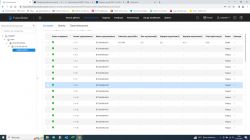And the installer can't give you login details? After all, he can see in the inverter logs that you have upgraded the firmware.

Czy wolisz polską wersję strony elektroda?
Nie, dziękuję Przekieruj mnie tambpsw9a wrote:For the sun2000 m1 inverter, I have 10 panels connected to the first mppt. Can I connect 6 panels facing west to the second input of the mppt?


jacekstrzyz1969 wrote:My installer provided a solution https://www.elektroda.pl/rtvforum/topic3818438.html. He did this when he installed the second installation and someone else installed the first.
Gretz wrote:Hello
I have two installations (house and garage) on two inverters (SUN 2000-6KTL-M1 and SUN 2000-3KTL-M1).
The problem is that it was assumed by two different companies (installer rights) and to see it as an end user in FusionSolar I have two user accounts and I have to relogin. At the moment, for a quick preview, I have two "kiosks" and basic things, instead of fusionSolar, I watch in two browser tabs.
QUESTION. Is there any way to combine the preview of these installations on one user account in the application so as not to relogin?
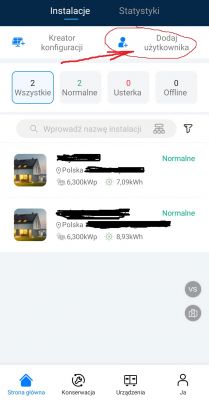
x4robbo wrote:and a guarantee for one of the installations - I have already written about it.Only historical data will be lost.
Gretz wrote:and a guarantee for one of the installations - I have already written about it.
radekk17 wrote:Good morning
I had a problem with the installation on Saturday, it worked normally all day. The inverter did not start on Sunday. no errors or crashes. Inverter state ready - no sunlight. Below screenshots from the application, anyone have an idea what could have happened?
[url=https://obrazki.elektroda.pl/7173298700_1679329762.png 0008fcaaa6 [/url]
radekk17 wrote:There was also no connection during the day. And here is the problem, is it not the fault of the inverter.