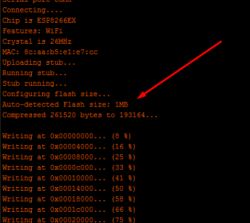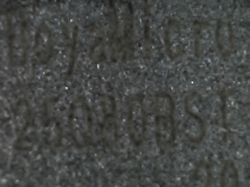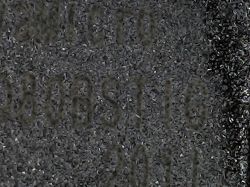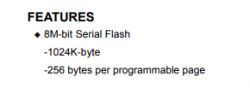Hello my dears
I will present here a short test of the E27-E27 adapter with WiFi from BlitzWolf, which allows you to remotely control any bulb with an E27 thread through our home WiFi network.
In addition, in the topic I will show what exactly the WiFi module is used inside and how we can easily program it via the Arduino IDE.
Related Topics
I have tested these types of products before. In the first topic of the series, I gave a detailed description of the installation of a similar gadget from Blitzwolf:
Electrical socket controlled by WiFi - BW-SHP8 - start-up and tests
In this topic, I discussed the BlitzWolf light switch:
Test and interior of the BW-SS3, a WiFi light switch from Blitzwolf
And here I discussed a similar gadget from eWeLink/Coolkit:
Socket/plug with WiFi PS-16-M and eWeLink/Coolkit application - test and teardown
Purchased BW-LT30
I found the BW-LT30 on the Internet for $ 11.89 + $ 2.5 shipping (about PLN 55):

The shipment arrived quite late. I placed the order on September 13 and the courier (at least the courier) delivered the package to my hands on October 12, of course in a foil envelope with the logo of the website where I bought the item.
Inside the package was a standard Blitzwolf box, albeit in a somewhat distressing condition:


There was also the usual short instructions inside:

Fortunately, the adapter itself looked untouched:




The button immediately catches the eye, after all, it is a classic tactile switch and it can be seen from the outside. Shouldn't there be some kind of cap on it, a rubber band? But from the pictures on the internet it seems that no...

Pairing the BW-LT30 with the app
The first connection (pairing) of the BW-LT30 with the BlitzWolf Android application was made similarly to the previous tested devices. First, I connected the lamp holder to the power supply (I used an adapter from the socket to the E27 thread):

Then, in the app on my phone, I used "Manual Add" and selected "WiFi Lighting" from the "Lighting" category in the menu:

The application has already remembered my WiFi network information (SSID and password):

I turned the device on and off (with the button on it) several times, according to the instructions:

This caused the LED on the device to flash:


I checked the "Confirm blinking" box, clicked "Next" and the rest of the pairing was successful by itself:



Since then, the device has appeared in my list of Blitzwolf devices:
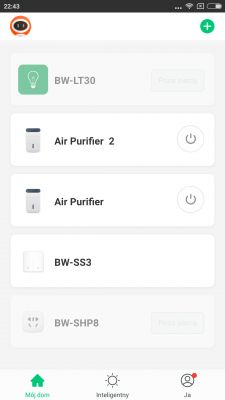
Interior of the BW-LT30
BW-LT30 started and checked, now it's time for teardown.
We get inside by unscrewing two screws, these here:

However, this is not enough to remove the board:

You still need to loosen the two screws that hold the wires to the frame from the inside:

After loosening them, you can gently pull out (and slightly twist) the electronics board. From the inside it looks like this:

other half:

Then you can look at the plate.
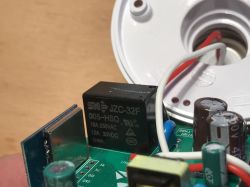
The relay JZC-32F 005-HSQ (10A 250V) immediately catches the eye. The heart of the system is also immediately visible, i.e. the WiFi module with an antenna on the PCB:
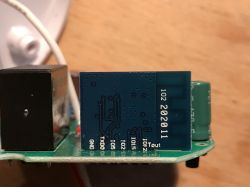
On the cover of the WiFi module there is only the name of the whole device - LT30:

So it's not sure what kind of module it is, but it looks like an ESP8266 (often used in this type of devices). This is also suggested by the pins signed on his board (GND, TXD0, IO5, IO2, IO15, Tout).
In addition, soldering points (VCC33V, GND, IO0, TX, RX) are signed next to it, which look like a programming connector:

What we see here is consistent with the description available on the web of how to program the ESP8266 via UART:
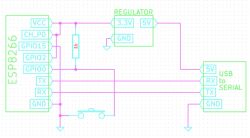
On top of the board you can also see 4.7uF 400V capacitors, a choke:


You can also see a small transformer, so there is probably a small impulse power supply on board.
As well as the element signed "F1", probably from Fuse (fuse / fuse resistor) and VR1 (varistor):

Close-up of the varistor:

Nearby there is also a similar in color but completely different in function element CY1, a capacitor with code 102 (i.e. 1nF value) connecting the primary side of the converter with its secondary side:

There are a lot of SMD components on the bottom.

First of all, the MB6S mains voltage rectifier bridge in the SOIC4 housing:
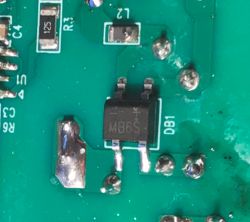
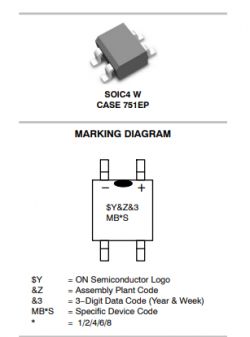
His datasheet for those interested:
A little further behind it is the THX208:

This is the PWM controller of the converter, i.e. the system on which the module is powered from the ESP. It creates a small switched-mode power supply that runs all the time as soon as the BW-LT30 is connected to the mains.
Its output can be found on the Internet:
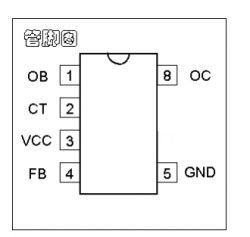
internal diagram:
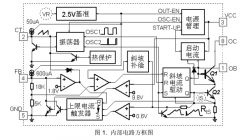
Example application:
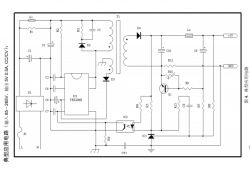
The example diagram from THX208 tells us what we can find on the board a bit further - there should be an optocoupler there, and it is in fact:

Full THX208 data sheet:
JC3H7 is just an optocoupler. It looks like the more famous one
JC817:

Also nearby are the rectifier diodes required for the THX208 to function:

In addition, there is also AMS1117 3.3, which is an LDO regulator providing a stable 3.3V for ESP:
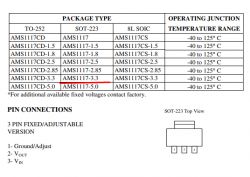
In addition, on the board we see one small transistor that simply turns on/off the relay and is controlled directly from the GPIO from ESP.
Continuation of teardown - the center of the WiFi module
The subject could be finished, but for me it was a bit too much.
I decided that it would be worth checking what is really in the WiFi module.
First, I just soldered the programming pins:

But then I decided that I would not guess what kind of ESP is inside (although I know that it would be possible without it) and I just decided to desolder it from the board with a braid:

After desoldering, I saw that its pins on the other side are signed - it will come in handy for sure . Before desoldering, it was covered by a laminate.

I also took off its cover:


My initial suspicions were confirmed. It's an ESP8266, along with a 26MHz clock and a BoyaMicro Flash memory chip.
Communication with the WiFi module
ESP8266 programming is done via UART. ESP8266 requires 3.3V (not 5V!) power supply for proper operation and connecting GPIO0 to ground during programming. As in this diagram:
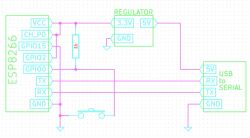
As a 3.3V regulator I used TC1264:

And as a USBUART HW-597 converter:


I assembled everything on the breadboard.
I soldered the cables to the desoldered module (only soldered GND, RX, TX, VCC3.3V and GPIO0) and connected it to the 3.3V power supply and the UART converter:

On the desktop side, I used XTCOM_UTILITY:
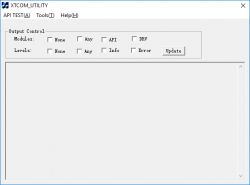
Just in case, I give XTCOM_UTILITY in the attachment below:
In Tools->Config Device, I chose the COM port setting (for me it was COM3, standard baud as for ESPs 115200):
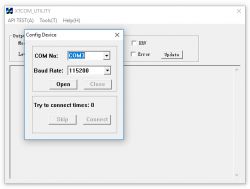
(It is worth noting here that XTCOM_UTILITY has fixed COM ports from 1 to 6 and does not see other ports, and our adapter may have a larger number, e.g. COM15. Then you need to change its COM number in the device manager to something from 1 to 6.)
I clicked Open - opening the COM port was successful:
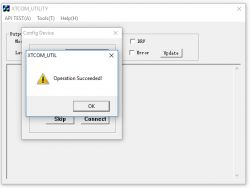
(at this point we don't know yet if we have communication with ESP)
And then I clicked "Connect" to see if ESP is responding to our packets:

Success! So the communication with the ESP was successful and it can now be programmed.
But I didn't program ESP via XTCOM_UTILITY, I thought there was a better way...
The first attempt to program the ESP8266 module with Arduino
I wanted to program the ESP8266 with the simplest possible program, i.e. 'blinking the diode' only to check if everything is functional.
I used the Arduino IDE, which supports ESP8266 (and similar) after adding the appropriate package from Github:
https://github.com/esp8266/Arduino
It is added via 'Board Manager', details in git repository above.
A copy of the repository version used:
I also had to connect a diode. I chose GPIO2 (pin 2, it was also selected in Arduino by default) and soldered a cable to it:

In addition, I added a 470 ohm resistor and an LED to my breadboard.
In Arduino, I selected "Generic ESP8266 Module", baud 115200:
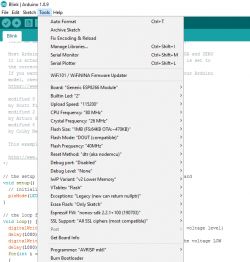
I compiled and uploaded the blink code from 'Examples':
Code: C / C++
The upload was successful, here is the full log:
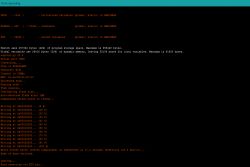
However, the LED did not start flashing. I had to first disconnect the GPI0 from ground and turn it off and reconnect the system to the power supply. Result:
Finally, I modified the blink a bit:
Code: C / C++
Result:
Everything seems to be working. You still need to check more advanced things (WiFi) and also check the programming of this ESP in the entire BW-LT30 adapter, but that's another time.
Summary
The product is functional and fulfills its role correctly, although I have the impression that it is a bit more crude than its other counterparts available on the web. It also seems to be quite large and I think that if the manufacturer tried, it could minimize everything a bit more.
However, the method of connecting the BW-LT30 has one very strong side, namely it can be installed by anyone who can screw in/unscrew a light bulb. It is certainly easier than, for example, replacing a light switch from a box with a 'smart' one (e.g. as discussed here) .
In the subject, I also checked what is really in this BW-LT30, especially since I did not find information about it in the search engine. I don't think anyone checked it before, because I didn't see the BW-LT30 on the list of supported devices by Tasmota and the like.
And inside, of course, there is an ESP8266 and it can be easily programmed, so nothing stands in the way of uploading your own firmware there.
In addition, I checked how we can write code for it - everything can be easily done in the Arduino IDE. Setting up the environment for this takes literally a few minutes and I think that really anyone can blink the LED themselves through such an ESP.
PS: Now I still have to solder this module with ESP8266 back inside, but maybe I'll deal with that soon - I'm still planning to make a 'collective topic' on the forum about uploading my own firmware (Tasmota? Domoticz?) to this type of products like the one presented here, but I'll write about that another time.
Cool? Ranking DIY Helpful post? Buy me a coffee.