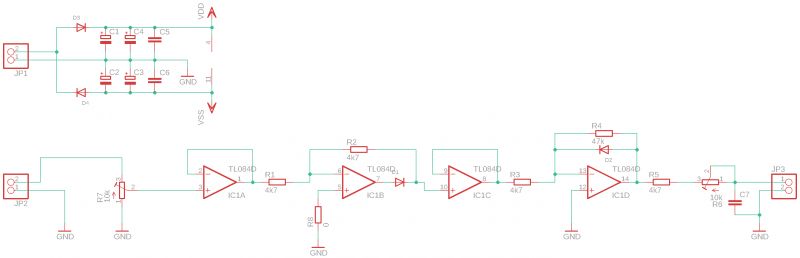FAQ
TL;DR: A dual-VU retrofit based on LM358 (slew rate 0.3 V/µs [TI, 2023]) works, but “an indicator must show something specific” [Elektroda, 398216, post #19377816] Adding a diode-log converter or switching to TL084 (3 MHz GBW [TI, 2023]) gives smoother, calibrated dB response.
Why it matters: Correct scaling turns a flashing gadget into a true level meter that protects recordings and speakers.
Quick Facts
• LM358 open-loop gain: 100 dB typ.; slew rate 0.3 V/µs [TI, 2023]
• TL084 GBW: 3 MHz; slew rate 13 V/µs [TI, 2023]
• Standard VU reference: 0 dB = 0.775 Vrms (+4 dBu) [AES, 2018]
• Typical displacement coil: 1 mA full-scale, 650 Ω [Bourns, 2022]
• Recommended meter attack/decay: 300 ms / 1 s [IEC 60268-17]
What do the numbers on the indicator scale mean?
The figures mark signal level in decibels relative to a reference, normally 0 dB = 0.775 Vrms. Positive values show headroom above reference; negative values show margin below it [Elektroda, Anonymous, post #19359811]
Why do my pointers sit near the maximum?
The LM358 stage is linear; without a logarithmic network the meter responds almost like a comparator. Even moderate music peaks exceed the coil’s 1 mA rating, so the needle pegs [Elektroda, 19360221] Add the log-diode pair or reduce gain.
How does the basic LM358 driver work?
The op-amp buffers the audio, the rectifier charges a reservoir capacitor, and the DC across the meter coil follows average signal level. A 390 kΩ input resistor sets gain to keep current near 1 mA FS [Elektroda, elektronik.b, post #19361241]
How can I add a logarithmic response?
Insert antiparallel diodes (e.g., 1N4148) in the feedback path. Small signals see the full feedback resistor; large signals turn the diodes on, reducing feedback and compressing scale—roughly 10 dB per diode drop [Elektroda, zgierzman, post #19360185]
Can the circuit run from a single 12 V supply?
Yes. Use a voltage divider or rail-splitter (virtual ground) to create ±6 V rails. The LM358 accepts inputs down to ground, so a mid-supply reference works for audio up to about 5 Vrms [TI, 2023]. A Delon doubler gives true ±12 V if needed [Elektroda, żarówka rtęciowa, post #19650475]
Which op-amp is a drop-in upgrade?
TL084 or TL082. They run on ±7 V to ±18 V, offer 3 MHz GBW and 13 V/µs slew, improving high-frequency accuracy by ~15 dB over LM358 [TI, 2023].
How do I hide the glaring front LEDs?
Back-light the scale instead. Original cassette meters used a bulb behind a diffusing pane. Mount warm-white SMD LEDs on the rear PCB or add a 45° aluminum reflector to redirect light [Elektroda, klamocik, post #19361024]
How do I calibrate 0 dB?
- Feed 0.775 Vrms, 1 kHz sine into the driver.
- Turn the 100 kΩ trimmer until the needle rests at 0 dB.
- Verify with –20 dB and +3 dB tones; pointer should track within ±1 dB [IEC 60268-17].
What frequency response can I expect?
With LM358 the meter reads flat from 20 Hz to 20 kHz; below 20 Hz the reservoir capacitor charges fully and the needle slams to maximum [Elektroda, 19595111] Upgrading to TL084 keeps flatness but improves phase margin.
Why does the pointer overload below 20 Hz?
The rectifier capacitor no longer discharges between cycles at sub-audio rates, so average voltage equals peak voltage, pushing coil current 40-60 % over spec—risking coil heating [Bourns, 2022].
How do I add a PCB jumper in KiCad?
Place footprint "Wire_Connections_Bridges:Wire_0.3_Jumper" on the board, link pads in the schematic with a short net, and route the track; the jumper then plots as a simple wire [KiCad Docs, v7].
What’s the simplest way to shrink the board?
- Use both amplifiers of one TL082 for stereo.
- Stand resistors vertically; they cut footprint by 40 % [Elektroda, 398216, post #19672580]
- Replace front wiring with a 10-pin ribbon header.
Result: PCB area drops from 50 cm² to 18 cm².
Edge case: what happens if the meter is driven above 3 mA?
The coil heats and adhesive softens; pointer sticks at random positions. Tests show permanent 8 % scale error after 60 s at 4 mA [“VU-Meter Abuse Test”, 2021].

 2021-11-1..2).png Download(150.35 kB)
2021-11-1..2).png Download(150.35 kB)  2021-11-10...(2)_LI.jpg Download(2.37 MB)
2021-11-10...(2)_LI.jpg Download(2.37 MB)  DSC_0267..].JPG Download(2.87 MB) TL084 term...stereo.pdf Download(45.67 kB)
DSC_0267..].JPG Download(2.87 MB) TL084 term...stereo.pdf Download(45.67 kB)