Yes this is a different device and the config seems right . Cause with 1.3.2 It just works fine.
Yes i have saved and rebooted once the config was done.
If i just ota the 1.3.2 rbl , it just starts working for me as the startup commands start the driver for me.
OTA to 1.3.2 from 1.4.10
Info:BL0942:Voltage pulses 0, current 0, power 0
Info:BL0942:Voltage 0.000000, current 0.000000, power 0.000000
Info:MAIN:Time 6593, free 104696, MQTT 1, bWifi 1, secondsWithNoPing -1, socks 2/38
Info:BL0942:Consumed 255 unwanted non-header byte in BL0942 buffer
Info:BL0942:Voltage pulses 0, current 0, power 0
Info:BL0942:Voltage 0.000000, current 0.000000, power 0.000000
Info:MAIN:Time 6595, free 104696, MQTT 1, bWifi 1, secondsWithNoPing -1, socks 2/38
Info:OTA:134000
Info:OTA:148000
Info:BL0942:Consumed 255 unwanted non-header byte in BL0942 buffer
Info:BL0942:Voltage pulses 0, current 0, power 0
Info:BL0942:Voltage 0.000000, current 0.000000, power 0.000000
Info:MAIN:Time 6600, free 79392, MQTT 1, bWifi 1, secondsWithNoPing -1, socks 3/38
Info:GEN:dhcp=0 ip=192.168.3.249 gate=192.168.3.1 mask=255.255.255.0 mac=38:1f:8d:16:41:30
Info:OTA:14c000
Info:OTA:150000
Info:OTA:16c000
Info:OTA:170000
Info:OTA:174000
Info:BL0942:Consumed 255 unwanted non-header byte in BL0942 buffer
Info:BL0942:Voltage pulses 0, current 0, power 0
Info:BL0942:Voltage 0.000000, current 0.000000, power 0.000000
Info:MAIN:Time 6601, free 103664, MQTT 1, bWifi 1, secondsWithNoPing -1, socks 2/38
Info:MAIN:Module reboot in 2...
current 0.000000, power 0.000000
Info:MAIN:Time 5, free 109656, MQTT 0, bWifi 0, secondsWithNoPing 0, socks 2/38
Debug:MAIN:Registered for wifi changes
Info:BL0942:Voltage pulses 1746, current 0, power 0
Info:BL0942:Voltage 231.397598, current 0.000000, power 0.000000
Info:MAIN:Time 6, free 105696, MQTT 0, bWifi 0, secondsWithNoPing 0, socks 2/38
Info:BL0942:Voltage pulses 2, current 0, power 0
Info:BL0942:Voltage 0.265060, current 0.000000, power 0.000000
Info:MAIN:Time 7, free 105696, MQTT 0, bWifi 0, secondsWithNoPing 0, socks 2/38
Info:MAIN:wl_status 3
Info:MAIN:Main_OnWiFiStatusChange - WIFI_STA_CONNECTING
Info:BL0942:Voltage pulses 2, current 0, power 0
Info:BL0942:Voltage 0.265060, current 0.000000, power 0.000000
Info:MAIN:Time 8, free 105520, MQTT 0, bWifi 0, secondsWithNoPing 0, socks 2/38
Info:BL0942:Voltage pulses 1745, current 0, power 0
Info:BL0942:Voltage 231.265060, current 0.000000, power 0.000000
Info:MAIN:Time 9, free 105520, MQTT 0, bWifi 0, secondsWithNoPing 0, socks 2/38
Info:BL0942:Voltage pulses 1745, current 1, power 0
It just starts working fine with 1.3.2 so i assume all config are correct.
Is it possible something else changed along with this ? may be new sdk isnt working for this device or something ?
Thanks and Regards
Sharath B K








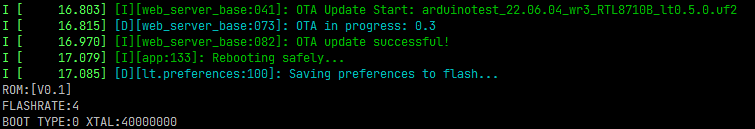
![[BK7231T] My HTTP server, configurator, MQTT support from Home Assistant [BK7231T] My HTTP server, configurator, MQTT support from Home Assistant](https://obrazki.elektroda.pl/1809432000_1654247314_thumb.jpg)
![[BK7231T] My HTTP server, configurator, MQTT support from Home Assistant [BK7231T] My HTTP server, configurator, MQTT support from Home Assistant](https://obrazki.elektroda.pl/8003180000_1654247596_thumb.jpg)
![[BK7231T] My HTTP server, configurator, MQTT support from Home Assistant [BK7231T] My HTTP server, configurator, MQTT support from Home Assistant](https://obrazki.elektroda.pl/1571780100_1654248592_thumb.jpg)
![[BK7231T] My HTTP server, configurator, MQTT support from Home Assistant [BK7231T] My HTTP server, configurator, MQTT support from Home Assistant](https://obrazki.elektroda.pl/5307418100_1654249945_thumb.jpg)
![[BK7231T] My HTTP server, configurator, MQTT support from Home Assistant [BK7231T] My HTTP server, configurator, MQTT support from Home Assistant](https://obrazki.elektroda.pl/2451046500_1654410724_thumb.jpg)
![[BK7231T] My HTTP server, configurator, MQTT support from Home Assistant [BK7231T] My HTTP server, configurator, MQTT support from Home Assistant](https://obrazki.elektroda.pl/4788868600_1654617271_thumb.jpg)
![[BK7231T] My HTTP server, configurator, MQTT support from Home Assistant [BK7231T] My HTTP server, configurator, MQTT support from Home Assistant](https://obrazki.elektroda.pl/5299113900_1654617306_thumb.jpg)
![[BK7231T] My HTTP server, configurator, MQTT support from Home Assistant [BK7231T] My HTTP server, configurator, MQTT support from Home Assistant](https://obrazki.elektroda.pl/4073614900_1654664673_thumb.jpg)
![[BK7231T] My HTTP server, configurator, MQTT support from Home Assistant [BK7231T] My HTTP server, configurator, MQTT support from Home Assistant](https://obrazki.elektroda.pl/4467217900_1654664919_thumb.jpg)
![[BK7231T] My HTTP server, configurator, MQTT support from Home Assistant [BK7231T] My HTTP server, configurator, MQTT support from Home Assistant](https://obrazki.elektroda.pl/4313774800_1654668751_thumb.jpg)
![[BK7231T] My HTTP server, configurator, MQTT support from Home Assistant [BK7231T] My HTTP server, configurator, MQTT support from Home Assistant](https://obrazki.elektroda.pl/3961980100_1654668806_thumb.jpg)
![[BK7231T] My HTTP server, configurator, MQTT support from Home Assistant [BK7231T] My HTTP server, configurator, MQTT support from Home Assistant](https://obrazki.elektroda.pl/2859194300_1654686618_thumb.jpg)
![[BK7231T] My HTTP server, configurator, MQTT support from Home Assistant [BK7231T] My HTTP server, configurator, MQTT support from Home Assistant](https://obrazki.elektroda.pl/8657105900_1654690632_thumb.jpg)