Ok, I think I will just flash openBK and not try to rewire anything. Do you know how many dpIDs we are missing?

Czy wolisz polską wersję strony elektroda?
Nie, dziękuję Przekieruj mnie tam




Info:TuyaMCU:TUYAMCU received: 55 AA 03 07 00 18 14 02 00 04 00 00 09 18 12 02 00 04 00 00 00 00 13 02 00 04 00 00 00 00 8D
Info:TuyaMCU:TuyaMCU_ProcessIncoming[ver=3]: processing command 7 (State) with 31 bytes
Info:TuyaMCU:TuyaMCU_ParseStateMessage: processing dpId 20, dataType 2-DP_TYPE_VALUE and 4 data bytes
Info:TuyaMCU:TuyaMCU_ParseStateMessage: raw data 4 int: 2328
Info:TuyaMCU:TuyaMCU_ParseStateMessage: processing dpId 18, dataType 2-DP_TYPE_VALUE and 4 data bytes
Info:TuyaMCU:TuyaMCU_ParseStateMessage: raw data 4 int: 0
Info:TuyaMCU:TuyaMCU_ParseStateMessage: processing dpId 19, dataType 2-DP_TYPE_VALUE and 4 data bytes
Info:TuyaMCU:TuyaMCU_ParseStateMessage: raw data 4 int: 0
"add_ele": 17
"cur_current": 18
"cur_power": 19
"cur_voltage": 20
"test_bit": 21
"voltage_coe": 22
"electric_coe": 23
"power_coe": 24
"electricity_coe": 25
"fault": 26
"power_reactive": 51
"power_effective": 52

"cur_current": 18
"cur_power": 19
"cur_voltage": 20
55 AA 00 06 00 08 3402000400003E80 05
HEADER VER=00 Unk LEN fnId=52 Val V=16000 CHK
55 AA 00 00 00 00 FF
HEADER VER=00 Heartbeat LEN CHK
55 AA 00 06 00 08 3402000400005DC0 64
HEADER VER=00 Unk LEN fnId=52 Val V=24000 CHK
55 AA 00 06 00 08 340200040000C350 5A
HEADER VER=00 Unk LEN fnId=52 Val V=50000 CHK
55 AA 00 00 00 00 FF
HEADER VER=00 Heartbeat LEN CHK
55 AA 00 06 00 08 3402000400005DC0 64
HEADER VER=00 Unk LEN fnId=52 Val V=24000 CHK

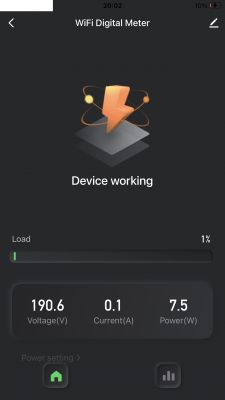

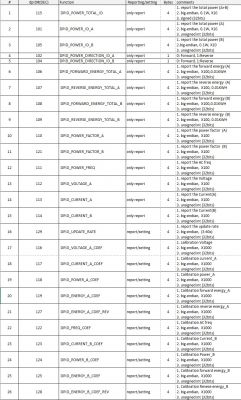
startDriver TuyaMCU
tuyaMcu_setBaudRate 115200
tuyaMcu_defWiFiState 4
setChannelType 2 Voltage_div10
setChannelType 3 Power_div10
// linkTuyaMCUOutputToChannel dpId variableType tgChannel
//ch 2(dpid 20) voltage
linkTuyaMCUOutputToChannel 20 1 2
//ch 3(dpid 19) power watts
linkTuyaMCUOutputToChannel 19 1 3




