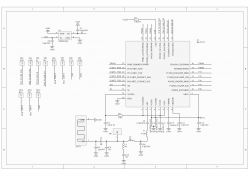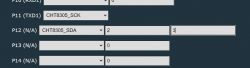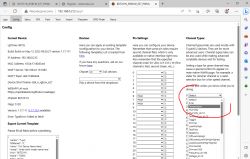First post, hope this is useful, see topic here also as ByteMangler added some i2c info
https://github.com/openshwprojects/OpenBK7231T_App/issues/584
Unit is from Bunnings here in Aus, has power monitoring and temp/humidity, more on that later, first some pics:
https://grid-connect.com.au/smart-home-products/climate/

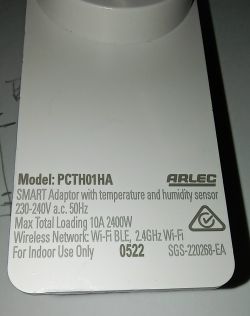
Seems to be welded shut mainly in corners, few bashes with rubber mallet (ok gentle whacks!) and spudger and case came open, no damage, just go easy is my input
Board and chips:


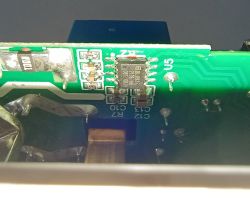
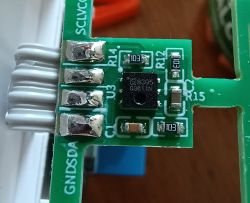
In terms of flashing, tried a few times with windows version before reading comments that for the N version, python is the better way.
Loaded up ras pi with spare sd card, raspbian lite installed and using python method, worked straight away. No desoldering any chips needed, just directly soldered jumpers to the chip vcc, gnd, rx and tx - all to cheap generic usb to serial dongle.
My command was this, renamed the downloaded firmware to file.bin for easier typing:
sudo python3 uartprogram /home/pi/file.bin --unprotect --startaddr 0x0 -d /dev/ttyUSB0 -w
That's it, bang straight away it came up with open access point, added wifi credentials, up and running in web ui, fantastic!
P8 Relay
P7 Button_n
P6 LED
P9 SCL
P14 SDA
P26 BL0937 CF1
P24 BL0937 CF
ADC3 BL0937SEL
Linked up to HA via mqtt and works great for relay and power readings from 937 chip.
Outstanding is only the i2c CHT8305 chip data to get linked up for temp/hum
See the above github link for more chatter or any posts after this.
Edit: The temp/hum sensor sits in a nice, somewhat isolated compartment so it might be useful!..

Hope this helps, thanks to the OpenBk team
https://github.com/openshwprojects/OpenBK7231T_App/issues/584
Unit is from Bunnings here in Aus, has power monitoring and temp/humidity, more on that later, first some pics:
https://grid-connect.com.au/smart-home-products/climate/

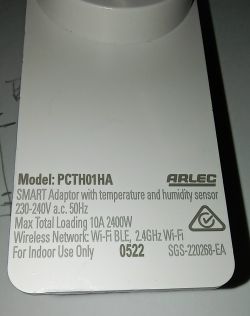
Seems to be welded shut mainly in corners, few bashes with rubber mallet (ok gentle whacks!) and spudger and case came open, no damage, just go easy is my input
Board and chips:


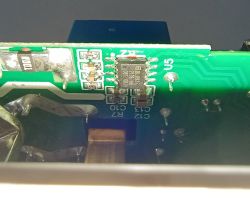
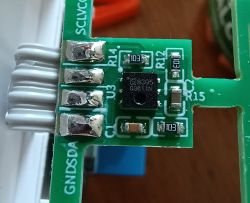
In terms of flashing, tried a few times with windows version before reading comments that for the N version, python is the better way.
Loaded up ras pi with spare sd card, raspbian lite installed and using python method, worked straight away. No desoldering any chips needed, just directly soldered jumpers to the chip vcc, gnd, rx and tx - all to cheap generic usb to serial dongle.
My command was this, renamed the downloaded firmware to file.bin for easier typing:
sudo python3 uartprogram /home/pi/file.bin --unprotect --startaddr 0x0 -d /dev/ttyUSB0 -w
That's it, bang straight away it came up with open access point, added wifi credentials, up and running in web ui, fantastic!
P8 Relay
P7 Button_n
P6 LED
P9 SCL
P14 SDA
P26 BL0937 CF1
P24 BL0937 CF
ADC3 BL0937SEL
Linked up to HA via mqtt and works great for relay and power readings from 937 chip.
Outstanding is only the i2c CHT8305 chip data to get linked up for temp/hum
See the above github link for more chatter or any posts after this.
Edit: The temp/hum sensor sits in a nice, somewhat isolated compartment so it might be useful!..

Hope this helps, thanks to the OpenBk team
Cool? Ranking DIY