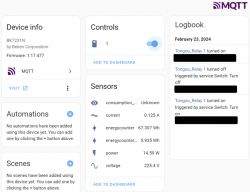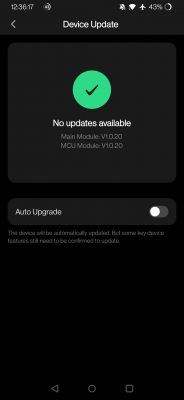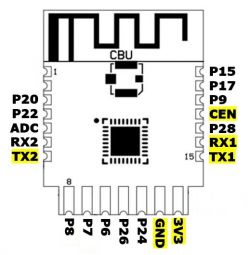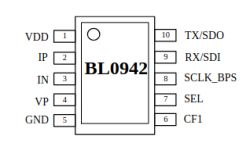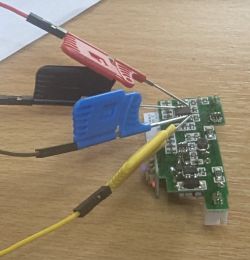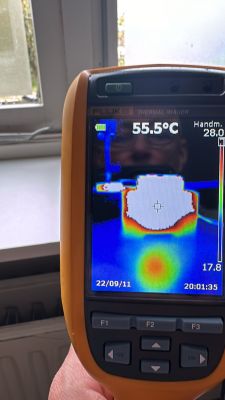>>21163281
Hi
@Wobbie,
actually flashing my device (TO-Q-SY1-JWT 32A Smart WiFi Switch With Metering Function - Tuya Firmware V1.0.18 - PCB marking AT63AJL-8VMT) was quite straightforward.
I checked my notes and I did not find any specific issue with this device.
I used a cheap CP210x USB to TTL UART Serial Convertor Module (set at 3.3V Voltage Level) and short wires connected to the CBU module, without removing it from the main board.
This is the CBU module pinout:
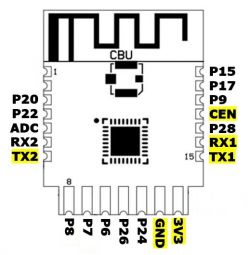
I used 3.3V, GND, and TX2 to capture the log from factory firmware, then I connected 3.3V, GND, TX1 and RX1 to backup factory firmware and upload OpenBK7231N build version 1.17.612, using BK7231 Easy UART Flasher (Set chip type: BK7231N - Set baud rate: 921600)
As you wrote, CEN pin has to be shorted to GND to reboot, when BK7231Flasher.exe is "getting the bus ...."
see the line " Getting bus... (now, please do reboot by CEN or by power off/on)" in the below log from flasher
Backup name is set to din2.
Starting read backup and flash new!
Now is: Wednesday, June 12, 2024 6:03:47 PM.
Flasher mode: BK7231N
Going to open port: COM10.
Serial port open!
Getting bus... (now, please do reboot by CEN or by power off/on)
Getting bus success!
Going to set baud rate setting (921600)!
Will try to read device flash MID (for unprotect N):
Flash MID loaded: 1560EB
Will now search for Flash def in out database...
Flash def found! For: 1560EB
Flash information: mid: 1560EB, icName: TH25Q_16HB, manufacturer: TH, szMem: 1000000, szSR: 2, cwUnp: 0, cwEnp: 7, cwMsk: 407C, sb: 2, lb: 5, cwdRd: 05-35-FF-FF, cwdWr: 01-FF-FF-FF
Entering SetProtectState(True)...
sr: 34
sr: 34
final sr: 34
msk: 407c
cw: 0, sb: 2, lb: 5
bfd: 0
sr: 0
sr: 0
final sr: 0
msk: 407c
cw: 0, sb: 2, lb: 5
bfd: 0
SetProtectState(True) success!
Going to start reading at offset 0x00...
Reading 0x00... Ok!
......
Let me know if you need any further detail or clarification and good luck with your flashing!