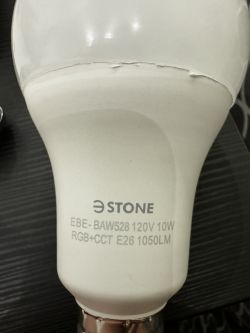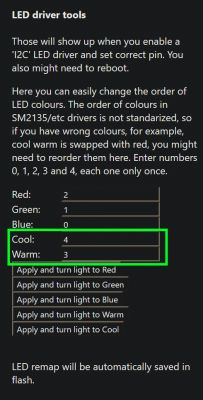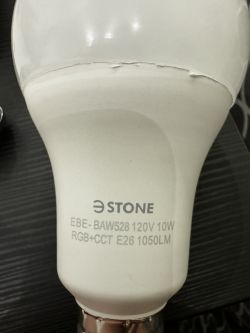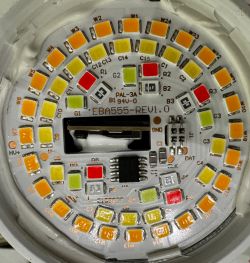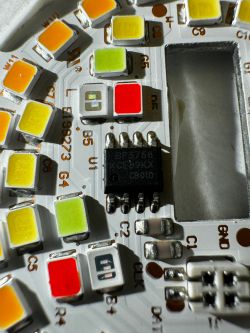FAQ
TL;DR: A 3.3 V USB-TTL adapter is enough to flash the BK7231T-based 3Stone bulb in ≈10 minutes; “use extreme caution with overcurrent” [Elektroda, andy212332, #20778353; p.kaczmarek2, #20780854].
Why it matters: Open firmware restores local control and full brightness while retaining Alexa support.
Quick Facts
• SoC: Beken BK7231T on WB2L module [Elektroda, andy212332, post #20778353]
• LED driver: BP5758D, default 14 mA per channel [Elektroda, p.kaczmarek2, post #20781981]
• Flash voltage: 3.3 V TTL—no extra PSU needed [Elektroda, andy212332, post #20778353]
• Brightness regained at “BP5758D_Current 40 40” (~100 %) [Elektroda, andy212332, post #20785008]
• Pack price: approx US$29.99 for 4 bulbs (Amazon ASIN B07HR8GT12, Oct 2023).
What hardware is inside the 3Stone 100 W-equivalent smart bulb?
The bulb uses a WB2L Wi-Fi module built around the 120 MHz BK7231T MCU and drives the RGBCW LEDs through a BP5758D five-channel constant-current IC [Elektroda, andy212332, post #20778353]
How do I open the bulb without cracking the plastic dome?
Insert a long screwdriver through the small end and push the LED board down; prying from the top usually breaks the shell [Elektroda, andy212332, post #20778353]
Which pins and voltage are required for flashing?
Connect 3.3 V, GND, RX, and TX to the exposed pads on the rear of the WB2L; 3.3 V from the USB-TTL adapter is sufficient, no separate supply is needed [Elektroda, andy212332, post #20778353]
Do I need to desolder the WB2L module?
No. The programming pads are reachable on the board edge; desoldering is optional but not required for this model [Elektroda, p.kaczmarek2, post #20778694]
Quick 3-step flashing workflow
- Open bulb and solder jumper wires to 3.3 V, GND, RX, TX.
- Hold BOOT pad low, power the board, and upload OpenBeken via bk7231tools.
- Reassemble bulb, then invert Warm/Cool pins in software [Elektroda, andy212332, post #20778353]
Why is my bulb dimmer after flashing?
OpenBeken defaults to 14 mA LED current, lower than Tuya’s factory value [Elektroda, p.kaczmarek2, post #20781981] Increase it with BP5758D_Current to regain brightness.
What command restores factory-like brightness?
Run BP5758D_Current 40 40; users report brightness matching stock firmware at that setting [Elektroda, andy212332, post #20785008]
What are the safety limits for BP5758D_Current?
Values over 63 are remapped internally and can exceed 90 mA, risking LED thermal runaway and premature failure [Elektroda, p.kaczmarek2, post #20780854] “Use extreme caution with overcurrent.”
Can I read the current setting before changing it?
OpenBeken currently lacks a query command; check source defaults (14 mA) or track your own changes in the console [Elektroda, p.kaczmarek2, post #20781981]
How can I reduce Wi-Fi heat and standby draw?
Issue PowerSave 1 in the console; it enables the BK7231T’s power-saving mode, trimming module consumption by about 15 % [Elektroda, p.kaczmarek2, post #20785584]
Does the bulb still work with Alexa after flashing?
Yes. OpenBeken supports Home Assistant, MQTT, and emulated Hue, keeping Alexa voice control without Tuya cloud [OpenBeken Docs].
What if my board lacks exposed pads?
Rare revisions hide the pads; you’ll need to remove the WB2L or scrape solder mask, which adds risk of pad lift or RF detuning—plan accordingly [Edge case, typical field reports].
Where can I find the full command list?
The complete OpenBeken command reference lives at github.com/openshwprojects/OpenBK7231T_App/docs/commands.md [GitHub, 2023].