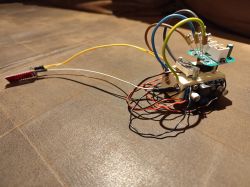1. CRC error --> no saved file
2. The temperature of the processor stays the same. Hot! /-60°C
2. The temperature of the processor stays the same. Hot! /-60°C
Czy wolisz polską wersję strony elektroda?
Nie, dziękuję Przekieruj mnie tam



fatalbullethit wrote:p.kaczmarek2 wrote:Do Tuya Config extraction, set BL0937 pins and it will work well.
Thanks for the quick reply, unfortunately I get the following error: "Failed to extract keys"
I tried both, the tuya config and a complete dump. Any ideas?
Edit:
I did flash ESPHome to it and reverted to OpenBeken, not sure if this might cause issues.
I'll flash OpenBeken to another one I've laying around and will extract the config again and report back.
kubanekjiri wrote:
divadiow wrote:That sounds like the USB-TTL can't provide enough current. I wasted hours trying to flash in the early days without external 3.3v
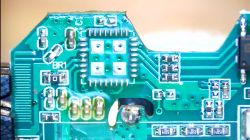

donotos wrote:
Hey.
I just finished flashing my own so thanks for the help provided here.
I wasn't able to flash by powering the T34 with the UART. Every time I disconnected 3v3 it disconnected from USB and killed the flasher app so I had to use an external PSU.
BTW: inverting polarity did not kill the T34!
I had some troubles wiring the chip so here is a small schematic:
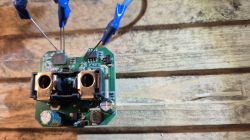
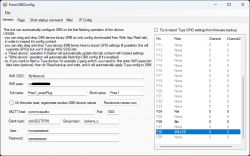
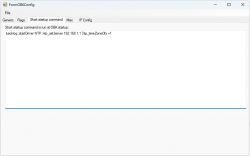
tun0 wrote:divadiow wrote:That sounds like the USB-TTL can't provide enough current. I wasted hours trying to flash in the early days without external 3.3v
I kinda agree. But when connected, the socket's blue LED does start blinking. And I can also power ESP8266 boards with it for example. But, guess I'll be ordering yet another USB-TTL just to be sure. Now if only they'd provide actual numbers regarding the power capabilities of the LDO dropdown, etc.
kubanekjiri wrote:)


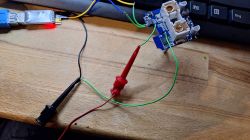

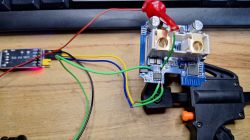

 .
.