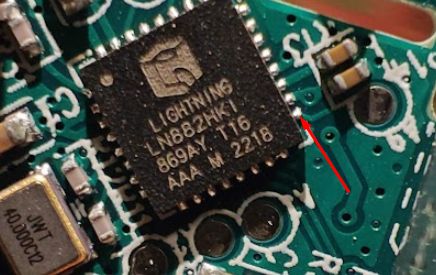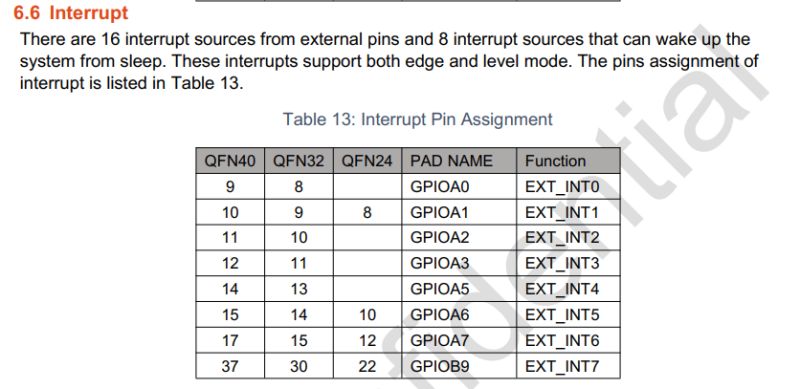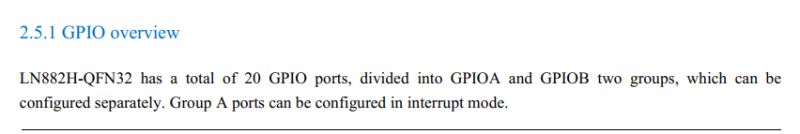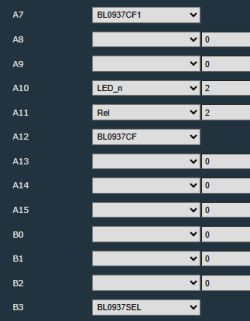>>21602843
Before the update, the device was running version 1.18.131. Then I installed the OTA.bin file for 1.18.133 (via -> config -> Wi-Fi OTA, not via web app). After that, the device stopped coming online, and the button stopped responding.
I thought something had gone wrong with the update, so I installed 1.18.133 serially, using the bin file without OTA in the filename.
I was wondering why the socket with the OBK, with its factory settings, wasn't sending out a Wi-Fi AP. I disconnected and reconnected the power several times. Eventually, OBK started, and I was able to integrate the socket into my Wi-Fi network and reconfigure it. Then I noticed again that the connection was lost during the configuration.
Since I suspected a problem with 1.18.133, I was annoyed and reinstalled 1.18.131 via serial, thinking everything would be fine again. Unfortunately, that's not the case. Even with the older version, it takes countless unplugging and plugging ins before the outlet connects to the Wi-Fi. It could be a coincidence, but with 1.18.131, the connection at least doesn't drop while you're working on the web interface.
I wouldn't swear that the outlet worked perfectly with 1.18.131 before. It could also have been a coincidence that I didn't notice the problems.
There's also a minor flaw in the web app for OTA. The web app expects an rbl file as an update file. For LN882H, however, there are only bin files.
What I can say, however, is that since I reinstalled and configured the outlet, the button is working again, which wasn't the case after the online update. The button works even when there's no Wi-Fi connection. This indicates that OBK is at least running.