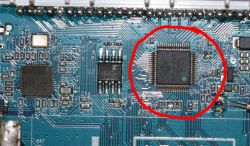#[MODULE_BOOT-LEVEL_INFO]:IMG1 ENTER ROMSUB:2
[MODULE_BOOT-LEVEL_INFO]:OTA1 USE
[MODULE_BOOT-LEVEL_INFO]:IMG2 DATA[0xc014750:9328:0x83000]
[MODULE_BOOT-LEVEL_INFO]:IMG2 SIGN[RTKWin(8300c)]
[MODULE_BOOT-LEVEL_INFO]:IMG2 ENTRY[0x83000:0xc002835]
[MODULE_BOOT-LEVEL_INFO]:KM0 BOOT_IMG2 BOOT REASON: 0
Flash ID:20, 42, 16
read_mode:3
calibration_ok:[2:19:11]
FLASH CALIB[NEW OK]
RRAM: c0080 176B
[MODULE_BOOT-LEVEL_INFO]:IMG1 ENTER MSP:[1007fffc]
[MODULE_BOOT-LEVEL_INFO]:IMG2 DATA[0xe0990e0:102672:0x10005000]
[MODULE_BOOT-LEVEL_INFO]:IMG2 SIGN[RTKWin(1000500c)]
[MODULE_BOOT-LEVEL_INFO]:IMG2 ENTRY[0x10005000:0xe02b145]
[MODULE_BOOT-LEVEL_INFO]:Start NonSecure @ 0xe02b144 ...
[MODULE_BOOT-LEVEL_INFO]:KM4 BOOT REASON: 0
#interface 0 is initialized
interface 1 is initialized
#[MODULE_BOOT-LEVEL_INFO]:IMG1 ENTER ROMSUB:2
[MODULE_BOOT-LEVEL_INFO]:OTA1 USE
[MODULE_BOOT-LEVEL_INFO]:IMG2 DATA[0xc014750:9328:0x83000]
[MODULE_BOOT-LEVEL_INFO]:IMG2 SIGN[RTKWin(8300c)]
[MODULE_BOOT-LEVEL_INFO]:IMG2 ENTRY[0x83000:0xc002835]
[MODULE_BOOT-LEVEL_INFO]:KM0 BOOT_IMG2 BOOT REASON: 0
Flash ID:20, 42, 16
read_mode:3
calibration_ok:[2:19:11]
FLASH CALIB[NEW OK]
RRAM: c0080 176B
[MODULE_BOOT-LEVEL_INFO]:IMG1 ENTER MSP:[1007fffc]
[MODULE_BOOT-LEVEL_INFO]:IMG2 DATA[0xe0990e0:102672:0x10005000]
[MODULE_BOOT-LEVEL_INFO]:IMG2 SIGN[RTKWin(1000500c)]
[MODULE_BOOT-LEVEL_INFO]:IMG2 ENTRY[0x10005000:0xe02b145]
[MODULE_BOOT-LEVEL_INFO]:Start NonSecure @ 0xe02b144 ...
[MODULE_BOOT-LEVEL_INFO]:KM4 BOOT REASON: 0
#interface 0 is initialized
interface 1 is initialized
Initializing WIFI ...Entering initLog()...
Commands registered!
initLog() done!
Info:MAIN:Main_Init_Before_Delay
EasyFlash V4.1.0 is initialize success.
You can get the latest version on https://github.com/armink/EasyFlash .
WIFI initialized
Main_Init_Before_Delay doneheap 0x2c960
Main_Init_DeWarn:CFG:CFG_InitAndLoad: Correct config has been loaded with 7 changes count.
Error:CMD:no file early.bat err -2
Main_Init_Delay done
N_SetupPins pins have been set up.
Info:MAIN:Main_Init_Before_Delay done
Info:MAIN:Main_Init_Delay
Info:MAIN:Main_Init_Delay done
Info:MAIN:Main_Init_After_Delay
Info:MAIN:Using SSID [room]
Info:MAIN:Using Pass [xxxx]
Info:HTTP:TCP server listening
Info:MQTT:MQTT_RegisterCallback called for bT rtl8720dFF162F63/ subT rtl8720dFF162F63/+/set
Info:MQTT:MQTT_RegisterCallback called for bT obks/ subT obks/+/set
Info:MQTT:MQTT_RegisterCallback called for bT cmnd/rtl8720dFF162F63/ subT cmnd/rtl8720dFF162F63/+
Info:MQTT:MQTT_RegisterCallback called for bT cmnd/obks/ subT cmnd/obks/+
Info:MQTT:MQTT_RegisterCallback called for bT rtl8720dFF162F63/ subT rtl8720dFF162F63/+/get
Info:CMD:CMD_StartScript: started @startup at the beginning
Info:CMD:CMD_StartScript: started autoexec.bat at the beginning
Info:MAIN:Main_Init_After_Delay done
Info:MAIN:Started TuyaMCU.
Info:GEN:Channel 1 type changed to toggle
Info:GEN:Channel 111 type not set because string is not a known type
Info:GEN:Channel 40 type changed to toggle
Info:MAIN:Time 1, idle 0/s, free 163904, MQTT 0(0), bWifi 0, secondsWithNoPing -1, socks 2/16
#[MODULE_BOOT-LEVEL_INFO]:IMG1 ENTER ROMSUB:2
[MODULE_BOOT-LEVEL_INFO]:OTA1 USE
[MODULE_BOOT-LEVEL_INFO]:IMG2 DATA[0xc014750:9328:0x83000]
[MODULE_BOOT-LEVEL_INFO]:IMG2 SIGN[RTKWin(8300c)]
[MODULE_BOOT-LEVEL_INFO]:IMG2 ENTRY[0x83000:0xc002835]
[MODULE_BOOT-LEVEL_INFO]:KM0 BOOT_IMG2 BOOT REASON: 0
Flash ID:20, 42, 16
read_mode:3
calibration_ok:[2:19:11]
FLASH CALIB[NEW OK]
RRAM: c0080 176B
[MODULE_BOOT-LEVEL_INFO]:IMG1 ENTER MSP:[1007fffc]
[MODULE_BOOT-LEVEL_INFO]:IMG2 DATA[0xe0990e0:102672:0x10005000]
[MODULE_BOOT-LEVEL_INFO]:IMG2 SIGN[RTKWin(1000500c)]
[MODULE_BOOT-LEVEL_INFO]:IMG2 ENTRY[0x10005000:0xe02b145]
[MODULE_BOOT-LEVEL_INFO]:Start NonSecure @ 0xe02b144 ...
[MODULE_BOOT-LEVEL_INFO]:KM4 BOOT REASON: 0
#interface 0 is initialized
interface 1 is initialized
Initializing WIFI ...Entering initLog()...
Commands registered!
initLog() done!
Info:MAIN:Main_Init_Before_Delay
EasyFlash V4.1.0 is initialize success.
You can get the latest version on https://github.com/armink/EasyFlash .
WIFI initialized
Main_Init_Before_Delay doneheap 0x2c960
Main_Init_DeWarn:CFG:CFG_InitAndLoad: Correct config has been loaded with 7 changes count.
Error:CMD:no file early.bat err -2
Main_Init_Delay done
N_SetupPins pins have been set up.
Info:MAIN:Main_Init_Before_Delay done
Info:MAIN:Main_Init_Delay
Info:MAIN:Main_Init_Delay done
Info:MAIN:Main_Init_After_Delay
Info:MAIN:Using SSID [room]
Info:MAIN:Using Pass [xxx]
Info:HTTP:TCP server listening
Info:MQTT:MQTT_RegisterCallback called for bT rtl8720dFF162F63/ subT rtl8720dFF162F63/+/set
Info:MQTT:MQTT_RegisterCallback called for bT obks/ subT obks/+/set
Info:MQTT:MQTT_RegisterCallback called for bT cmnd/rtl8720dFF162F63/ subT cmnd/rtl8720dFF162F63/+
Info:MQTT:MQTT_RegisterCallback called for bT cmnd/obks/ subT cmnd/obks/+
Info:MQTT:MQTT_RegisterCallback called for bT rtl8720dFF162F63/ subT rtl8720dFF162F63/+/get
Info:CMD:CMD_StartScript: started @startup at the beginning
Info:CMD:CMD_StartScript: started autoexec.bat at the beginning
Info:MAIN:Main_Init_After_Delay done
Info:MAIN:Started TuyaMCU.
Info:GEN:Channel 1 type changed to toggle
Info:GEN:Channel 111 type not set because string is not a known type
Info:GEN:Channel 40 type changed to toggle
Info:MAIN:Time 1, idle 0/s, free 163904, MQTT 0(0), bWifi 0, secondsWithNoPing -1, socks 2/16
Info:MAIN:Time 2, idle 0/s, free 163904, MQTT 0(0), bWifi 0, secondsWithNoPing -1, socks 2/16
Info:MAIN:Time 3, idle 0/s, free 163904, MQTT 0(0), bWifi 0, secondsWithNoPing -1, socks 2/16
Info:MAIN:Time 4, idle 0/s, free 163904, MQTT 0(0), bWifi 0, secondsWithNoPing -1, socks 2/16
Info:MAIN:Time 5, idle 0/s, free 163904, MQTT 0(0), bWifi 0, secondsWithNoPing -1, socks 2/16
Info:MAIN:Registered for wifi changes
Info:MAIN:Connecting to SSID [room]
Info:MAIN:Time 6, idle 0/s, free 160640, MQTT 0(0), bWifi 0, secondsWithNoPing -1, socks 2/16
Info:MAIN:Boot complete time reached (5 seconds)
RTL8721D[Driver]: set ssid [room]
Info:MAIN:Main_OnWiFiStatusChange - WIFI_STA_CONNECTING - 1
Info:MAIN:Time 7, idle 0/s, free 160960, MQTT 0(0), bWifi 0, secondsWithNoPing -1, socks 2/16
RTL8721D[Driver]: rtw_set_wpa_ie[1182]: AuthKeyMgmt = 0x2
Info:MAIN:Time 8, idle 0/s, free 160800, MQTT 0(0), bWifi 0, secondsWithNoPing -1, socks 2/16
RTL8721D[Driver]: rtw_restruct_sec_ie[4294]: no pmksa cached
RTL8721D[Driver]: start auth to 6e:3b:6b:51:55:6c
RTL8721D[Driver]: auth alg = 2
Recv Auth with status_code=0
RTL8721D[Driver]:
OnAuthClient:algthm = 0, seq = 2, status = 0, sae_msg_len = 0
RTL8721D[Driver]: auth success, start assoc
RTL8721D[Driver]: association success(res=15)
wlan1: 1 DL RSVD page success! DLBcnCount:01, poll:00000001
RTL8721D[Driver]: ClientSendEAPOL[1728]: no use cache pmksa
RTL8721D[Driver]: set pairwise key to hw: alg:4(WEP40-1 WEP104-5 TKIP-2 AES-4)
RTL8721D[Driver]: set group key to hw: alg:4(WEP40-1 WEP104-5 TKIP-2 AES-4) keyid:2
Info:MAIN:Time 9, idle 0/s, free 155104, MQTT 0(0), bWifi 0, secondsWithNoPing -1, socks 2/16