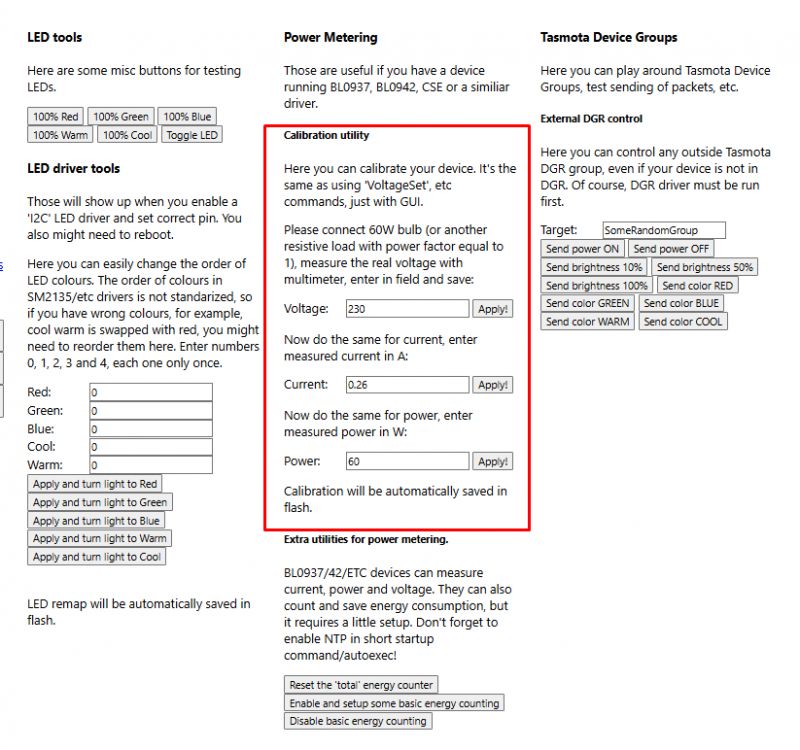Good morning.
As I've been using a dozen or so smart sockets of one type for over two years, I've finally matured into trying to make them cloud free.
I use them for Home Assistant with LocalTuya integration (which in itself no longer requires the cloud), but I wanted to change the firmware completely.
The socket is quite compact (that's what I was looking for), with tuya-cloudcutter it is unfortunately impossible to sflash it (soft 1.1.8).
But to the edge. It looks like this:
 .
.
Once I found the right way to open the case it went quite straightforward.
Under the sticker is a screw with an unusual head (triangular keyway).
 .
.
After unscrewing it and gently removing the top, the interior with the stick-on antenna begins to be visible.
 .
.
You can already find the Beken chip, but I couldn't imagine flashing by touching the chip feet directly (but I was prepared to do so).
However, after gently peeling off the antenna

and placing the socket upside down with the pins and DELICIOUSLY treating them with a hammer, everything comes out nicely.
 .
.
It remains to be seen what this has on board - BK7231N and BL0942.
 .
.
The best hides on the opposite side of the board where the chip is.

This is where simple flashing remains. It is possible to solder, but I, due to the large number of devices to be reworked, went for spring-loaded pins (pogo-pin) type P50-B1, available on a large Polish shopping portal.
 .
.
Pin configuration:
pin 6 - LED_n 1 / WifiLED_n
pin 9 - Btn 1
pin 26 - Rel 1
Startup script:
backlog PowerSave 1; startDriver B0942
I still use
alias mode_wifi setPinRole 6 WifiLED_n
alias mode_relay backlog setPinRole 6 LED_n; SetPinChannel 6 1;
mode_wifi
addChangeHandler WiFiState == 4 mode_wifi
addChangeHandler WiFiState != 4 mode_relay
I noticed that the voltage indication is not very accurate (usually overestimated), so calibration is rather advisable.
As I've been using a dozen or so smart sockets of one type for over two years, I've finally matured into trying to make them cloud free.
I use them for Home Assistant with LocalTuya integration (which in itself no longer requires the cloud), but I wanted to change the firmware completely.
The socket is quite compact (that's what I was looking for), with tuya-cloudcutter it is unfortunately impossible to sflash it (soft 1.1.8).
But to the edge. It looks like this:
 .
.
Once I found the right way to open the case it went quite straightforward.
Under the sticker is a screw with an unusual head (triangular keyway).
 .
.
After unscrewing it and gently removing the top, the interior with the stick-on antenna begins to be visible.
 .
.
You can already find the Beken chip, but I couldn't imagine flashing by touching the chip feet directly (but I was prepared to do so).
However, after gently peeling off the antenna

and placing the socket upside down with the pins and DELICIOUSLY treating them with a hammer, everything comes out nicely.
 .
.
It remains to be seen what this has on board - BK7231N and BL0942.
 .
.
The best hides on the opposite side of the board where the chip is.

This is where simple flashing remains. It is possible to solder, but I, due to the large number of devices to be reworked, went for spring-loaded pins (pogo-pin) type P50-B1, available on a large Polish shopping portal.
 .
.
Pin configuration:
pin 6 - LED_n 1 / WifiLED_n
pin 9 - Btn 1
pin 26 - Rel 1
Startup script:
backlog PowerSave 1; startDriver B0942
I still use
alias mode_wifi setPinRole 6 WifiLED_n
alias mode_relay backlog setPinRole 6 LED_n; SetPinChannel 6 1;
mode_wifi
addChangeHandler WiFiState == 4 mode_wifi
addChangeHandler WiFiState != 4 mode_relay
I noticed that the voltage indication is not very accurate (usually overestimated), so calibration is rather advisable.
Cool? Ranking DIY