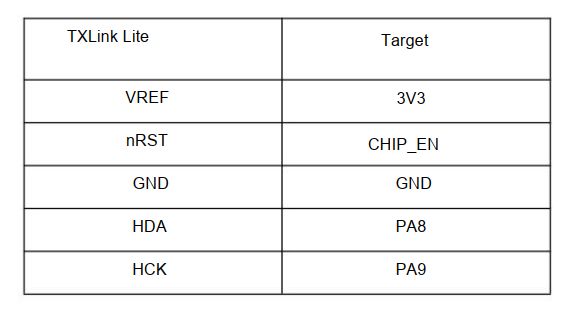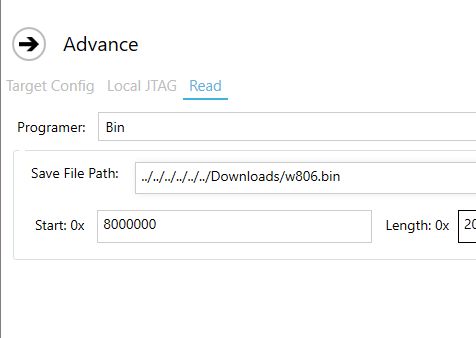The C-SKY Flash Programmer is a piece of software supplied for download by XuanTie at https://www.xrvm.cn/community/download?id=4425633167990394880
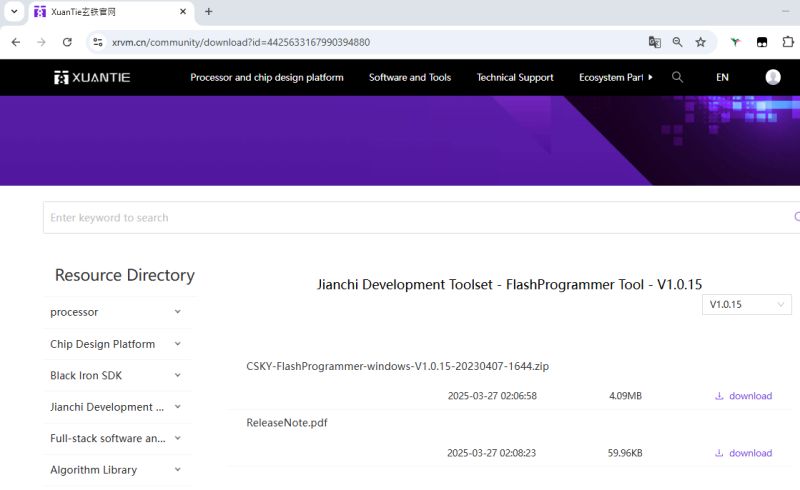
This tool works with CK-Link programmers to read and write to the flash memory in C-Sky's proprietary RISC core CPUs. CPUs based on C-SKY architecture include the WinnerMicro W800, W801 and W806 - XT804/CK804 type. TaiXin Semiconductor's TXW8xx are also based on C-SKY architecture - the CK803.
To make your own CKLink Lite using a cheap STM32F103 board see this thread: https://www.elektroda.com/rtvforum/topic4120455.html or cloned cheap ready-made CK-Link boards can be bought on sites like Ali Express. There's also the official tool, for a price
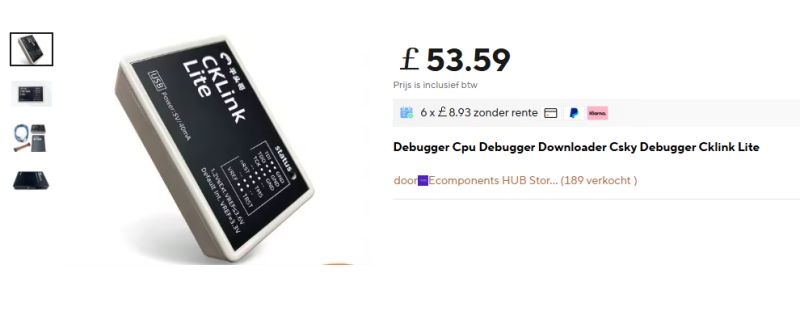
Here I will demonstrate the process to read and write to a TXW817-810 - a 1mb Taixin chip seen in many cheap A9/X5/X6 type mini cams.
When PR is merged C-SKY Flash Programmer can be downloaded from https://github.com/openshwprojects/FlashTools/tree/main/C-SKY
Initial run of the program after install:
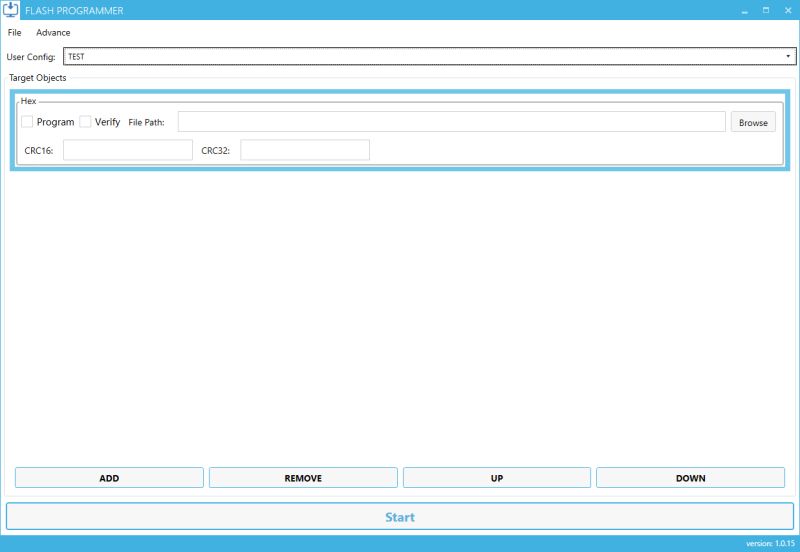
To read device flash, an algorithm .elf file needs to be specified. Currently I have working TXW81x and W806 elf files tested, attached.
Navigate to Advance
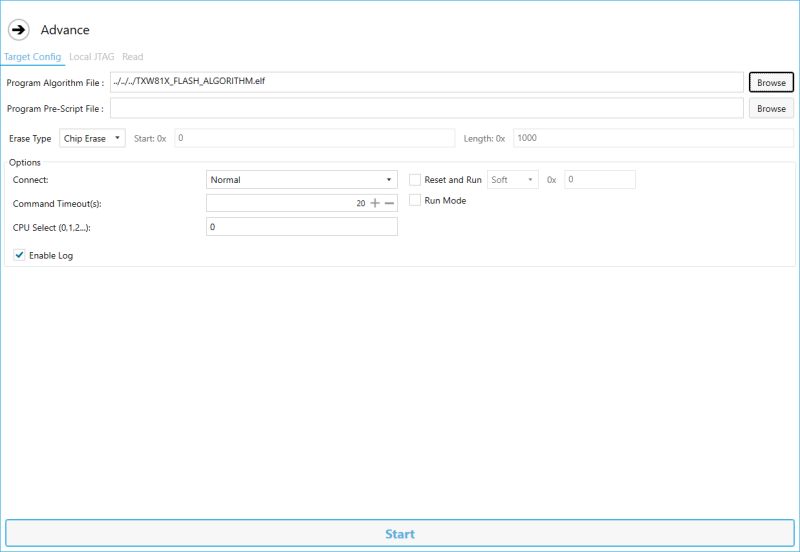
Under the read tab change to Bin programmer, set a save path for flash read and choose appropriate length for the flash in the target device
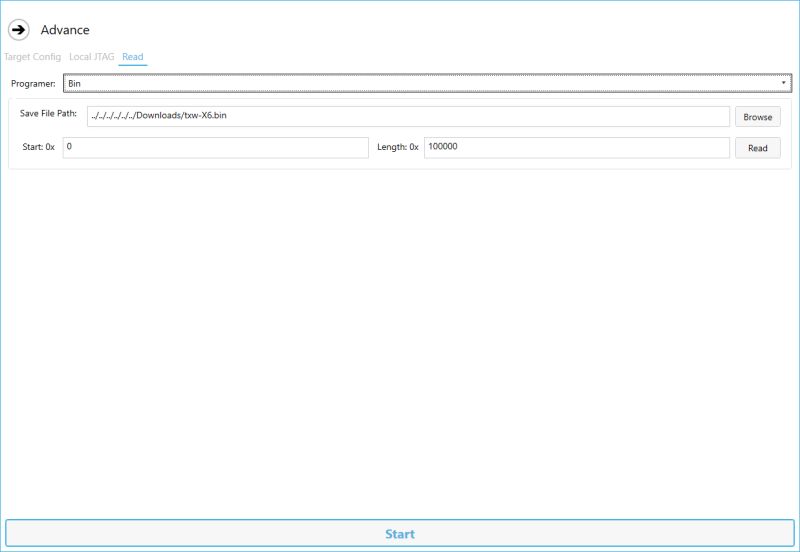
Under "Local JTAG" tab set ICE Clk to 1200Khz
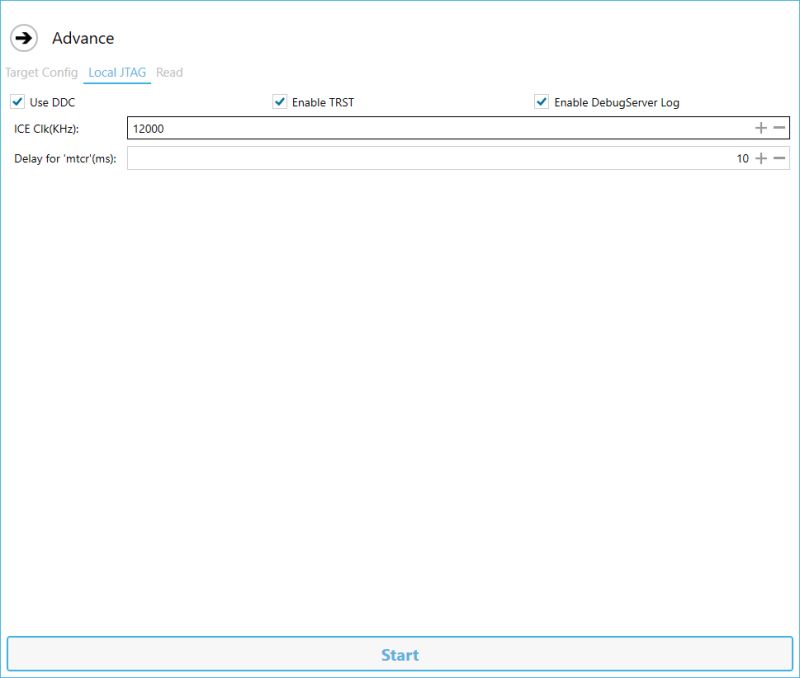
With the CK-Link device connected, which in the case of the Taixin chips is through PA9 (DebugCLK) -> CKLink SCK and PA10 (DebugIO) -> CKLink DAT
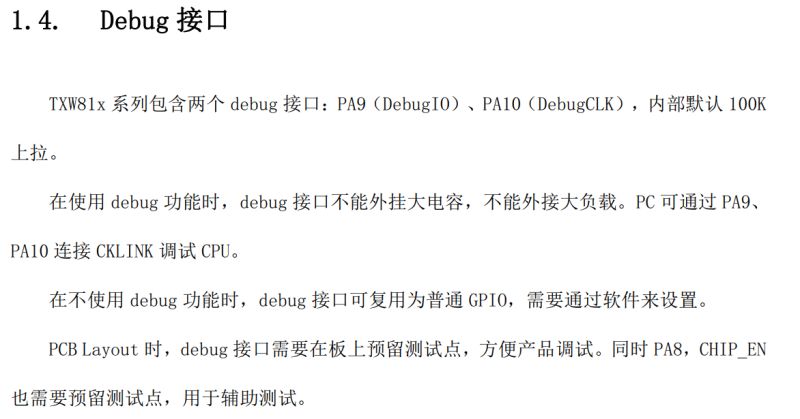
Example device - X6 cam
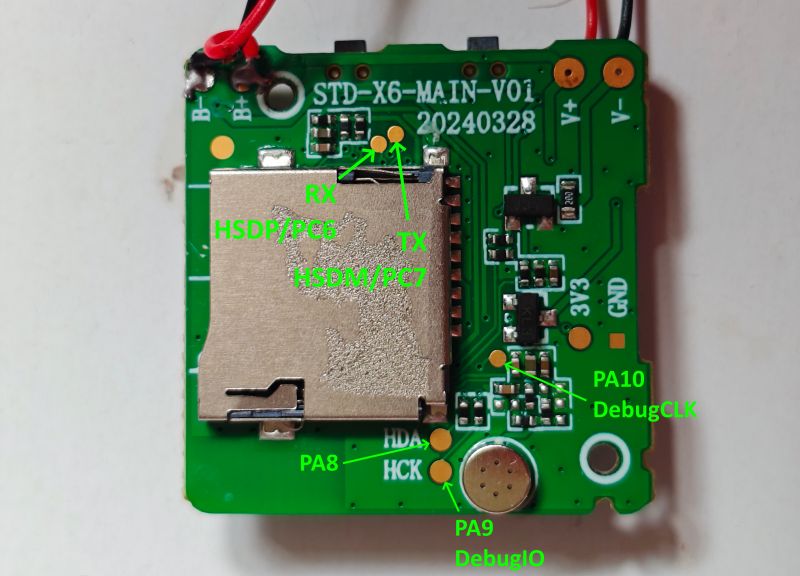
Here's that cam connected to STM32 running as a CK-Link Lite
GND - GND
PA10 - STM32 A1
PA9 - STM32 A5
power via 5v micro-USB
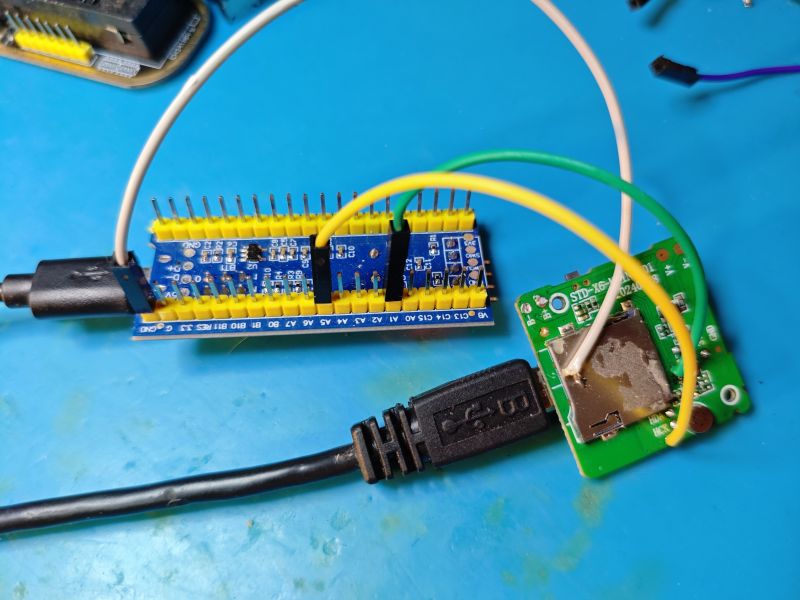
Click the Read, not Start, button to dump flash under the Read tab
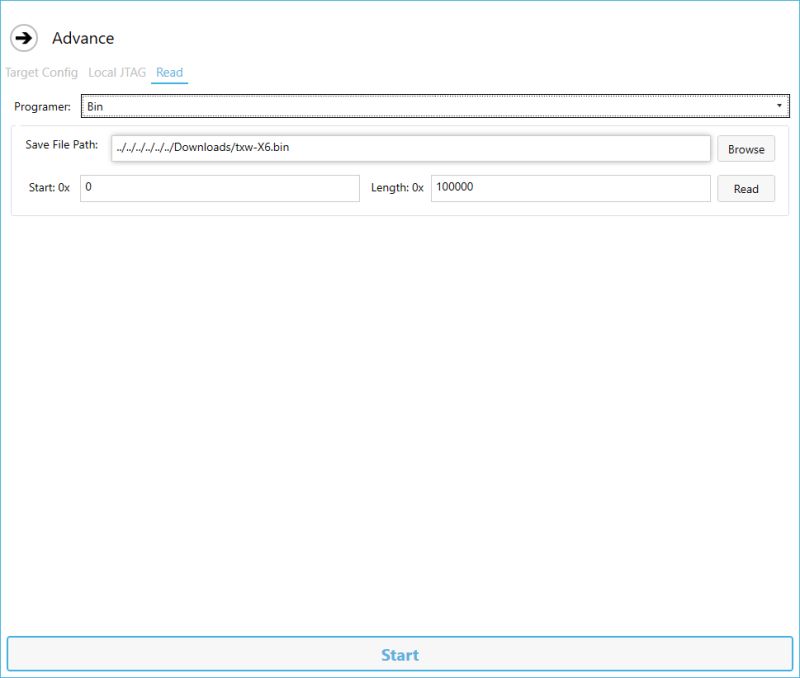
Progress
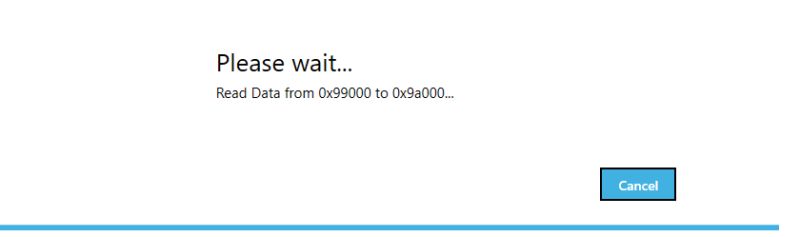
Completion
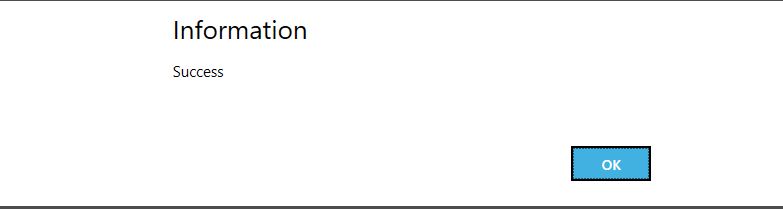
To write a flash file leave the Advance section and come back to main screen. Here I'll flash the Taixin demo firmware txw81x_v2.5.2.6-31320_2025.5.25_IOT_AT_PC6-PC7.bin available from https://github.com/openshwprojects/FlashDumps/tree/main/IoT/TXW817
Highlight the box labelled Hex and click REMOVE. Add a Bin type from the ADD button. Specify file to be flashed and to flash from 0x0. In the Advance menus I have chosen to Chip Erase the whole flash under Erase Type. Start button at the bottom begins flash
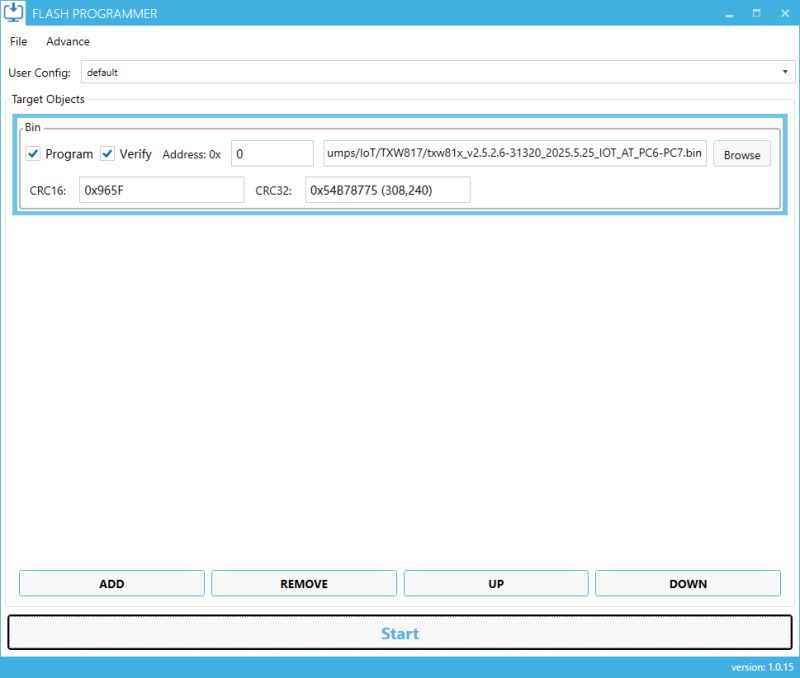
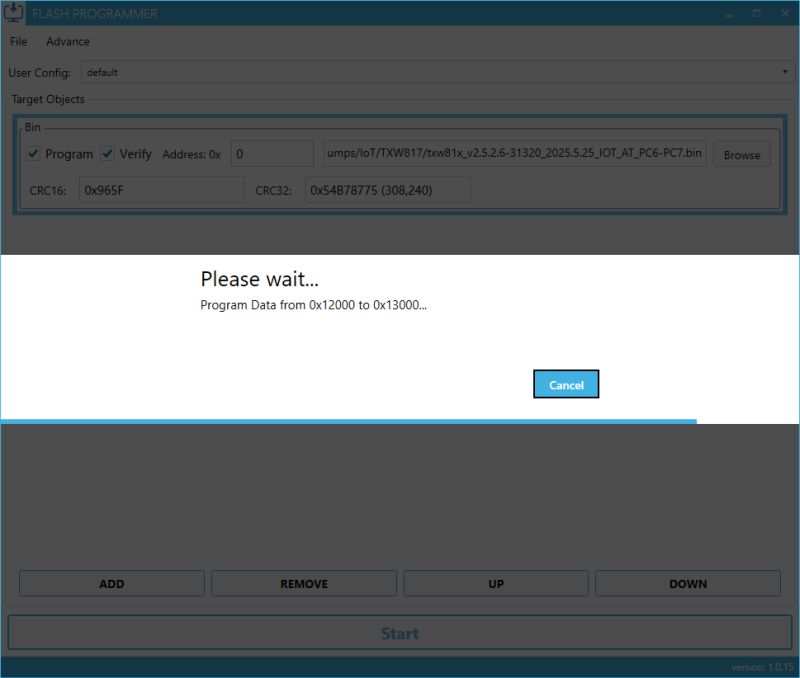
On next boot I can see from the output on TX/PC7 that it is the demo firmware booting
And flashing back my backup results in a working original firmware again.
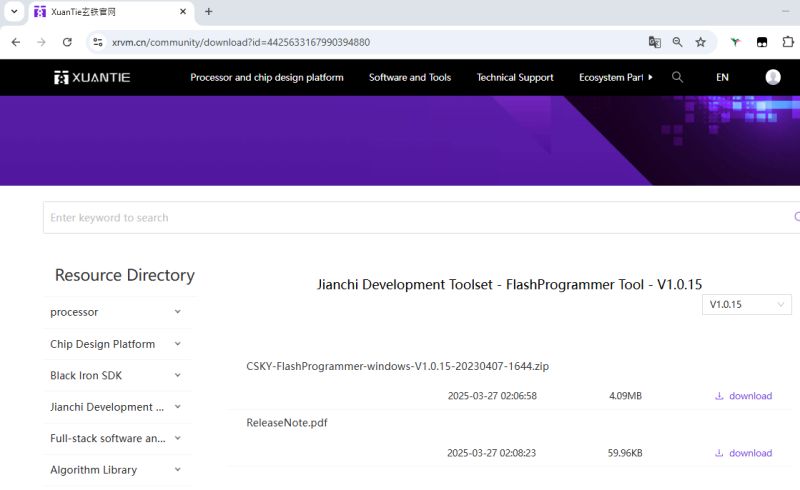
This tool works with CK-Link programmers to read and write to the flash memory in C-Sky's proprietary RISC core CPUs. CPUs based on C-SKY architecture include the WinnerMicro W800, W801 and W806 - XT804/CK804 type. TaiXin Semiconductor's TXW8xx are also based on C-SKY architecture - the CK803.
To make your own CKLink Lite using a cheap STM32F103 board see this thread: https://www.elektroda.com/rtvforum/topic4120455.html or cloned cheap ready-made CK-Link boards can be bought on sites like Ali Express. There's also the official tool, for a price
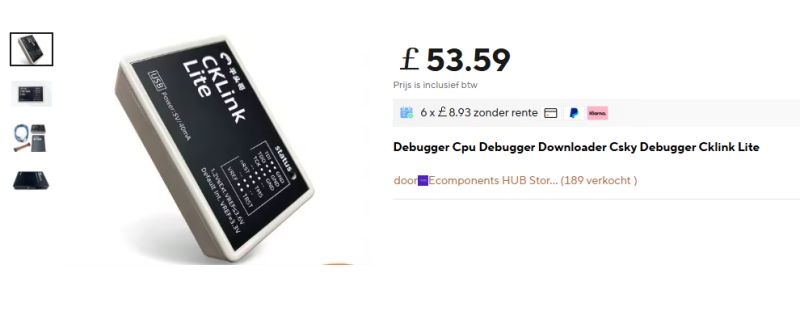
Here I will demonstrate the process to read and write to a TXW817-810 - a 1mb Taixin chip seen in many cheap A9/X5/X6 type mini cams.
When PR is merged C-SKY Flash Programmer can be downloaded from https://github.com/openshwprojects/FlashTools/tree/main/C-SKY
Initial run of the program after install:
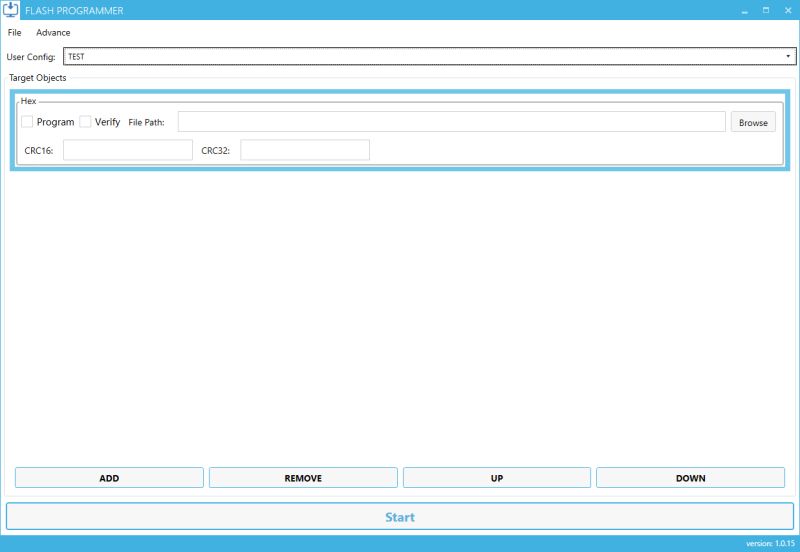
To read device flash, an algorithm .elf file needs to be specified. Currently I have working TXW81x and W806 elf files tested, attached.
Navigate to Advance
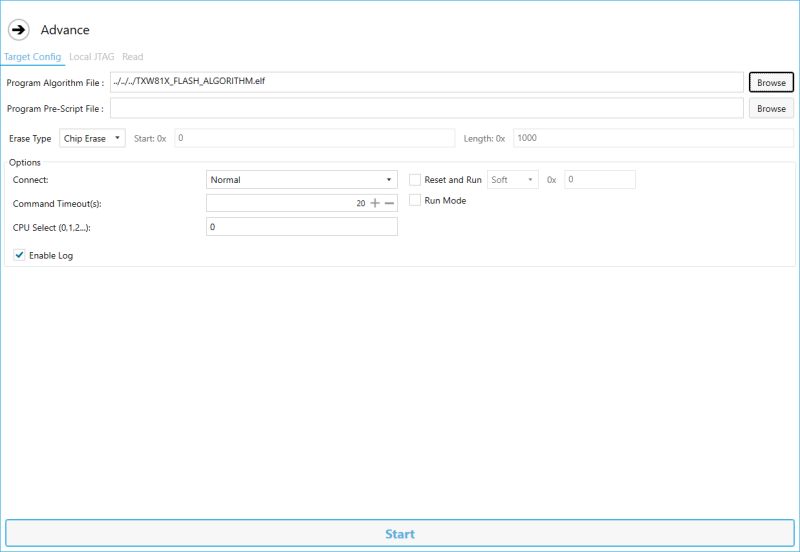
Under the read tab change to Bin programmer, set a save path for flash read and choose appropriate length for the flash in the target device
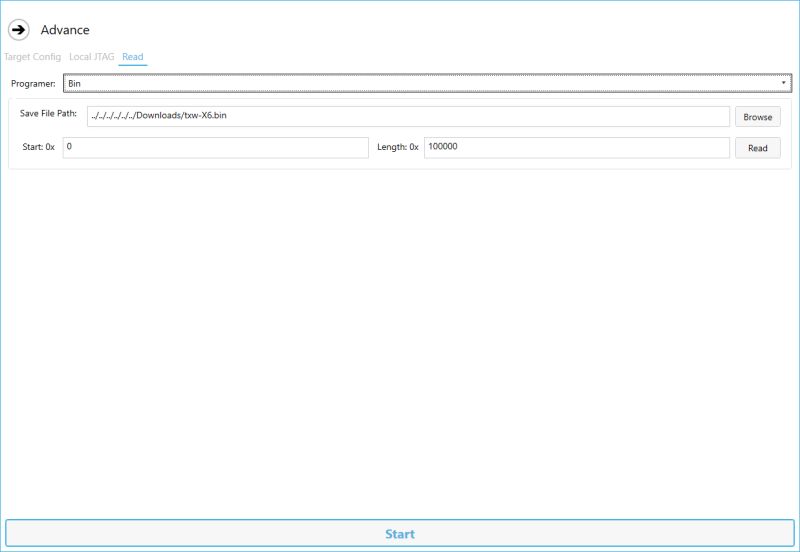
Under "Local JTAG" tab set ICE Clk to 1200Khz
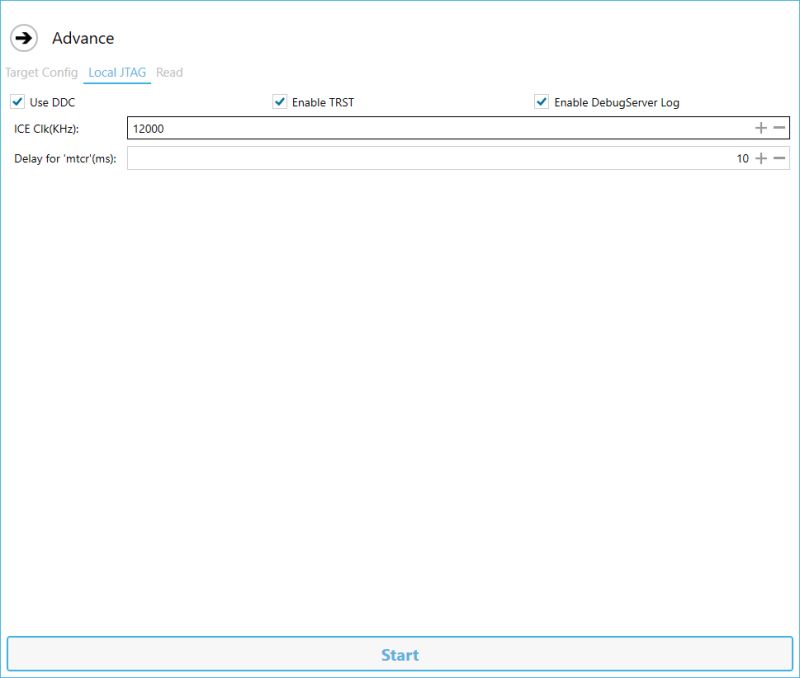
Code: Text
With the CK-Link device connected, which in the case of the Taixin chips is through PA9 (DebugCLK) -> CKLink SCK and PA10 (DebugIO) -> CKLink DAT
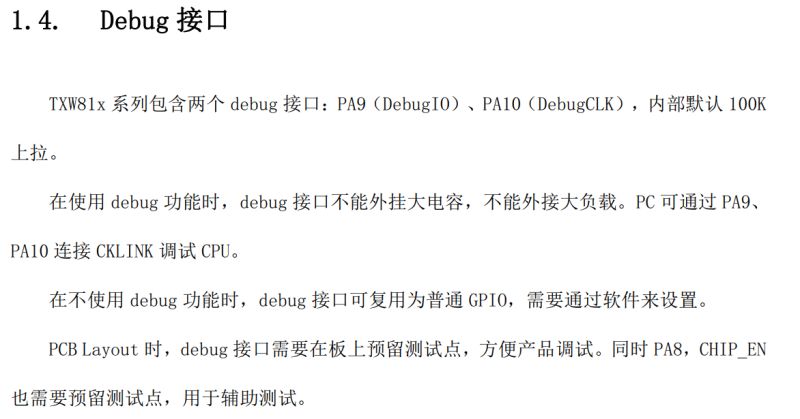
Code: Text
Example device - X6 cam
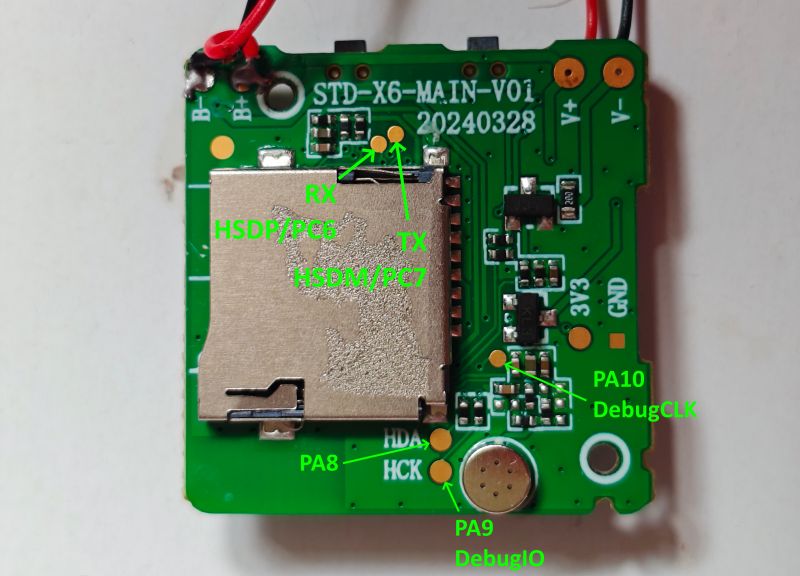
Here's that cam connected to STM32 running as a CK-Link Lite
GND - GND
PA10 - STM32 A1
PA9 - STM32 A5
power via 5v micro-USB
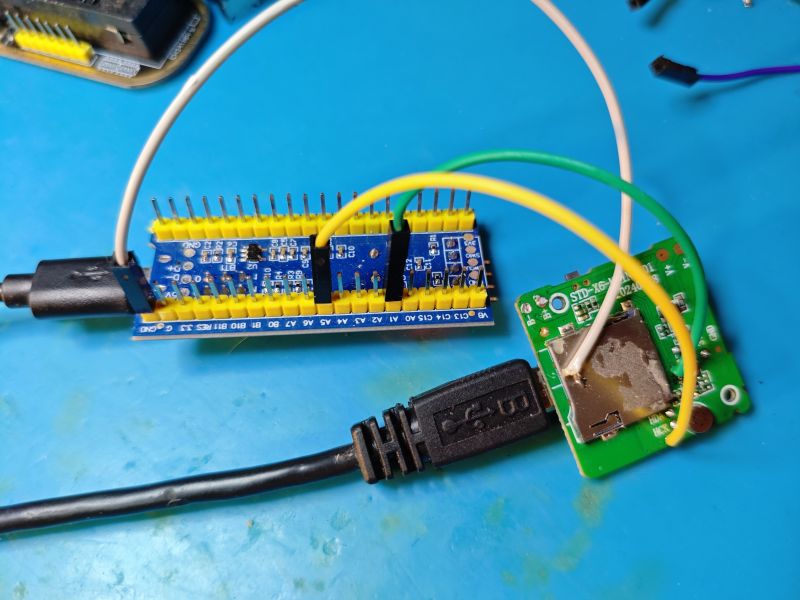
Click the Read, not Start, button to dump flash under the Read tab
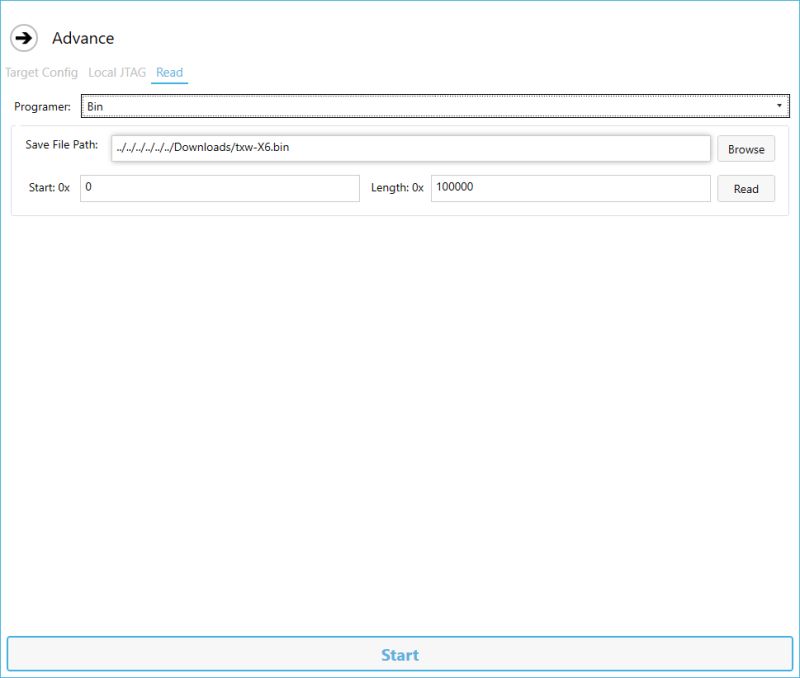
Progress
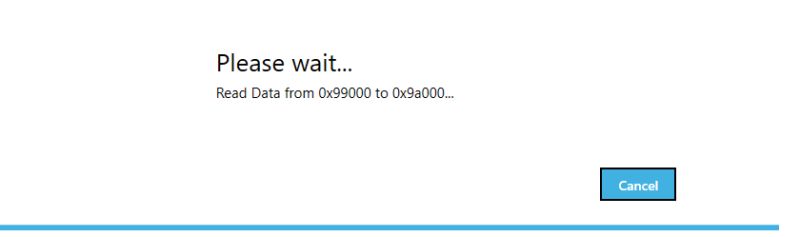
Completion
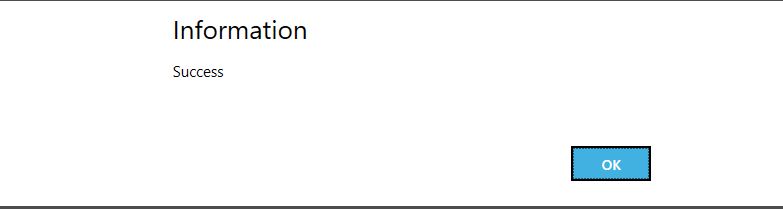
To write a flash file leave the Advance section and come back to main screen. Here I'll flash the Taixin demo firmware txw81x_v2.5.2.6-31320_2025.5.25_IOT_AT_PC6-PC7.bin available from https://github.com/openshwprojects/FlashDumps/tree/main/IoT/TXW817
Highlight the box labelled Hex and click REMOVE. Add a Bin type from the ADD button. Specify file to be flashed and to flash from 0x0. In the Advance menus I have chosen to Chip Erase the whole flash under Erase Type. Start button at the bottom begins flash
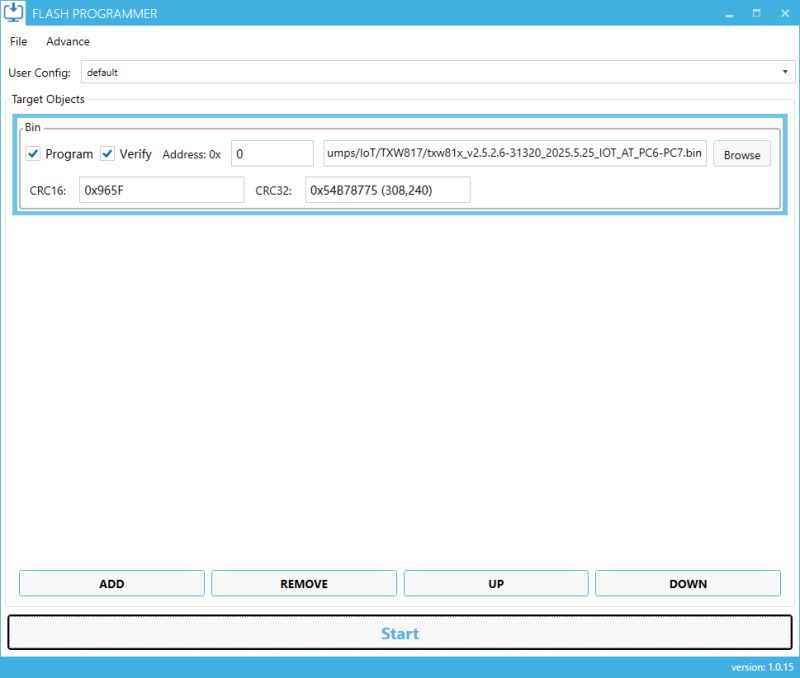
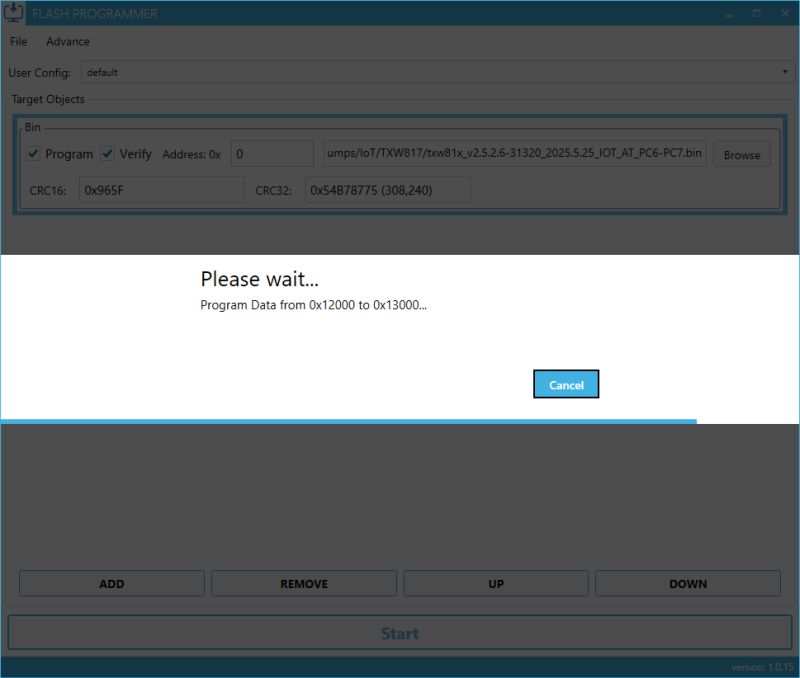
On next boot I can see from the output on TX/PC7 that it is the demo firmware booting
Code: Text
And flashing back my backup results in a working original firmware again.
Cool? Ranking DIY