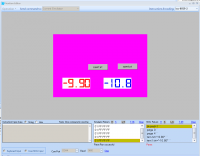The case turned out to be more complicated than I expected.
If we use the ObjTXT.setText ("text") function in the program quite intensively; this is a very complicated matter. first things first.
After starting arduino we have something like this:
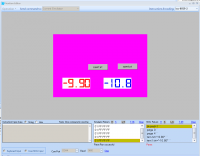 Przechwyty..nie.PNG Download(23.09 kB)
Przechwyty..nie.PNG Download(23.09 kB) in the MCU return window you can see that arduino sends bkcmd = 1 and according to the documentation it should be 2.
 Przechwyty..ie2.PNG Download(13.1 kB)
Przechwyty..ie2.PNG Download(13.1 kB) In setup you can force it with the command:
Look at the setText function
and there is a sendCommand function that looks like this:
You can see that it "eats" the data from the input buffer.
after pressing the button on the display, the display sends to arduino e.g. 65 04 03 00 FF FF FF
 Przechwyty..ie3.PNG Download(24.91 kB)
Przechwyty..ie3.PNG Download(24.91 kB) ie the info about a keystroke goes to arduino but gets swallowed up by the setText () function.
The solution is, for example, displaying the temperature, e.g. every 2 seconds. Well, this is a solution called "bypass technologies"

I guess these libraries should be reworked a bit because they are not perfect.
I will think about it and speak up. Maybe a new episode on Youtube.
And my advice is that in the project we use a debugger on the PC and when everything works, we only send it to the display. You can see inbound and outbound data in the debugger.