Is it possible to port WLED https://kno.wled.ge/ to light bulbs supporting OpenBaken, since Baken microcontrollers are very similar to ESP (WLED works on ESP)?
And would it be difficult?
And would it be difficult?
Czy wolisz polską wersję strony elektroda?
Nie, dziękuję Przekieruj mnie tamp.kaczmarek2 wrote:I really need to get more test devices.
p.kaczmarek2 wrote:@Tych0 it should be fixed now, but to be honest, I have no idea how you managed to get CW light working in earlier version without setting dummy PWMs for RGB, the correct solution has been added just today and still it's not a final one as I don't have such light to test....
p.kaczmarek2 wrote:I would like to get all the outputs for the given commands. Or maybe try 4MB instead of 2MB, not sure now how much memory that BK has.
UartDownloader....
Read Getting Bus...
Gotten Bus...
Set baudrate successful
len: 200000
startAddr: 0
Reading 0
ReadSector Failed 0uartprogram a9_1.bin -d /dev/tty.usbserial-0001 -r
UartDownloader....
Read Getting Bus...
Gotten Bus...
Set baudrate successful
len: 119000
startAddr: 11000
Reading 11000
ReadSector Success 11000 len 1000
...
CRC should be ff7d658a
CRC is ff7d658a
Wrote 119000 bytes to a9_1.binuartprogram a9_2.bin -d /dev/tty.usbserial-0001 -r -l 0x200000
UartDownloader....
Read Getting Bus...
Gotten Bus...
Set baudrate successful
len: 200000
startAddr: 11000
Reading 11000
ReadSector Success 11000 len 1000
...
CRC should be a2aa9e9c
CRC is a2aa9e9c
Wrote 200000 bytes to a9_2.binuartprogram a9_3.bin -d /dev/tty.usbserial-0001 -r -l 0x400000
UartDownloader....
Read Getting Bus...
Gotten Bus...
Set baudrate successful
len: 400000
startAddr: 11000
Reading 11000
ReadSector Success 11000 len 1000
...
CRC should be 1a1299f9
CRC is 1a1299f9
Wrote 400000 bytes to a9_3.bin![[BK7231T] My HTTP server, configurator, MQTT support from Home Assistant [BK7231T] My HTTP server, configurator, MQTT support from Home Assistant](https://obrazki.elektroda.pl/7637054300_1660894837_thumb.jpg)
![[BK7231T] My HTTP server, configurator, MQTT support from Home Assistant [BK7231T] My HTTP server, configurator, MQTT support from Home Assistant](https://obrazki.elektroda.pl/1026077000_1660895648_thumb.jpg)
Quote:
exec: "/bin/arm-none-eabi-g++": file does not exist
Error compiling for board FireBeetle BK7252.
http://download.dfrobot.top/DFRobot-BK7252/package_bk7252_index.json![[BK7231T] My HTTP server, configurator, MQTT support from Home Assistant [BK7231T] My HTTP server, configurator, MQTT support from Home Assistant](https://obrazki.elektroda.pl/4923598800_1660896359_thumb.jpg)
![[BK7231T] My HTTP server, configurator, MQTT support from Home Assistant [BK7231T] My HTTP server, configurator, MQTT support from Home Assistant](https://obrazki.elektroda.pl/3854158400_1660896952_thumb.jpg)
p.kaczmarek2 wrote:Did you flash it to correct offset?
What is the debug output of the device?
python uartprogram C:\Users\theba\Desktop\Openbkt\OpenBK7231N_UG_1.12.38.bin -d com5 -w -u -s 0x0p.kaczmarek2 wrote:Just hook it up. Your USB dongle RX to the CB2S TX2.
Wait.... for N, I always flashed QIO binary, not UG. I haven't even tested if flashing UG works.
As far as I remember, UG is for tuya-cloudcutter.
![[BK7231T] My HTTP server, configurator, MQTT support from Home Assistant [BK7231T] My HTTP server, configurator, MQTT support from Home Assistant](https://obrazki.elektroda.pl/1701106500_1660967970_thumb.jpg)
![[BK7231T] My HTTP server, configurator, MQTT support from Home Assistant [BK7231T] My HTTP server, configurator, MQTT support from Home Assistant](https://obrazki.elektroda.pl/5900427700_1660967992_thumb.jpg)
![[BK7231T] My HTTP server, configurator, MQTT support from Home Assistant [BK7231T] My HTTP server, configurator, MQTT support from Home Assistant](https://obrazki.elektroda.pl/2925621000_1660968002_thumb.jpg)
ferbulous wrote:
Then I would just use putty, and go to COM5 (for the uart I'm using) to see the logs, correct? Just the TX2, so no RX2
ferbulous wrote:
Looks like it's working now, I'm not sure why it wasn't working previously when I already had flashed UG.
ferbulous wrote:
As for resetting the device, is there another method now other then cutting off the power 6-7 times until it resets?
ferbulous wrote:
. I've assigned the remaining pins as button but it's not toggling any relays yet. Any thoughts on this?
ferbulous wrote:
ferbulous wrote:
buzzer
p.kaczmarek2 wrote:So WiFi is up and it's ok?
p.kaczmarek2 wrote:Check the PCB if there is really a button on this pin. Maybe this device has some extra pull up or pull downs resistor that are not expected by the firmware? Firmware assumes that button connects pin to ground and IO uses built-in pull up resistor.
p.kaczmarek2 wrote:what is the role of the buzzer there? Is it on PWM pin?
To confirm - you are able to toggle relays through the web page, but not by buttons?
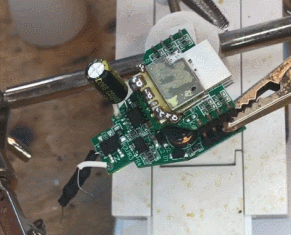
![[BK7231T] My HTTP server, configurator, MQTT support from Home Assistant [BK7231T] My HTTP server, configurator, MQTT support from Home Assistant](https://obrazki.elektroda.pl/8452719800_1661155246_thumb.jpg)
![[BK7231T] My HTTP server, configurator, MQTT support from Home Assistant [BK7231T] My HTTP server, configurator, MQTT support from Home Assistant](https://obrazki.elektroda.pl/4651469300_1661162298_thumb.jpg)
![[BK7231T] My HTTP server, configurator, MQTT support from Home Assistant [BK7231T] My HTTP server, configurator, MQTT support from Home Assistant](https://obrazki.elektroda.pl/8574682100_1661162309_thumb.jpg)
![[BK7231T] My HTTP server, configurator, MQTT support from Home Assistant [BK7231T] My HTTP server, configurator, MQTT support from Home Assistant](https://obrazki.elektroda.pl/1240230500_1661162311_thumb.jpg)
Dark Man wrote:
p.kaczmarek2 wrote:I do not know this RT5350F chip, but from what I can see there are even open hardware projects on it:
https://www.olimex.com/Products/OLinuXino/RT5350F/RT5350F-OLinuXino/open-source-hardware
https://www.olimex.com/Products/OLinuXino/RT5350F/RT5350F-OLinuXino-EVB/open-source-hardware
Some SDKs are also:
https://github.com/search?q=RT5350
You could probably make a port, but unfortunately, as long as only one socket with this system is known, I do not know if I will find time for it, because there are more popular systems and features to be added in the queue.
p.kaczmarek2 wrote:And as for this floodlight with ADC, how much did it cost and what exact model was it? I think I will buy something to test on the ADC on BK7231, because so far I have only tested "artificially" by connecting the potentiometer to the Tuya 4CH relay controller board
![[BK7231T] My HTTP server, configurator, MQTT support from Home Assistant [BK7231T] My HTTP server, configurator, MQTT support from Home Assistant](https://obrazki.elektroda.pl/5982434200_1661196589_thumb.jpg)
![[BK7231T] My HTTP server, configurator, MQTT support from Home Assistant [BK7231T] My HTTP server, configurator, MQTT support from Home Assistant](https://obrazki.elektroda.pl/4725800500_1661196590_thumb.jpg)
![[BK7231T] My HTTP server, configurator, MQTT support from Home Assistant [BK7231T] My HTTP server, configurator, MQTT support from Home Assistant](https://obrazki.elektroda.pl/7123164000_1661196598_thumb.jpg)
![[BK7231T] My HTTP server, configurator, MQTT support from Home Assistant [BK7231T] My HTTP server, configurator, MQTT support from Home Assistant](https://obrazki.elektroda.pl/4634162500_1661196621_thumb.jpg)
![[BK7231T] My HTTP server, configurator, MQTT support from Home Assistant [BK7231T] My HTTP server, configurator, MQTT support from Home Assistant](https://obrazki.elektroda.pl/6398363100_1661196619_thumb.jpg)
![[BK7231T] My HTTP server, configurator, MQTT support from Home Assistant [BK7231T] My HTTP server, configurator, MQTT support from Home Assistant](https://obrazki.elektroda.pl/5043138700_1661196620_thumb.jpg)
![[BK7231T] My HTTP server, configurator, MQTT support from Home Assistant [BK7231T] My HTTP server, configurator, MQTT support from Home Assistant](https://obrazki.elektroda.pl/8230631100_1661196633_thumb.jpg)
Dark Man wrote:I will share my latest struggles.
About 3 months ago I bought a light bulb at Action and immediately after that I tried to take it apart to find out what chip it is based on.
Opening it ended with breaking the casing a bit and tearing out the pads connecting the power supply with the PCB with LEDs.
Unfortunately, it turned out that there is no ESP but the WBLC9 module on the BK7231T chip and I left it for a better time.
Today, having some time, I returned to her.
I desoldered the module, downloaded three times the original firmware (not yet connected to Wifi) - attached (maybe it will be useful for cludcutter, because I did not find this bulb in the profiles)
I have uploaded your latest firmware and detected the following pin configuration:
R: P8 PWM 1
G: P9 PWM 2
B: P24 PWM 3
C: P26 PWM 4
W: P7 PWM 5
I soldered the module, connected the broken pads with cables and it works :)
https: // www.action.com / en-pl / p / intelligent-multicolor-led-lsc-smart-connect3-led-bulb
Intelligent multi-color LED bulb LSC Smart Connect
470 lumens
5W
E14
case model: 970721
- name: "obk42E97C5D RGBCW"
unique_id: "OpenBK7231T_42E97C5D_light_rgbcw"
rgb_command_template: "{{ '#%02x%02x%02x0000' | format(red, green, blue)}}"
rgb_state_topic: "cmnd/obk42E97C5D/led_basecolor_rgb"
rgb_command_topic: "cmnd/obk42E97C5D/led_basecolor_rgb"
command_topic: "cmnd/obk42E97C5D/led_enableAll"
availability_topic: "obk42E97C5D/connected"
state_topic: "obk42E97C5D/led_enableAll/get"
payload_on: 1
payload_off: 0
brightness_command_topic: "cmnd/obk42E97C5D/led_dimmer"
brightness_scale: 100
brightness_value_template: "{{ value_json.Dimmer }}"
color_temp_command_topic: "cmnd/obk42E97C5D/led_temperature"
color_temp_state_topic: "cmnd/obk42E97C5D/ctr"
color_temp_value_template: "{{ value_json.CT }}"Info:MAIN:Time 44, free 102752, MQTT 1, bWifi 1, secondsWithNoPing 0, socks 4/38
Info:MQTT:Publishing led_enableAll = 1
Info:MQTT:[g_bPublishAllStatesNow] item -9 result 0
Info:MAIN:Time 45, free 102752, MQTT 1, bWifi 1, secondsWithNoPing 0, socks 4/38
Info:MAIN:Time 46, free 102752, MQTT 1, bWifi 1, secondsWithNoPing 0, socks 4/38
Info:MAIN:Time 47, free 102752, MQTT 1, bWifi 1, secondsWithNoPing 0, socks 4/38
Info:MQTT:Publishing led_basecolor_rgb = FFFFFF
Info:MQTT:[g_bPublishAllStatesNow] item -8 result 0
Info:MAIN:Time 48, free 102752, MQTT 1, bWifi 1, secondsWithNoPing 0, socks 4/38
Info:MAIN:Time 49, free 102752, MQTT 1, bWifi 1, secondsWithNoPing 0, socks 4/38
Info:MAIN:Time 50, free 102752, MQTT 1, bWifi 1, secondsWithNoPing 0, socks 4/38
Info:GEN:dhcp=0 ip=192.168.10.113 gate=192.168.10.1 mask=255.255.254.0 mac=84:e3:42:e9:7c:5d
Info:MQTT:Publishing led_dimmer = 100
Info:MQTT:[g_bPublishAllStatesNow] item -7 result 0
Info:MAIN:Time 51, free 102752, MQTT 1, bWifi 1, secondsWithNoPing 0, socks 4/38
Info:MAIN:Time 52, free 102752, MQTT 1, bWifi 1, secondsWithNoPing 0, socks 4/38
Info:MAIN:Time 53, free 102752, MQTT 1, bWifi 1, secondsWithNoPing 0, socks 4/38
Info:MQTT:Publishing sockets = 4
Info:MQTT:[g_bPublishAllStatesNow] item -5 result 0
Info:MAIN:Time 54, free 102752, MQTT 1, bWifi 1, secondsWithNoPing 0, socks 4/38
Info:MAIN:Time 55, free 102752, MQTT 1, bWifi 1, secondsWithNoPing 0, socks 4/38
Info:MAIN:Time 56, free 102752, MQTT 1, bWifi 1, secondsWithNoPing 0, socks 4/38
Info:MQTT:Publishing rssi = -59
Info:MQTT:[g_bPublishAllStatesNow] item -4 result 0
Info:MAIN:Time 57, free 102752, MQTT 1, bWifi 1, secondsWithNoPing 0, socks 4/38
Debug:API:POST to api/cmnd
Debug:CMD:cmd [led_enableall 0]
Info:CMD: enableAll (led_enableall) received with args 0
Info:GEN:No change in channel 1 (still set to 0) - ignoring
Info:GEN:No change in channel 2 (still set to 0) - ignoring
Info:GEN:No change in channel 3 (still set to 0) - ignoring
Info:GEN:No change in channel 4 (still set to 0) - ignoring
Info:GEN:CHANNEL_Set channel 5 has changed to 0 (flags 2)
Info:MQTT:Publishing led_enableAll = 0
Info:MAIN:Time 58, free 102752, MQTT 1, bWifi 1, secondsWithNoPing 0, socks 4/38
Info:MAIN:Time 59, free 102752, MQTT 1, bWifi 1, secondsWithNoPing 0, socks 4/38
Info:MQTT:Publishing uptime = 59
Info:MQTT:[g_bPublishAllStatesNow] item -3 result 0
Info:MAIN:Time 60, free 102520, MQTT 1, bWifi 1, secondsWithNoPing 0, socks 4/38
Info:GEN:dhcp=0 ip=192.168.10.113 gate=192.168.10.1 mask=255.255.254.0 mac=84:e3:42:e9:7c:5d
Info:MAIN:Time 61, free 102752, MQTT 1, bWifi 1, secondsWithNoPing 0, socks 4/38
Info:MAIN:Time 62, free 89072, MQTT 1, bWifi 1, secondsWithNoPing 1, socks 5/38
Info:MQTT:Publishing freeheap = 102752
Info:MQTT:[g_bPublishAllStatesNow] item -2 result 0
Info:MAIN:Time 63, free 102752, MQTT 1, bWifi 1, secondsWithNoPing 2, socks 4/38
Info:MAIN:Time 64, free 102752, MQTT 1, bWifi 1, secondsWithNoPing 3, socks 4/38
Info:MAIN:Time 65, free 102752, MQTT 1, bWifi 1, secondsWithNoPing 4, socks 4/38
Info:MQTT:Publishing ip = 192.168.10.113
Info:MQTT:[g_bPublishAllStatesNow] item -1 result 0
Info:MAIN:Time 66, free 102752, MQTT 1, bWifi 1, secondsWithNoPing -1, socks 4/38
Info:MAIN:Time 67, free 102752, MQTT 1, bWifi 1, secondsWithNoPing -1, socks 4/38
Info:MAIN:Time 68, free 102752, MQTT 1, bWifi 1, secondsWithNoPing -1, socks 4/38
Info:MAIN:Forced channel publish! Publishing val 1 with 0
Info:MQTT:Publishing 1 = 0
Info:MAIN:Forced channel publish! Publishing val 2 with 0
Info:MQTT:Publishing 2 = 0
Info:MAIN:Forced channel publish! Publishing val 3 with 0
Info:MQTT:Publishing 3 = 0
Info:MAIN:Forced channel publish! Publishing val 4 with 0
Info:MQTT:Publishing 4 = 0
Info:MAIN:Forced channel publish! Publishing val 5 with 0
Info:MQTT:Publishing 5 = 0
Info:MAIN:Time 69, free 102752, MQTT 1, bWifi 1, secondsWithNoPing -1, socks 4/38
Info:MAIN:Time 70, free 102752, MQTT 1, bWifi 1, secondsWithNoPing -1, socks 4/38
Info:GEN:dhcp=0 ip=192.168.10.113 gate=192.168.10.1 mask=255.255.254.0 mac=84:e3:42:e9:7c:5d
Info:MAIN:Time 71, free 102752, MQTT 1, bWifi 1, secondsWithNoPing -1, socks 4/38
Info:MAIN:Time 72, free 102752, MQTT 1, bWifi 1, secondsWithNoPing -1, socks 4/38
Debug:API:POST to api/cmnd
Debug:CMD:cmd [led_enableall 1]
Info:CMD: enableAll (led_enableall) received with args 1
Info:GEN:CHANNEL_Set channel 1 has changed to 100 (flags 2)
Info:GEN:CHANNEL_Set channel 2 has changed to 100 (flags 2)
Info:GEN:CHANNEL_Set channel 3 has changed to 100 (flags 2)
Info:GEN:No change in channel 4 (still set to 0) - ignoring
Info:GEN:No change in channel 5 (still set to 0) - ignoring
Info:MQTT:Publishing led_enableAll = 1
Info:MAIN:Time 73, free 102752, MQTT 1, bWifi 1, secondsWithNoPing -1, socks 4/38
Info:MAIN:Time 74, free 102752, MQTT 1, bWifi 1, secondsWithNoPing -1, socks 4/38
Info:MAIN:Time 75, free 102752, MQTT 1, bWifi 1, secondsWithNoPing -1, socks 4/38
Info:MAIN:Time 76, free 102752, MQTT 1, bWifi 1, secondsWithNoPing -1, socks 4/38
Info:MAIN:Time 77, free 102752, MQTT 1, bWifi 1, secondsWithNoPing -1, socks 4/38
Info:MAIN:Time 78, free 102752, MQTT 1, bWifi 1, secondsWithNoPing -1, socks 4/38
Info:MAIN:Time 79, free 102752, MQTT 1, bWifi 1, secondsWithNoPing -1, socks 4/38
Info:MAIN:Time 80, free 102752, MQTT 1, bWifi 1, secondsWithNoPing -1, socks 4/38
Info:GEN:dhcp=0 ip=192.168.10.113 gate=192.168.10.1 mask=255.255.254.0 mac=84:e3:42:e9:7c:5d
Info:MAIN:Time 81, free 102752, MQTT 1, bWifi 1, secondsWithNoPing -1, socks 4/38
Info:MAIN:Time 82, free 102752, MQTT 1, bWifi 1, secondsWithNoPing -1, socks 4/38
Info:MAIN:Time 83, free 102752, MQTT 1, bWifi 1, secondsWithNoPing -1, socks 4/38
Info:MAIN:Time 84, free 102752, MQTT 1, bWifi 1, secondsWithNoPing -1, socks 4/38
Info:MAIN:Time 85, free 102752, MQTT 1, bWifi 1, secondsWithNoPing -1, socks 4/38
Info:MAIN:Time 86, free 102752, MQTT 1, bWifi 1, secondsWithNoPing -1, socks 4/38
Info:MAIN:Time 87, free 102752, MQTT 1, bWifi 1, secondsWithNoPing -1, socks 4/38
Info:MAIN:Time 88, free 102752, MQTT 1, bWifi 1, secondsWithNoPing -1, socks 4/38
Info:MAIN:Time 89, free 102752, MQTT 1, bWifi 1, secondsWithNoPing -1, socks 4/38
Info:MAIN:Time 90, free 102752, MQTT 1, bWifi 1, secondsWithNoPing -1, socks 4/38
Info:GEN:dhcp=0 ip=192.168.10.113 gate=192.168.10.1 mask=255.255.254.0 mac=84:e3:42:e9:7c:5d
Info:MAIN:Time 91, free 102752, MQTT 1, bWifi 1, secondsWithNoPing -1, socks 4/38
Info:MAIN:Time 92, free 102752, MQTT 1, bWifi 1, secondsWithNoPing -1, socks 4/38
Info:MAIN:Time 93, free 102752, MQTT 1, bWifi 1, secondsWithNoPing -1, socks 4/38
Info:MAIN:Time 94, free 102752, MQTT 1, bWifi 1, secondsWithNoPing -1, socks 4/38
Info:MAIN:Time 95, free 102752, MQTT 1, bWifi 1, secondsWithNoPing -1, socks 4/38
Info:MAIN:Time 96, free 102752, MQTT 1, bWifi 1, secondsWithNoPing -1, socks 4/38
Info:MAIN:Time 97, free 102752, MQTT 1, bWifi 1, secondsWithNoPing -1, socks 4/38
Info:MAIN:Time 98, free 102752, MQTT 1, bWifi 1, secondsWithNoPing -1, socks 4/38
Info:MAIN:Time 99, free 102752, MQTT 1, bWifi 1, secondsWithNoPing -1, socks 4/38
Info:MAIN:Time 100, free 102752, MQTT 1, bWifi 1, secondsWithNoPing -1, socks 4/38
Info:GEN:dhcp=0 ip=192.168.10.113 gate=192.168.10.1 mask=255.255.254.0 mac=84:e3:42:e9:7c:5d
Info:MAIN:Time 101, free 102752, MQTT 1, bWifi 1, secondsWithNoPing -1, socks 4/38
Info:MAIN:Time 102, free 102752, MQTT 1, bWifi 1, secondsWithNoPing -1, socks 4/38
Info:MAIN:Time 103, free 102752, MQTT 1, bWifi 1, secondsWithNoPing -1, socks 4/38
Info:MAIN:Time 104, free 102752, MQTT 1, bWifi 1, secondsWithNoPing -1, socks 4/38
Info:MAIN:Time 105, free 102752, MQTT 1, bWifi 1, secondsWithNoPing -1, socks 4/38
Info:MAIN:Time 106, free 102752, MQTT 1, bWifi 1, secondsWithNoPing -1, socks 4/38
Info:MAIN:Time 107, free 102752, MQTT 1, bWifi 1, secondsWithNoPing -1, socks 4/38
Info:MAIN:Time 108, free 102752, MQTT 1, bWifi 1, secondsWithNoPing -1, socks 4/38
Debug:API:POST to api/cmnd
Debug:CMD:cmd [led_basecolor_rgb]
Debug:CMD: BASECOLOR got
Info:GEN:No change in channel 1 (still set to 100) - ignoring
Info:GEN:No change in channel 2 (still set to 100) - ignoring
Info:GEN:No change in channel 3 (still set to 100) - ignoring
Info:GEN:No change in channel 4 (still set to 0) - ignoring
Info:GEN:No change in channel 5 (still set to 0) - ignoring
Info:MQTT:Publishing led_basecolor_rgb = FFFFFF
Info:MAIN:Time 109, free 102752, MQTT 1, bWifi 1, secondsWithNoPing -1, socks 4/38
Info:MAIN:Time 110, free 102752, MQTT 1, bWifi 1, secondsWithNoPing -1, socks 4/38
Info:GEN:dhcp=0 ip=192.168.10.113 gate=192.168.10.1 mask=255.255.254.0 mac=84:e3:42:e9:7c:5d
Info:MAIN:Time 111, free 102752, MQTT 1, bWifi 1, secondsWithNoPing -1, socks 4/38
Info:MAIN:Time 112, free 102544, MQTT 1, bWifi 1, secondsWithNoPing -1, socks 4/38
Info:MAIN:Time 113, free 102752, MQTT 1, bWifi 1, secondsWithNoPing -1, socks 4/38
Info:MAIN:Time 114, free 102752, MQTT 1, bWifi 1, secondsWithNoPing -1, socks 4/38
Info:MAIN:Time 115, free 89072, MQTT 1, bWifi 1, secondsWithNoPing -1, socks 5/38
Info:MAIN:Time 116, free 102752, MQTT 1, bWifi 1, secondsWithNoPing -1, socks 4/38
Info:MAIN:Time 117, free 102752, MQTT 1, bWifi 1, secondsWithNoPing -1, socks 4/38
Info:MAIN:Time 118, free 102752, MQTT 1, bWifi 1, secondsWithNoPing -1, socks 4/38
Info:MAIN:Time 119, free 102752, MQTT 1, bWifi 1, secondsWithNoPing -1, socks 4/38
Info:MAIN:Time 120, free 89072, MQTT 1, bWifi 1, secondsWithNoPing -1, socks 5/38
Info:GEN:dhcp=0 ip=192.168.10.113 gate=192.168.10.1 mask=255.255.254.0 mac=84:e3:42:e9:7c:5d
Info:MAIN:Time 121, free 102752, MQTT 1, bWifi 1, secondsWithNoPing -1, socks 4/38
Info:MAIN:Time 122, free 102752, MQTT 1, bWifi 1, secondsWithNoPing -1, socks 4/38
Info:MAIN:Time 123, free 102752, MQTT 1, bWifi 1, secondsWithNoPing -1, socks 4/38
Info:MAIN:Time 124, free 102752, MQTT 1, bWifi 1, secondsWithNoPing -1, socks 4/38
Info:MAIN:Time 125, free 102752, MQTT 1, bWifi 1, secondsWithNoPing -1, socks 4/38
Info:MAIN:Time 126, free 102752, MQTT 1, bWifi 1, secondsWithNoPing -1, socks 4/38
Info:MAIN:Time 127, free 102752, MQTT 1, bWifi 1, secondsWithNoPing -1, socks 4/38
Info:MAIN:Time 128, free 102752, MQTT 1, bWifi 1, secondsWithNoPing -1, socks 4/38
Info:MAIN:Time 129, free 102752, MQTT 1, bWifi 1, secondsWithNoPing -1, socks 4/38
Info:MAIN:Time 130, free 102752, MQTT 1, bWifi 1, secondsWithNoPing -1, socks 4/38
Info:GEN:dhcp=0 ip=192.168.10.113 gate=192.168.10.1 mask=255.255.254.0 mac=84:e3:42:e9:7c:5d
Info:MAIN:Time 131, free 102752, MQTT 1, bWifi 1, secondsWithNoPing -1, socks 4/38
Info:MAIN:Time 132, free 102752, MQTT 1, bWifi 1, secondsWithNoPing -1, socks 4/38
Info:MAIN:Time 133, free 102752, MQTT 1, bWifi 1, secondsWithNoPing -1, socks 4/38
Info:MAIN:Time 134, free 102752, MQTT 1, bWifi 1, secondsWithNoPing -1, socks 4/38
Info:MAIN:Time 135, free 89072, MQTT 1, bWifi 1, secondsWithNoPing -1, socks 5/38
Info:MAIN:Time 136, free 102752, MQTT 1, bWifi 1, secondsWithNoPing -1, socks 4/38
Info:MAIN:Time 137, free 102752, MQTT 1, bWifi 1, secondsWithNoPing -1, socks 4/38
Info:MAIN:Time 138, free 102752, MQTT 1, bWifi 1, secondsWithNoPing -1, socks 4/38
Info:MAIN:Time 139, free 102752, MQTT 1, bWifi 1, secondsWithNoPing -1, socks 4/38
Info:MAIN:Time 140, free 102752, MQTT 1, bWifi 1, secondsWithNoPing -1, socks 4/38
Info:GEN:dhcp=0 ip=192.168.10.113 gate=192.168.10.1 mask=255.255.254.0 mac=84:e3:42:e9:7c:5d
Info:MAIN:Time 141, free 102752, MQTT 1, bWifi 1, secondsWithNoPing -1, socks 4/38
Info:MAIN:Time 142, free 102752, MQTT 1, bWifi 1, secondsWithNoPing -1, socks 4/38
Info:MAIN:Time 143, free 102752, MQTT 1, bWifi 1, secondsWithNoPing -1, socks 4/38
Info:MAIN:Time 144, free 89072, MQTT 1, bWifi 1, secondsWithNoPing -1, socks 5/38
Info:MAIN:Time 145, free 102752, MQTT 1, bWifi 1, secondsWithNoPing -1, socks 4/38
Info:MAIN:Time 146, free 102752, MQTT 1, bWifi 1, secondsWithNoPing -1, socks 4/38
Info:MAIN:Time 147, free 102752, MQTT 1, bWifi 1, secondsWithNoPing -1, socks 4/38
Info:MAIN:Time 148, free 102752, MQTT 1, bWifi 1, secondsWithNoPing -1, socks 4/38
Info:MAIN:Time 149, free 102752, MQTT 1, bWifi 1, secondsWithNoPing -1, socks 4/38
Info:MAIN:Time 150, free 102752, MQTT 1, bWifi 1, secondsWithNoPing -1, socks 4/38
Info:GEN:dhcp=0 ip=192.168.10.113 gate=192.168.10.1 mask=255.255.254.0 mac=84:e3:42:e9:7c:5d
Info:MAIN:Time 151, free 102752, MQTT 1, bWifi 1, secondsWithNoPing -1, socks 4/38
Info:MAIN:Time 152, free 102752, MQTT 1, bWifi 1, secondsWithNoPing -1, socks 4/38
Info:MAIN:Time 153, free 102752, MQTT 1, bWifi 1, secondsWithNoPing -1, socks 4/38
Info:MAIN:Time 154, free 102752, MQTT 1, bWifi 1, secondsWithNoPing -1, socks 4/38
Info:MAIN:Time 155, free 102752, MQTT 1, bWifi 1, secondsWithNoPing -1, socks 4/38
Info:MAIN:Time 156, free 102752, MQTT 1, bWifi 1, secondsWithNoPing -1, socks 4/38
Info:MAIN:Time 157, free 102752, MQTT 1, bWifi 1, secondsWithNoPing -1, socks 4/38
Info:MAIN:Time 158, free 102752, MQTT 1, bWifi 1, secondsWithNoPing -1, socks 4/38
Info:MAIN:Time 159, free 102752, MQTT 1, bWifi 1, secondsWithNoPing -1, socks 4/38
Info:MAIN:Time 160, free 102752, MQTT 1, bWifi 1, secondsWithNoPing -1, socks 4/38
Info:GEN:dhcp=0 ip=192.168.10.113 gate=192.168.10.1 mask=255.255.254.0 mac=84:e3:42:e9:7c:5d
Info:MAIN:Time 161, free 102752, MQTT 1, bWifi 1, secondsWithNoPing -1, socks 4/38
Info:MAIN:Time 162, free 102752, MQTT 1, bWifi 1, secondsWithNoPing -1, socks 4/38
Info:MAIN:Time 163, free 102752, MQTT 1, bWifi 1, secondsWithNoPing -1, socks 4/38
Info:MAIN:Time 164, free 102752, MQTT 1, bWifi 1, secondsWithNoPing -1, socks 4/38
Info:MAIN:Time 165, free 102752, MQTT 1, bWifi 1, secondsWithNoPing -1, socks 4/38
Info:MAIN:Time 166, free 102752, MQTT 1, bWifi 1, secondsWithNoPing -1, socks 4/38
Info:MAIN:Time 167, free 102752, MQTT 1, bWifi 1, secondsWithNoPing -1, socks 4/38
Info:MAIN:Time 168, free 102752, MQTT 1, bWifi 1, secondsWithNoPing -1, socks 4/38
Info:MAIN:Time 169, free 102752, MQTT 1, bWifi 1, secondsWithNoPing -1, socks 4/38
Info:MAIN:Time 170, free 102752, MQTT 1, bWifi 1, secondsWithNoPing -1, socks 4/38
Info:GEN:dhcp=0 ip=192.168.10.113 gate=192.168.10.1 mask=255.255.254.0 mac=84:e3:42:e9:7c:5d
Info:MAIN:Time 171, free 102752, MQTT 1, bWifi 1, secondsWithNoPing -1, socks 4/38
Info:MAIN:Time 172, free 102752, MQTT 1, bWifi 1, secondsWithNoPing -1, socks 4/38
Info:MAIN:Time 173, free 102752, MQTT 1, bWifi 1, secondsWithNoPing -1, socks 4/38
Info:MAIN:Time 174, free 102752, MQTT 1, bWifi 1, secondsWithNoPing -1, socks 4/38
Info:MAIN:Time 175, free 102752, MQTT 1, bWifi 1, secondsWithNoPing -1, socks 4/38
Info:MAIN:Time 176, free 102752, MQTT 1, bWifi 1, secondsWithNoPing -1, socks 4/38
Info:MAIN:Time 177, free 102752, MQTT 1, bWifi 1, secondsWithNoPing -1, socks 4/38
Info:MAIN:Time 178, free 102752, MQTT 1, bWifi 1, secondsWithNoPing -1, socks 4/38
Debug:API:POST to api/cmnd
Debug:CMD:cmd [led_basecolor_rgb 255,0,0]
Debug:CMD: BASECOLOR got 255,0,0
Info:GEN:CHANNEL_Set channel 1 has changed to 14 (flags 2)
Info:GEN:CHANNEL_Set channel 2 has changed to 1 (flags 2)
Info:GEN:CHANNEL_Set channel 3 has changed to 0 (flags 2)
Info:GEN:No change in channel 4 (still set to 0) - ignoring
Info:GEN:No change in channel 5 (still set to 0) - ignoring
Info:MQTT:Publishing led_basecolor_rgb = 250500
Info:MAIN:Time 179, free 102752, MQTT 1, bWifi 1, secondsWithNoPing -1, socks 4/38
Info:MAIN:Time 180, free 102752, MQTT 1, bWifi 1, secondsWithNoPing -1, socks 4/38
Info:GEN:dhcp=0 ip=192.168.10.113 gate=192.168.10.1 mask=255.255.254.0 mac=84:e3:42:e9:7c:5d
Info:MAIN:Time 181, free 102752, MQTT 1, bWifi 1, secondsWithNoPing -1, socks 4/38
Info:MAIN:Time 182, free 102752, MQTT 1, bWifi 1, secondsWithNoPing -1, socks 4/38
Info:MAIN:Time 183, free 102752, MQTT 1, bWifi 1, secondsWithNoPing -1, socks 4/38
Info:MAIN:Time 184, free 102752, MQTT 1, bWifi 1, secondsWithNoPing -1, socks 4/38
Info:MAIN:Time 185, free 102752, MQTT 1, bWifi 1, secondsWithNoPing -1, socks 4/38
Info:MAIN:Time 186, free 102752, MQTT 1, bWifi 1, secondsWithNoPing -1, socks 4/38
Info:MAIN:Time 187, free 102752, MQTT 1, bWifi 1, secondsWithNoPing -1, socks 4/38
Info:MAIN:Time 188, free 102752, MQTT 1, bWifi 1, secondsWithNoPing -1, socks 4/38
Info:MAIN:Time 189, free 102752, MQTT 1, bWifi 1, secondsWithNoPing -1, socks 4/38
Info:MAIN:Time 190, free 102752, MQTT 1, bWifi 1, secondsWithNoPing -1, socks 4/38
Info:GEN:dhcp=0 ip=192.168.10.113 gate=192.168.10.1 mask=255.255.254.0 mac=84:e3:42:e9:7c:5d
Debug:API:POST to api/cmnd
Debug:CMD:cmd [logfeature 6 0]
Debug:CMD:logfeature set 0x01FFFDBF
Info:GEN:dhcp=0 ip=192.168.10.113 gate=192.168.10.1 mask=255.255.254.0 mac=84:e3:42:e9:7c:5d
Debug:API:POST to api/cmnd
Debug:CMD:cmd [led_basecolor_rgb 255,0,0]
Debug:CMD: BASECOLOR got 255,0,0
Info:GEN:No change in channel 1 (still set to 14) - ignoring
Info:GEN:No change in channel 2 (still set to 1) - ignoring
Info:GEN:No change in channel 3 (still set to 0) - ignoring
Info:GEN:No change in channel 4 (still set to 0) - ignoring
Info:GEN:No change in channel 5 (still set to 0) - ignoring
Info:MQTT:Publishing led_basecolor_rgb = 250500
Info:GEN:dhcp=0 ip=192.168.10.113 gate=192.168.10.1 mask=255.255.254.0 mac=84:e3:42:e9:7c:5d
Info:GEN:dhcp=0 ip=192.168.10.113 gate=192.168.10.1 mask=255.255.254.0 mac=84:e3:42:e9:7c:5d
Info:GEN:dhcp=0 ip=192.168.10.113 gate=192.168.10.1 mask=255.255.254.0 mac=84:e3:42:e9:7c:5d
Debug:CMD: BASECOLOR got #ff0000
Info:GEN:CHANNEL_Set channel 1 has changed to 100 (flags 2)
Info:GEN:CHANNEL_Set channel 2 has changed to 0 (flags 2)
Info:GEN:No change in channel 3 (still set to 0) - ignoring
Info:GEN:No change in channel 4 (still set to 0) - ignoring
Info:GEN:No change in channel 5 (still set to 0) - ignoring
Info:MQTT:Publishing led_basecolor_rgb = FF0000
Info:GEN:dhcp=0 ip=192.168.10.113 gate=192.168.10.1 mask=255.255.254.0 mac=84:e3:42:e9:7c:5d
Info:GEN:dhcp=0 ip=192.168.10.113 gate=192.168.10.1 mask=255.255.254.0 mac=84:e3:42:e9:7c:5d
Debug:API:POST to api/cmnd
Debug:CMD:cmd [led_basecolor_rgb FF0000]
Debug:CMD: BASECOLOR got FF0000
Info:GEN:No change in channel 1 (still set to 100) - ignoring
Info:GEN:No change in channel 2 (still set to 0) - ignoring
Info:GEN:No change in channel 3 (still set to 0) - ignoring
Info:GEN:No change in channel 4 (still set to 0) - ignoring
Info:GEN:No change in channel 5 (still set to 0) - ignoring
Info:MQTT:Publishing led_basecolor_rgb = FF0000
Info:GEN:dhcp=0 ip=192.168.10.113 gate=192.168.10.1 mask=255.255.254.0 mac=84:e3:42:e9:7c:5d
Info:GEN:dhcp=0 ip=192.168.10.113 gate=192.168.10.1 mask=255.255.254.0 mac=84:e3:42:e9:7c:5d
Info:GEN:dhcp=0 ip=192.168.10.113 gate=192.168.10.1 mask=255.255.254.0 mac=84:e3:42:e9:7c:5d
Debug:API:POST to api/cmnd
Debug:CMD:cmd [led_basecolor_rgb 00FF00]
Debug:CMD: BASECOLOR got 00FF00
Info:GEN:CHANNEL_Set channel 1 has changed to 0 (flags 2)
Info:GEN:CHANNEL_Set channel 2 has changed to 100 (flags 2)
Info:GEN:No change in channel 3 (still set to 0) - ignoring
Info:GEN:No change in channel 4 (still set to 0) - ignoring
Info:GEN:No change in channel 5 (still set to 0) - ignoring
Info:MQTT:Publishing led_basecolor_rgb = 00FF00
Debug:CMD: BASECOLOR got #ff0000
Info:GEN:CHANNEL_Set channel 1 has changed to 100 (flags 2)
Info:GEN:CHANNEL_Set channel 2 has changed to 0 (flags 2)
Info:GEN:No change in channel 3 (still set to 0) - ignoring
Info:GEN:No change in channel 4 (still set to 0) - ignoring
Info:GEN:No change in channel 5 (still set to 0) - ignoring
Info:MQTT:Publishing led_basecolor_rgb = FF0000
Info:GEN:dhcp=0 ip=192.168.10.113 gate=192.168.10.1 mask=255.255.254.0 mac=84:e3:42:e9:7c:5d
Info:GEN:dhcp=0 ip=192.168.10.113 gate=192.168.10.1 mask=255.255.254.0 mac=84:e3:42:e9:7c:5d
Info:GEN:dhcp=0 ip=192.168.10.113 gate=192.168.10.1 mask=255.255.254.0 mac=84:e3:42:e9:7c:5d
Info:GEN:dhcp=0 ip=192.168.10.113 gate=192.168.10.1 mask=255.255.254.0 mac=84:e3:42:e9:7c:5d
Info:GEN:dhcp=0 ip=192.168.10.113 gate=192.168.10.1 mask=255.255.254.0 mac=84:e3:42:e9:7c:5d
Info:GEN:dhcp=0 ip=192.168.10.113 gate=192.168.10.1 mask=255.255.254.0 mac=84:e3:42:e9:7c:5d
Info:GEN:dhcp=0 ip=192.168.10.113 gate=192.168.10.1 mask=255.255.254.0 mac=84:e3:42:e9:7c:5d
Info:GEN:dhcp=0 ip=192.168.10.113 gate=192.168.10.1 mask=255.255.254.0 mac=84:e3:42:e9:7c:5d
Debug:API:POST to api/cmnd
Debug:CMD:cmd [help]
Error:CMD:cmd help NOT found (args )
Info:GEN:dhcp=0 ip=192.168.10.113 gate=192.168.10.1 mask=255.255.254.0 mac=84:e3:42:e9:7c:5d
Info:GEN:dhcp=0 ip=192.168.10.113 gate=192.168.10.1 mask=255.255.254.0 mac=84:e3:42:e9:7c:5d
Info:GEN:dhcp=0 ip=192.168.10.113 gate=192.168.10.1 mask=255.255.254.0 mac=84:e3:42:e9:7c:5d
Info:GEN:dhcp=0 ip=192.168.10.113 gate=192.168.10.1 mask=255.255.254.0 mac=84:e3:42:e9:7c:5d
Debug:API:POST to api/cmnd
Debug:CMD:cmd [cmd]
Error:CMD:cmd cmd NOT found (args )
Info:GEN:dhcp=0 ip=192.168.10.113 gate=192.168.10.1 mask=255.255.254.0 mac=84:e3:42:e9:7c:5d
Debug:API:POST to api/cmnd
Debug:CMD:cmd [led_basecolor_rgb FF00FF]
Debug:CMD: BASECOLOR got FF00FF
Info:GEN:No change in channel 1 (still set to 100) - ignoring
Info:GEN:No change in channel 2 (still set to 0) - ignoring
Info:GEN:CHANNEL_Set channel 3 has changed to 100 (flags 2)
Info:GEN:No change in channel 4 (still set to 0) - ignoring
Info:GEN:No change in channel 5 (still set to 0) - ignoring
Info:MQTT:Publishing led_basecolor_rgb = FF00FF
Info:GEN:dhcp=0 ip=192.168.10.113 gate=192.168.10.1 mask=255.255.254.0 mac=84:e3:42:e9:7c:5d
Info:GEN:dhcp=0 ip=192.168.10.113 gate=192.168.10.1 mask=255.255.254.0 mac=84:e3:42:e9:7c:5d
Info:GEN:dhcp=0 ip=192.168.10.113 gate=192.168.10.1 mask=255.255.254.0 mac=84:e3:42:e9:7c:5d p.kaczmarek2 wrote:1. Set those pins to DigitalInput (with pull up and without - test both cases) and see if the OpenBeken is able to read the state on those input pins (1 or 0, depending whether button is in ON or OFF state)
this obviously is not a final solution but it's a way to determine whether the wiring is correct
![[BK7231T] My HTTP server, configurator, MQTT support from Home Assistant [BK7231T] My HTTP server, configurator, MQTT support from Home Assistant](https://obrazki.elektroda.pl/1935834100_1661269326_thumb.jpg)
![[BK7231T] My HTTP server, configurator, MQTT support from Home Assistant [BK7231T] My HTTP server, configurator, MQTT support from Home Assistant](https://obrazki.elektroda.pl/3017955200_1661269497_thumb.jpg)
p.kaczmarek2 wrote:. Check the PCB tracks to determine whether there are some extra components on those tracks, like pull down or pull up resistors
- unique_id: "OpenBK7231T_42E97C5D_light_1"
name: "obk42E97C5D 1"
state_topic: "obk42E97C5D/1/get"
command_topic: "obk42E97C5D/1/set"
brightness_command_topic: "obk42E97C5D/1/set"
brightness_state_topic: "obk42E97C5D/1/get"
on_command_type: "first"
brightness_scale: 100
qos: 1
payload_on: 100
payload_off: 0
retain: true
optimistic: false
availability:
- topic: "obk42E97C5D/connected"
p.kaczmarek2 wrote:@staszek_org what exactly functionalities do you need from this? OpenBeken "bulbs" do not operate on NeoPixel (WS2812B, WS2811, SK6812).
EDIT: is it about animation? This project probably also supports other systems than Neopixel, so maybe that's it ..
p.kaczmarek2 wrote:@ darkman1 could use a UART log, so do older versions have this problem?
![[BK7231T] My HTTP server, configurator, MQTT support from Home Assistant [BK7231T] My HTTP server, configurator, MQTT support from Home Assistant](https://obrazki.elektroda.pl/5368138700_1661502554_thumb.jpg)
![[BK7231T] My HTTP server, configurator, MQTT support from Home Assistant [BK7231T] My HTTP server, configurator, MQTT support from Home Assistant](https://obrazki.elektroda.pl/8379983400_1661502576_thumb.jpg)
![[BK7231T] My HTTP server, configurator, MQTT support from Home Assistant [BK7231T] My HTTP server, configurator, MQTT support from Home Assistant](https://obrazki.elektroda.pl/3405287100_1661502619_thumb.jpg)
![[BK7231T] My HTTP server, configurator, MQTT support from Home Assistant [BK7231T] My HTTP server, configurator, MQTT support from Home Assistant](https://obrazki.elektroda.pl/7683909600_1661502630_thumb.jpg)
![[BK7231T] My HTTP server, configurator, MQTT support from Home Assistant [BK7231T] My HTTP server, configurator, MQTT support from Home Assistant](https://obrazki.elektroda.pl/1761881600_1661502652_thumb.jpg)
![[BK7231T] My HTTP server, configurator, MQTT support from Home Assistant [BK7231T] My HTTP server, configurator, MQTT support from Home Assistant](https://obrazki.elektroda.pl/1471058800_1661502665_thumb.jpg)
![[BK7231T] My HTTP server, configurator, MQTT support from Home Assistant [BK7231T] My HTTP server, configurator, MQTT support from Home Assistant](https://obrazki.elektroda.pl/8025429700_1661502775_thumb.jpg)
![[BK7231T] My HTTP server, configurator, MQTT support from Home Assistant [BK7231T] My HTTP server, configurator, MQTT support from Home Assistant](https://obrazki.elektroda.pl/3774851300_1661502793_thumb.jpg)
![[BK7231T] My HTTP server, configurator, MQTT support from Home Assistant [BK7231T] My HTTP server, configurator, MQTT support from Home Assistant](https://obrazki.elektroda.pl/7947307100_1661502864_thumb.jpg)
