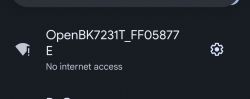OK, before I revert the change on my wifi as described in above post, I went on and turned on the lights I have not modified\flashed... and I was able to add with the same wifi ssid two lights to my wifi on original firmware, almost right away. o.O
So for others out there.... I have UniFi Dream Machine Pro here with U6-LR APs.
When WiFI network is created, the "Minimum Data Rate Control" is set to AUTO and well... allows 802.11b support. But you do not want that. I did not even realize that it was like that in a first place, but investigated differences when, with UART2USB device it was added fine to wifi on the custom firmware, but when connected to mains it was not. I will later today revert the changes on the wifi to "allow" it to do "b" again and see how my flashed device behaves, and will update what happens.
When you change to MANUAL and modify for 2.4GHz the Density to 12 Mbps it will disable 802.11b support.
Those lights default to 802.11b if I guess AP allows it, and here you go I went thru hell to figure it out

I will be flashing them all as I want to get them anyways on my HA and have it not talk to China
 @p.kaczmarek2
@p.kaczmarek2 it was an honor to work with you on this one, but dont go anywhere as more questions to come about other stuff haha. I've learnt a ton and I have a ton more to learn with this new firmware

You are the best

the two wifi I test with have no 5GHz enabled on them at all, just 2.4GHz.
Added after 1 [hours] 7 [minutes]:OK I confirmed that if I allow on my UniFi network in WiFi settings support for 802.11b, even with a device flashed with OBK firmware it will not connect to my wifi.... while the device is connected on the mains.
Here is a configuration that works for me:

so in short... don't do AUTO. Make it Manual and slide to 12Mbps.
FYI
(and I already confirmed that this is not a case, while WB3S is connected to UART2USB directly, and it will connect in the AUTO mode, and show up on a network as connected thru 802.11b)