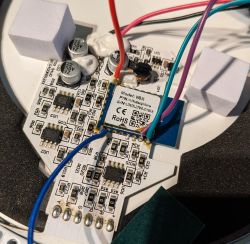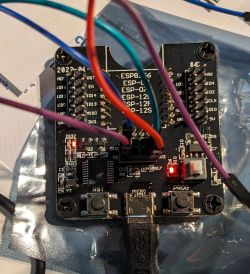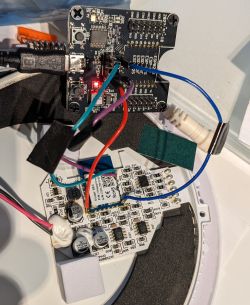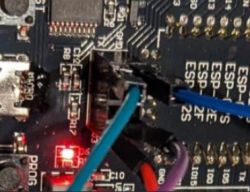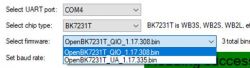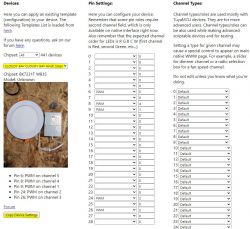ok I am not sure now completly....
the wires are pretty short, and i already tried switching tx/rx... as well..
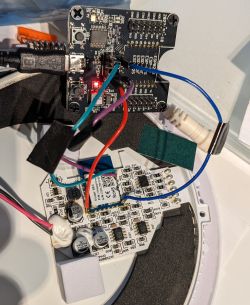
Now is: Sunday, December 10, 2023 9:46:02 AM.
Flasher mode: BK7231T
Going to open port: COM4.
Serial port open!
Getting bus... (now, please do reboot by CEN or by power off/on)
Getting bus success!
Going to set baud rate setting (921600)!
[b]Failed to set baud rate![/b]
There was no result to save.
Backup name is set to dd.
Starting read!
Now is: Sunday, December 10, 2023 9:46:28 AM.
Flasher mode: BK7231T
Going to open port: COM4.
Serial port open!
Getting bus... (now, please do reboot by CEN or by power off/on)
Getting bus success!
Going to set baud rate setting (921600)!
[b]Failed to set baud rate![/b]
There was no result to save.
hmm
forgot to add ,,, they only way I can get output above is when I switch the rx/tx ... and when I press that white button .... so I might be triggering something odd.
if I just leave the white button alone, and dont touch it... the program is just showing:
Getting bus failed, will try again - 32/100!
Getting bus failed, will try again - 33/100!
Getting bus failed, will try again - 34/100!
Getting bus failed, will try again - 35/100!
Added after 55 [minutes]:Yeah ... The power button switch (white) I should not be touching .. should be just ON I would say.
I got a few ESP01 modules with this device ... For test can I load some stuff on it? I would do that just to check if things work as expected between the computer and the flashing module .
Added after 1 [hours] 12 [minutes]:and something new (when I have RX-TX and TX-RX) connection now....
Starting read!
Now is: Sunday, December 10, 2023 11:56:40 AM.
Flasher mode: BK7231T
Going to open port: COM4.
Serial port open!
Getting bus... (now, please do reboot by CEN or by power off/on)
Getting bus failed, will try again - 0/100!
Getting bus success!
Going to set baud rate setting (921600)!
failed with serial.BytesToRead 11 (expected 12)
The beginning of buffer in UART contains 0000000000000000000000 data.
Failed to set baud rate!
There was no result to save.
Added after 4 [minutes]:i was able to get this message only one time... for some reason ... but I am changing bound rate so who knows.