insmod wrote:Add commands 'logfeature 12 1' and 'loglevel 6' to autoexec before starting tuyamcu driver.
Thanks. Well, that changed the log to this:
Info:MAIN:Main_Init_Delay done
Info:MAIN:Main_Init_After_Delay
Info:MAIN:Using SSID [ZZ-Base]
Info:MAIN:Using Pass [**censored :-)**]
Error:HTTP:Created HTTP SV thread with (stack=2048)
Info:MQTT:MQTT_RegisterCallback called for bT / subT /+/set
Info:MQTT:MQTT_RegisterCallback called for bT bekens/ subT bekens/+/set
Info:MQTT:MQTT_RegisterCallback called for bT cmnd// subT cmnd//+
Info:MQTT:MQTT_RegisterCallback called for bT cmnd/bekens/ subT cmnd/bekens/+
Info:MQTT:MQTT_RegisterCallback called for bT / subT /+/get
Info:CMD:CMD_StartScript: started @startup at the beginning
Info:CMD:CMD_StartScript: started autoexec.bat at the beginning
Info:MAIN:Main_Init_After_Delay done
Debug:CMD:loglevel set 6
Debug:CMD:cmd [startDriver TuyaMCU]
Debug:CMD:Adding command tuyaMcu_testSendTime
Debug:CMD:Adding command tuyaMcu_sendCurTime
Debug:CMD:Adding command linkTuyaMCUOutputToChannel
Debug:CMD:Adding command tuyaMcu_setDimmerRange
Debug:CMD:Adding command tuyaMcu_sendHeartbeat
Debug:CMD:Adding command tuyaMcu_sendQueryState
Debug:CMD:Adding command tuyaMcu_sendProductInformation
Debug:CMD:Adding command tuyaMcu_sendState
Debug:CMD:Adding command tuyaMcu_sendMCUConf
Debug:CMD:Adding command tuyaMcu_sendCmd
Debug:CMD:Adding command fakeTuyaPacket
Debug:CMD:Adding command tuyaMcu_setBaudRate
Debug:CMD:Adding command tuyaMcu_sendRSSI
Debug:CMD:Adding command tuyaMcu_defWiFiState
Debug:CMD:Adding command tuyaMcu_sendColor
Debug:CMD:Adding command tuyaMcu_setupLED
Info:MAIN:Started TuyaMCU.
Debug:CMD:cmd [startDriver tmSensor]
Info:MAIN:Started tmSensor.
Info:MAIN:Time 1, idle 206358/s, free 78520, MQTT 0(0), bWifi 0, secondsWithNoPing -1, socks 2/38
Info:MAIN:Time 2, idle 190687/s, free 78520, MQTT 0(0), bWifi 0, secondsWithNoPing -1, socks 2/38
Info:MAIN:Time 3, idle 190958/s, free 78520, MQTT 0(0), bWifi 0, secondsWithNoPing -1, socks 2/38
Info:MAIN:Time 4, idle 191095/s, free 78520, MQTT 0(0), bWifi 0, secondsWithNoPing -1, socks 2/38
Info:MAIN:Boot complete time reached (3 seconds)
Info:CFG:####### Set Boot Complete #######
Debug:CFG:new offset 5188, boot_count 432, success count 432
Debug:CFG:new offset after read 5188, boot_count 432, success count 432
Debug:CFG:re-read - offset 5188, boot count 432, boot success 432, bootfailures 0
Info:MAIN:Time 5, idle 184261/s, free 78520, MQTT 0(0), bWifi 0, secondsWithNoPing -1, socks 2/38
Info:MAIN:Registered for wifi changes
Info:MAIN:Connecting to SSID [ZZ-Base]
Info:MAIN:Time 6, idle 183032/s, free 73240, MQTT 0(0), bWifi 0, secondsWithNoPing -1, socks 2/38
Info:MAIN:Time 7, idle 189049/s, free 73240, MQTT 0(0), bWifi 0, secondsWithNoPing -1, socks 2/38
Info:MAIN:Time 8, idle 86716/s, free 73552, MQTT 0(0), bWifi 0, secondsWithNoPing -1, socks 2/38
Info:MAIN:Time 9, idle 0/s, free 73552, MQTT 0(0), bWifi 0, secondsWithNoPing -1, socks 2/38
Info:MAIN:Time 10, idle 0/s, free 73552, MQTT 0(0), bWifi 0, secondsWithNoPing -1, socks 2/38
Info:GEN:dhcp=0 ip=0.0.0.0 gate=0.0.0.0 mask=0.0.0.0 mac=f8:17:2d:e0:0d:c6
Info:GEN:sta: 0, softap: 0, b/g/n
Info:MAIN:Main_OnWiFiStatusChange - WIFI_STA_CONNECTING - 1
Info:MAIN:Time 11, idle 90576/s, free 73784, MQTT 0(0), bWifi 0, secondsWithNoPing -1, socks 2/38
Info:MAIN:Time 12, idle 190782/s, free 73824, MQTT 0(0), bWifi 0, secondsWithNoPing -1, socks 2/38
Info:MAIN:Main_OnWiFiStatusChange - WIFI_STA_CONNECTED - 4
Info:MAIN:Time 13, idle 189394/s, free 73736, MQTT 0(0), bWifi 1, secondsWithNoPing -1, socks 2/38
Info:MAIN:Time 14, idle 187900/s, free 73736, MQTT 0(0), bWifi 1, secondsWithNoPing -1, socks 2/38
Info:MQTT:mqtt_host empty, not starting mqtt
Info:MAIN:Time 15, idle 189536/s, free 73736, MQTT 0(1), bWifi 1, secondsWithNoPing -1, socks 2/38
Info:MAIN:Time 16, idle 190921/s, free 73736, MQTT 0(1), bWifi 1, secondsWithNoPing -1, socks 2/38
Info:MAIN:Time 17, idle 188902/s, free 73736, MQTT 0(1), bWifi 1, secondsWithNoPing -1, socks 2/38
Info:MAIN:Time 18, idle 192471/s, free 65128, MQTT 0(1), bWifi 1, secondsWithNoPing -1, socks 3/38
Debug:API:GET of api/logconfig
Info:MAIN:Time 19, idle 192163/s, free 73520, MQTT 0(1), bWifi 1, secondsWithNoPing -1, socks 3/38
Debug:API:GET of api/pins
Debug:API:GET of api/channelTypes
Info:MAIN:Time 20, idle 187589/s, free 73736, MQTT 0(1), bWifi 1, secondsWithNoPing -1, socks 2/38
Info:GEN:dhcp=0 ip=192.168.1.178 gate=192.168.1.1 mask=255.255.255.0 mac=f8:17:2d:e0:0d:c6
Info:GEN:sta: 1, softap: 0, b/g/n
Info:GEN:sta:rssi=-66,ssid=ZZ-Base,bssid=1c:b0:44:b9:2c:65,channel=6,cipher_type:CCMP
Info:MAIN:Time 21, idle 187412/s, free 65128, MQTT 0(1), bWifi 1, secondsWithNoPing -1, socks 3/38
Debug:API:GET of api/info
Info:MAIN:Time 22, idle 192579/s, free 73736, MQTT 0(1), bWifi 1, secondsWithNoPing -1, socks 2/38
Info:MAIN:Time 23, idle 188618/s, free 73736, MQTT 0(1), bWifi 1, secondsWithNoPing -1, socks 2/38
Info:MAIN:Time 24, idle 194184/s, free 73736, MQTT 0(1), bWifi 1, secondsWithNoPing -1, socks 2/38
Info:MAIN:Time 25, idle 192457/s, free 65128, MQTT 0(1), bWifi 1, secondsWithNoPing -1, socks 3/38
Info:MAIN:Time 26, idle 199074/s, free 73736, MQTT 0(1), bWifi 1, secondsWithNoPing -1, socks 2/38
Info:MAIN:Time 27, idle 189465/s, free 73736, MQTT 0(1), bWifi 1, secondsWithNoPing -1, socks 2/38
Info:MAIN:Time 28, idle 194548/s, free 73736, MQTT 0(1), bWifi 1, secondsWithNoPing -1, socks 2/38
Info:MAIN:Time 29, idle 188955/s, free 73736, MQTT 0(1), bWifi 1, secondsWithNoPing -1, socks 2/38
Info:MAIN:Time 30, idle 190045/s, free 73736, MQTT 0(1), bWifi 1, secondsWithNoPing -1, socks 2/38
Info:GEN:dhcp=0 ip=192.168.1.178 gate=192.168.1.1 mask=255.255.255.0 mac=f8:17:2d:e0:0d:c6
Info:GEN:sta: 1, softap: 0, b/g/n
Info:GEN:sta:rssi=-66,ssid=ZZ-Base,bssid=1c:b0:44:b9:2c:65,channel=6,cipher_type:CCMP
Info:MQTT:mqtt_host empty, not starting mqtt
Info:MAIN:Time 31, idle 186520/s, free 73736, MQTT 0(2), bWifi 1, secondsWithNoPing -1, socks 2/38
Info:MAIN:Time 32, idle 199828/s, free 73736, MQTT 0(2), bWifi 1, secondsWithNoPing -1, socks 2/38
Info:MAIN:Time 33, idle 190026/s, free 65128, MQTT 0(2), bWifi 1, secondsWithNoPing -1, socks 3/38
Info:MAIN:Time 34, idle 195184/s, free 73736, MQTT 0(2), bWifi 1, secondsWithNoPing -1, socks 2/38
Info:MAIN:Time 35, idle 189788/s, free 73736, MQTT 0(2), bWifi 1, secondsWithNoPing -1, socks 2/38
Info:MAIN:Time 36, idle 195004/s, free 73736, MQTT 0(2), bWifi 1, secondsWithNoPing -1, socks 2/38
Info:MAIN:Time 37, idle 193363/s, free 73736, MQTT 0(2), bWifi 1, secondsWithNoPing -1, socks 2/38
Info:MAIN:Time 38, idle 191167/s, free 73736, MQTT 0(2), bWifi 1, secondsWithNoPing -1, socks 2/38
Info:MAIN:Time 39, idle 196142/s, free 73736, MQTT 0(2), bWifi 1, secondsWithNoPing -1, socks 2/38
Info:MAIN:Time 40, idle 190507/s, free 73736, MQTT 0(2), bWifi 1, secondsWithNoPing -1, socks 2/38
Info:GEN:dhcp=0 ip=192.168.1.178 gate=192.168.1.1 mask=255.255.255.0 mac=f8:17:2d:e0:0d:c6
Info:GEN:sta: 1, softap: 0, b/g/n
Info:GEN:sta:rssi=-66,ssid=ZZ-Base,bssid=1c:b0:44:b9:2c:65,channel=6,cipher_type:CCMP
Info:MAIN:Time 41, idle 186854/s, free 73736, MQTT 0(2), bWifi 1, secondsWithNoPing -1, socks 2/38
Info:MAIN:Time 42, idle 194252/s, free 73736, MQTT 0(2), bWifi 1, secondsWithNoPing -1, socks 2/38
Info:MAIN:Time 43, idle 194819/s, free 73736, MQTT 0(2), bWifi 1, secondsWithNoPing -1, socks 2/38
Info:MAIN:Time 44, idle 193699/s, free 73736, MQTT 0(2), bWifi 1, secondsWithNoPing -1, socks 2/38
Info:MAIN:Time 45, idle 195020/s, free 73736, MQTT 0(2), bWifi 1, secondsWithNoPing -1, socks 2/38
Info:MAIN:Time 46, idle 195854/s, free 73736, MQTT 0(2), bWifi 1, secondsWithNoPing -1, socks 2/38
Info:MQTT:mqtt_host empty, not starting mqtt
Info:MAIN:Time 47, idle 191318/s, free 73736, MQTT 0(3), bWifi 1, secondsWithNoPing -1, socks 2/38
Info:MAIN:Time 48, idle 191262/s, free 73736, MQTT 0(3), bWifi 1, secondsWithNoPing -1, socks 2/38
Info:MAIN:Time 49, idle 196766/s, free 73736, MQTT 0(3), bWifi 1, secondsWithNoPing -1, socks 2/38
Info:MAIN:Time 50, idle 191330/s, free 73520, MQTT 0(3), bWifi 1, secondsWithNoPing -1, socks 3/38
Info:GEN:dhcp=0 ip=192.168.1.178 gate=192.168.1.1 mask=255.255.255.0 mac=f8:17:2d:e0:0d:c6
Info:GEN:sta: 1, softap: 0, b/g/n
Info:GEN:sta:rssi=-66,ssid=ZZ-Base,bssid=1c:b0:44:b9:2c:65,channel=6,cipher_type:CCMP
Info:MAIN:Time 51, idle 187670/s, free 73736, MQTT 0(3), bWifi 1, secondsWithNoPing -1, socks 2/38 More info, but still no "Info:TuyaMCU:TUYAMCU" messages... Autoexec.bat now is
logfeature 12 1
loglevel 6
startDriver TuyaMCU
startDriver tmSensor






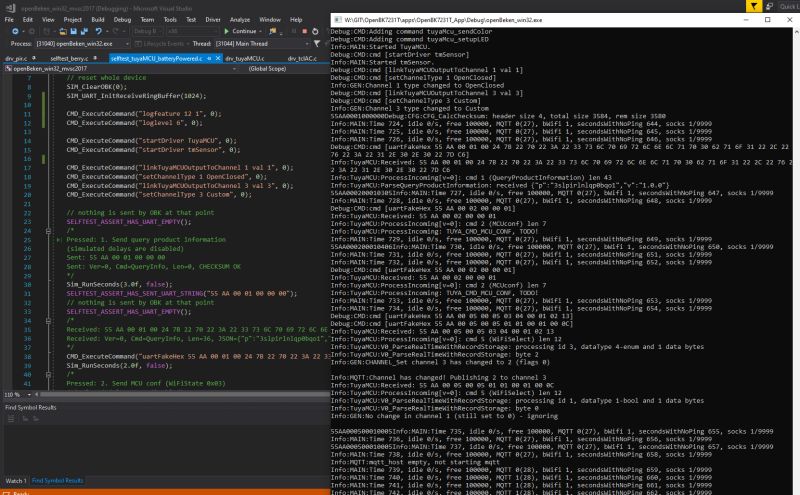

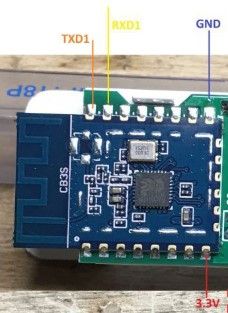
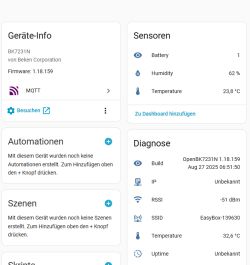
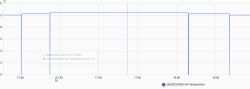
![[BK7231N] [CB3S] [AHT20] TH01 Generic Temperature and Humidity Sensor Teardown [BK7231N] [CB3S] [AHT20] TH01 Generic Temperature and Humidity Sensor Teardown](https://obrazki.elektroda.pl/6843582000_1759052953_thumb.jpg)
![[BK7231N] [CB3S] [AHT20] TH01 Generic Temperature and Humidity Sensor Teardown [BK7231N] [CB3S] [AHT20] TH01 Generic Temperature and Humidity Sensor Teardown](https://obrazki.elektroda.pl/8078942100_1759052999_thumb.jpg)