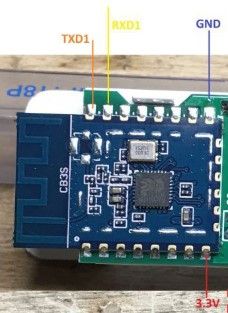Info:CMD:CMD_StartScript: started @startup at the beginning
Info:CMD:CMD_StartScript: started autoexec.bat at the beginning
Info:MAIN:Main_Init_After_Delay done
Info:MAIN:Started TuyaMCU.
Info:MAIN:Started tmSensor.
Info:MAIN:Time 1, idle 218322/s, free 78984, MQTT 0(0), bWifi 0, secondsWithNoPing -1, socks 2/38
Info:MAIN:Time 2, idle 187723/s, free 78984, MQTT 0(0), bWifi 0, secondsWithNoPing -1, socks 2/38
Info:MAIN:Time 3, idle 189324/s, free 78984, MQTT 0(0), bWifi 0, secondsWithNoPing -1, socks 2/38
Info:MAIN:Time 4, idle 379946/s, free 78984, MQTT 0(0), bWifi 0, secondsWithNoPing -1, socks 2/38
Info:MAIN:Boot complete time reached (3 seconds)
Info:CFG:####### Set Boot Complete #######
Info:MAIN:Time 5, idle 184663/s, free 78984, MQTT 0(0), bWifi 0, secondsWithNoPing -1, socks 2/38
Info:MAIN:Registered for wifi changes
Info:MAIN:Connecting to SSID [ZZ-Base]
Info:MAIN:Time 6, idle 181163/s, free 73704, MQTT 0(0), bWifi 0, secondsWithNoPing -1, socks 2/38
Info:MAIN:Time 7, idle 187953/s, free 73704, MQTT 0(0), bWifi 0, secondsWithNoPing -1, socks 2/38
Info:MAIN:Time 8, idle 85103/s, free 74000, MQTT 0(0), bWifi 0, secondsWithNoPing -1, socks 2/38
Info:MAIN:Time 9, idle 0/s, free 74000, MQTT 0(0), bWifi 0, secondsWithNoPing -1, socks 2/38
Info:MAIN:Time 10, idle 0/s, free 74000, MQTT 0(0), bWifi 0, secondsWithNoPing -1, socks 2/38
Info:GEN:dhcp=0 ip=0.0.0.0 gate=0.0.0.0 mask=0.0.0.0 mac=f8:17:2d:e0:0d:c6
Info:GEN:sta: 0, softap: 0, b/g/n
Info:MAIN:Main_OnWiFiStatusChange - WIFI_STA_CONNECTING - 1
Info:MAIN:Time 11, idle 92345/s, free 74240, MQTT 0(0), bWifi 0, secondsWithNoPing -1, socks 2/38
Info:MAIN:Time 12, idle 188451/s, free 74280, MQTT 0(0), bWifi 0, secondsWithNoPing -1, socks 2/38
Info:MAIN:Main_OnWiFiStatusChange - WIFI_STA_CONNECTED - 4
Info:MAIN:Time 13, idle 187314/s, free 74192, MQTT 0(0), bWifi 1, secondsWithNoPing -1, socks 2/38
Info:MAIN:Time 14, idle 191996/s, free 65584, MQTT 0(0), bWifi 1, secondsWithNoPing -1, socks 3/38
Info:MQTT:mqtt_host empty, not starting mqtt
Info:MAIN:Time 15, idle 190977/s, free 74192, MQTT 0(1), bWifi 1, secondsWithNoPing -1, socks 2/38
Info:MAIN:Time 16, idle 190731/s, free 74192, MQTT 0(1), bWifi 1, secondsWithNoPing -1, socks 2/38
Info:MAIN:Time 17, idle 186581/s, free 74192, MQTT 0(1), bWifi 1, secondsWithNoPing -1, socks 2/38
Info:MAIN:Time 18, idle 189550/s, free 74192, MQTT 0(1), bWifi 1, secondsWithNoPing -1, socks 2/38
Info:MAIN:Time 19, idle 389067/s, free 74192, MQTT 0(1), bWifi 1, secondsWithNoPing -1, socks 2/38
Info:MAIN:Time 20, idle 189947/s, free 74192, MQTT 0(1), bWifi 1, secondsWithNoPing -1, socks 2/38
Info:GEN:dhcp=0 ip=192.168.1.178 gate=192.168.1.1 mask=255.255.255.0 mac=f8:17:2d:e0:0d:c6
Info:GEN:sta: 1, softap: 0, b/g/n
Info:GEN:sta:rssi=-64,ssid=ZZ-Base,bssid=1c:b0:44:b9:2c:65,channel=6,cipher_type:CCMP
Info:MAIN:Time 21, idle 185142/s, free 74192, MQTT 0(1), bWifi 1, secondsWithNoPing -1, socks 2/38
Info:MAIN:Time 22, idle 191040/s, free 74192, MQTT 0(1), bWifi 1, secondsWithNoPing -1, socks 2/38